Get the best live chat embedded app for Webex.
Easily embed live chat in Webex and chat with your visitors right from within Webex.
Connect with Website Visitors and Sell More with the No. 1 Webex Embedded Live Chat App
Chat with website visitors from Webex. Sell more and offer great customer service directly from any Space. Configure your chat colors, settings, and agents right within Webex.

How to Get Started in 2 Simple Steps
Add Live Chat to Webex
Add Live Chat by selecting + Apps in any Space and selecting the Live Chat app
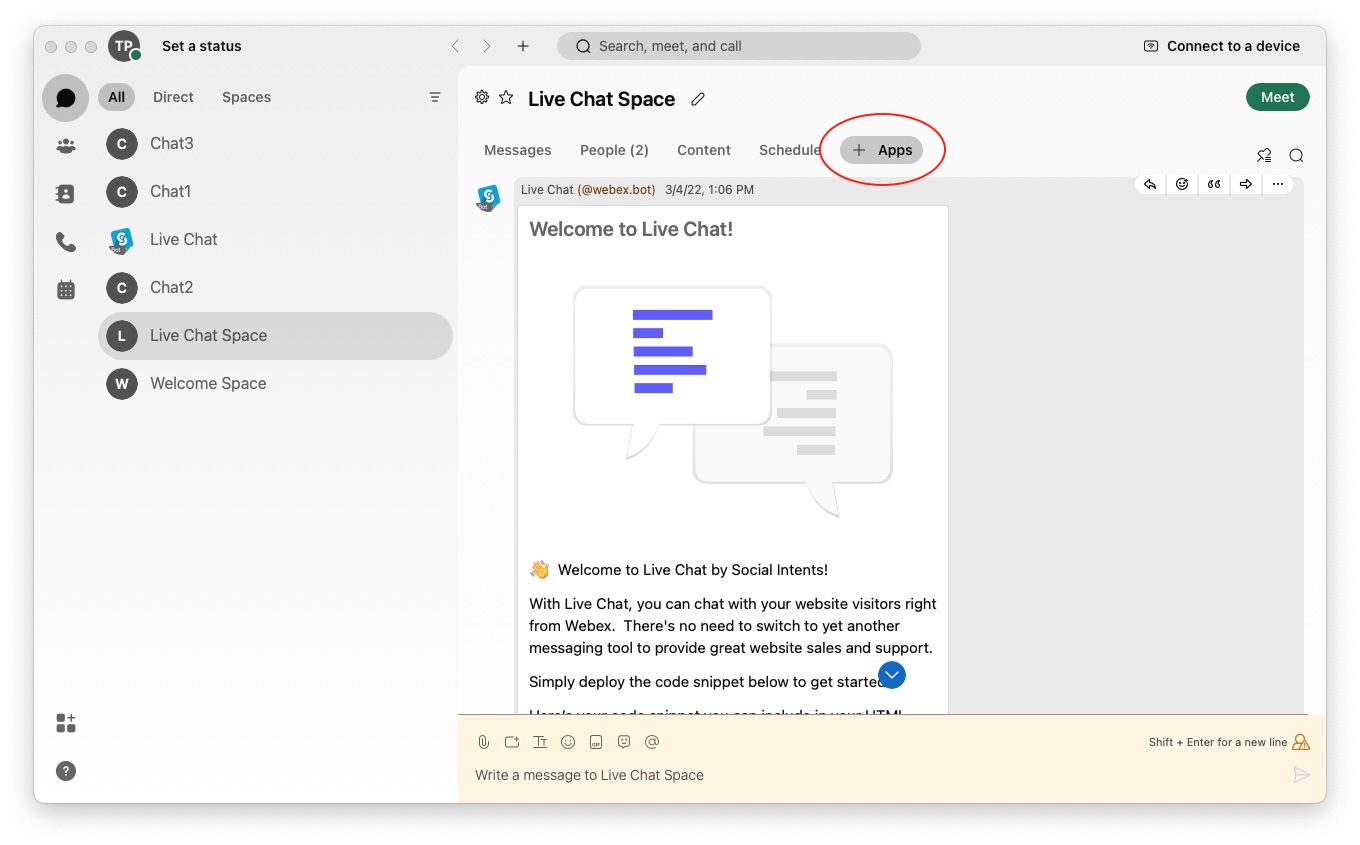
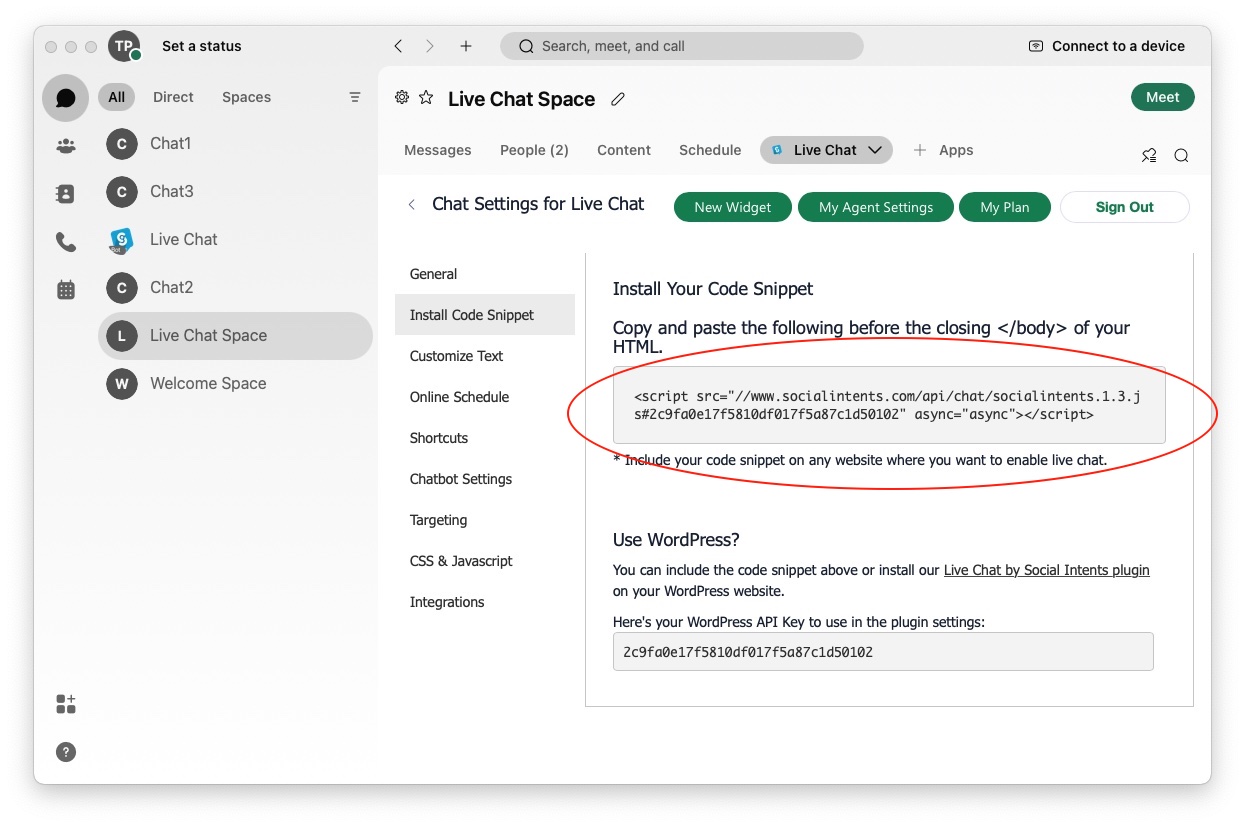
Embed Code Snippet
Register for a free trial and login, then copy your code snippet from your Chat settings into your website to enable the live chat.
Webex Embedded Live Chat - Top Features
Custom Chat Widget for your Website
Fit your brand with custom colors, logos, text, default responses, and tab styles.
Targeting Rules
Set up page level, on page rules, and timers to trigger proactive invites at the right time for the right customer
Unlimited Team Members
Set up as many team members as needed. No per agent pricing. Grow live chat as your team grows.
Canned Responses
Use Slash Commands to send default responses for common questions
Custom Profile Photos
Upload your agent avatar photos
Time of Day Rules
Set your chat to be online and offline during typical office hours
Proactive Chat Invites
Reach out to potential customers with automatic chat invites. Trigger using rules or our Javascript API
Dashboard and Reports
See how you're doing with chat reports. Export data to your external systems.
Zapier Integration
Send leads and transcripts just about anywhere with our Zapier integration.
Webex Live Chat FAQ
Is Webex live chat for me?
If you enjoy the benefits that Webex brings for internal communications already and want to offer customers and website visitors the chance to chat with you directly, then, yes, Webex chat would be perfect for you.
You’ll get to support customers, and convert more visitors right from the place where you and your team are already - Webex.
With Webex live chat, you won’t have to switch between different channels to chat with your teammates and deal with customer inquiries.
Will Webex chat work for my business?
Absolutely, Webex live chat is ideal for companies of any size, from small businesses to large organizations. Our clients, for example, range from small startups right up to some of the leading US educational institutions.
Can I add Webex to an existing live chat account?
Yes! If you've already signed up for Social Intents separately - Great! Simply go to our Integrations link once logged in, to enable the integration.
Need to change Spaces?
If you've already added Webex and need to modify these settings or still don't see chat requests come through, please make sure to invite our livechat@webex.bot to your DM or Space.
Setting your Chat to Online or Offline
We support an online and offline schedule in your chat settings. You can set up your hours of operation under Live Chat and Online Schedule.
Can I set up multiple Spaces?
Yes. You can create multiple chat apps and set up a Space for each app. Simply add livechat@webex.bot to any Space you want to be able to route chats to.
 Add to Webex
Add to Webex