Add a WhatsApp Chat Button to your website
Make it easy for your visitors to contact you on WhatsApp from your website with our free WhatsApp Chat Button.
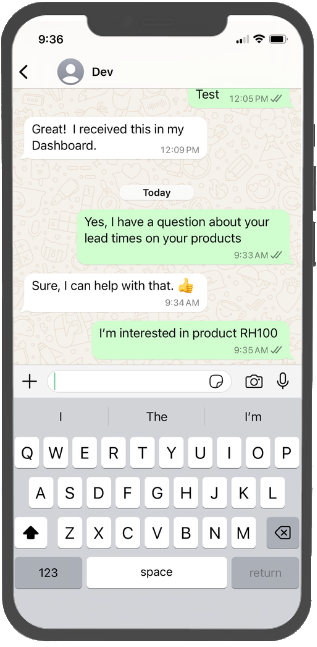
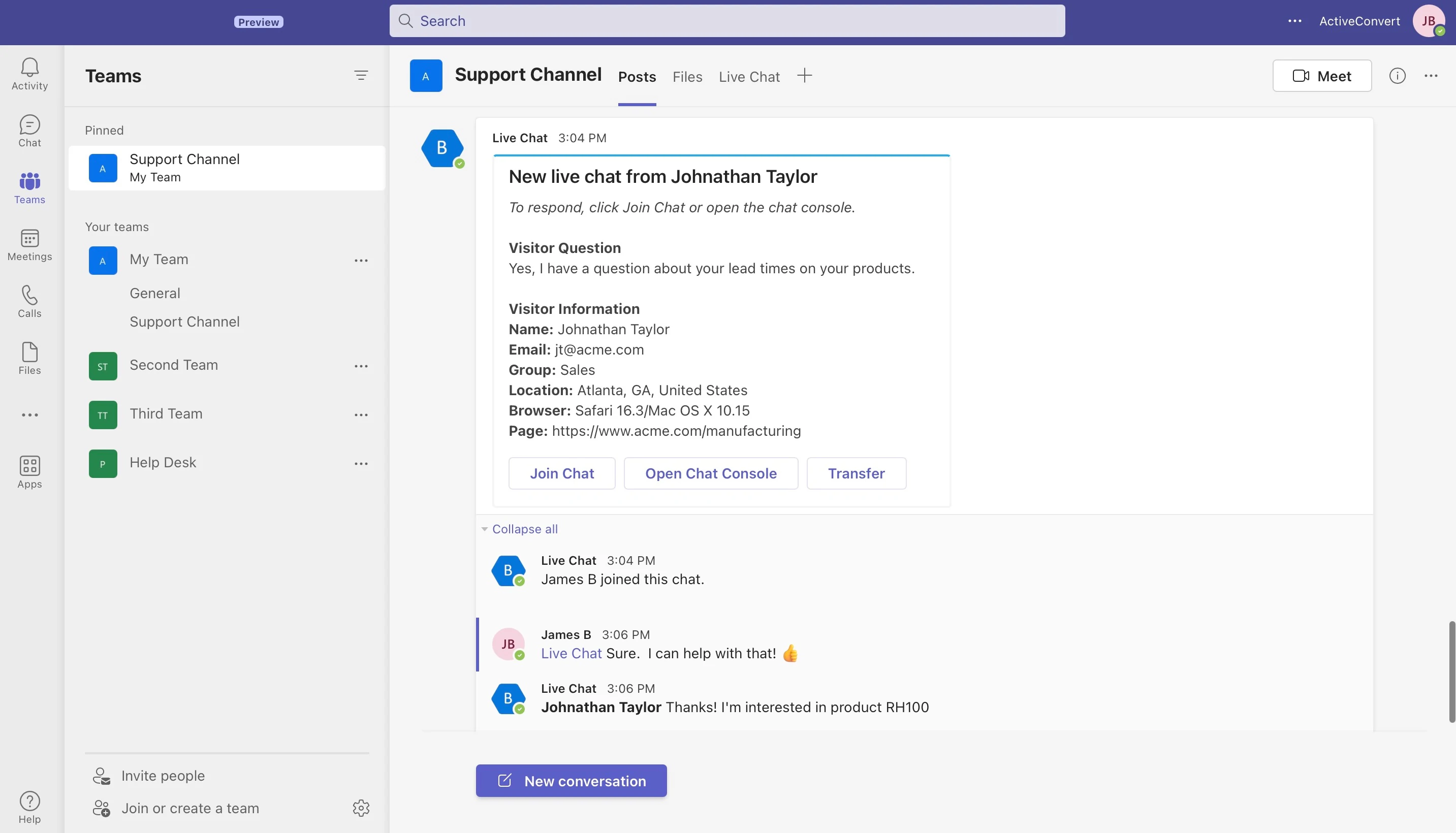
Increase WhatsApp engagement with a simple chat button you can include in your website
Allow customers to use contact you using their preferred messaging app, WhatsApp, by including a WhatsApp Call to Action button and customizable chat widget on your website. Generate your free code snippet below.
WhatsApp Chat Widget Settings
Select your WhatsApp phone number, welcome text, and default message.
Chat Button Preview
How to Create WhatsApp Live Chat Widgets
After including your WhatsApp Chat button and widget code in your website, your chat button will automatically open the WhatsApp app with a pre-filled and customizable message for your website visitors to message you.
Step 1. Select your WhatsApp Button Style
Choose your colors, icon and text for your free WhatsApp Chat button.

Enter your chat widget call to action text, your company logo, and your WhatsApp phone number for visitors to message you.
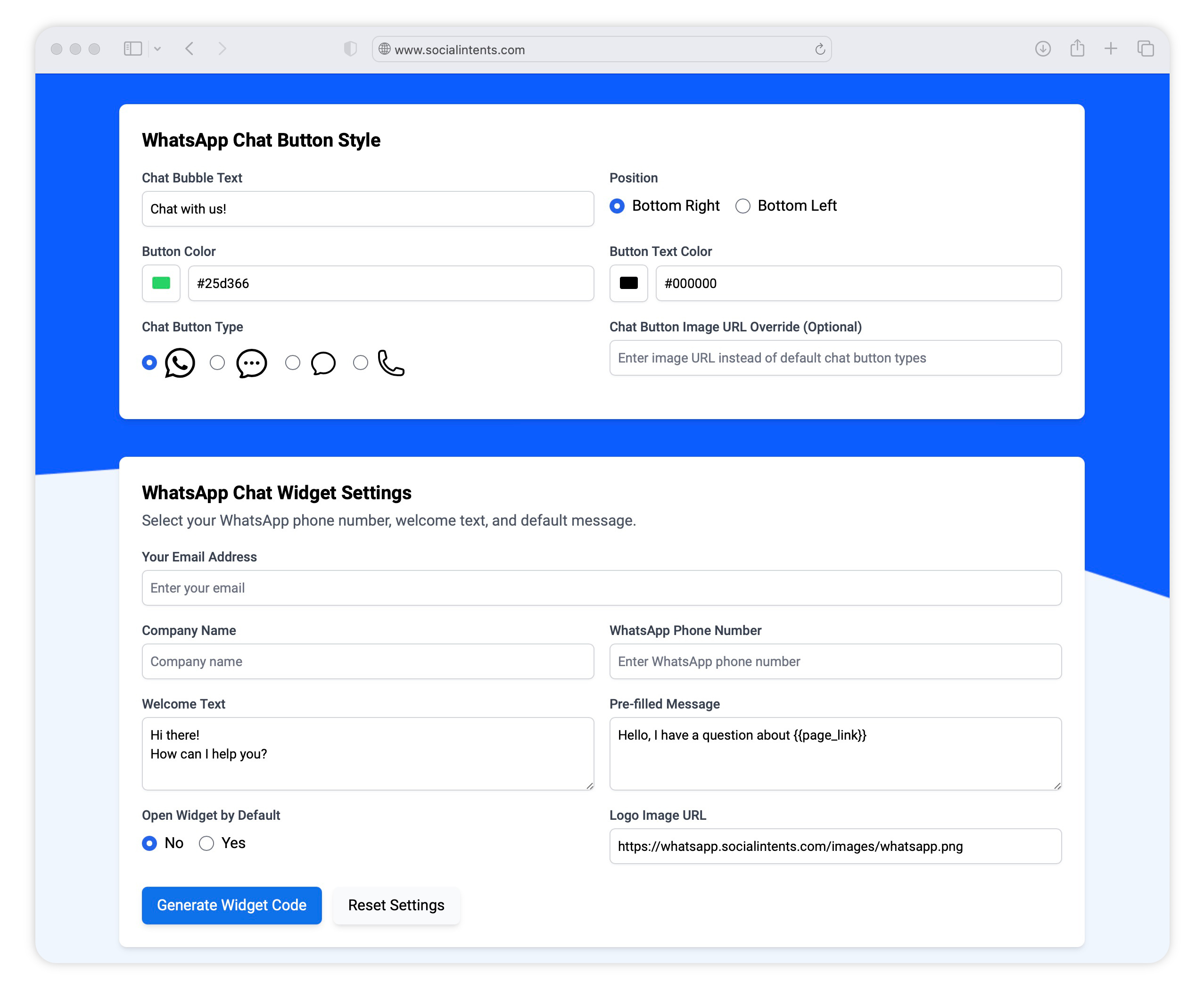
Step 3. Embed your WhatsApp Chat Button Code Snippet to your Website
Add your custom WhatsApp chat code snippet to your website to enable your chat button and chat widget. Once added, the chat button will open the visitor's WhatsApp prefilled with your default message to contact your WhatsApp phone number.
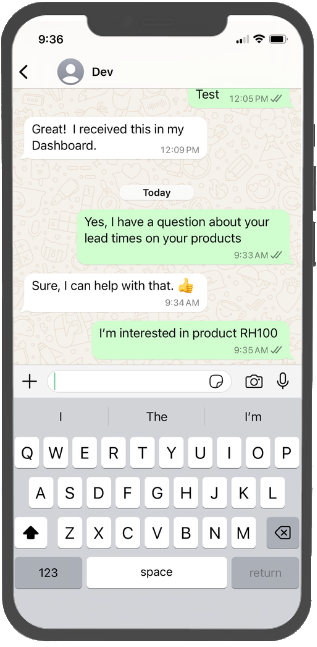
More WhatsApp Integration Features
With Social Intents, you can answer visitor WhatsApp messages right from our Team Inbox or create AI Chatbots to automatically answer your visitor questions right from WhatsApp. Here are some features this integration offers.
-
WhatsApp Chatbots
-
Train on your business content and create AI Chatbots to respond to WhatsApp queries.
-
Custom Responses
-
Send Chat templates to your visitors.
-
Unlimited Agents
-
Set up as many team members as needed. No per agent pricing. Grow live chat as your team grows.
-
File Sharing
-
Send files to your chat visitors and let visitors upload files to you, right from SMS.
-
Quick Replies
-
Use reply shortcuts to send default responses for common questions.
-
Online Schedule
-
Set your chat to be online and offline during typical office hours
-
Reports
-
See how you're doing with chat reports. Export data to your external systems.


