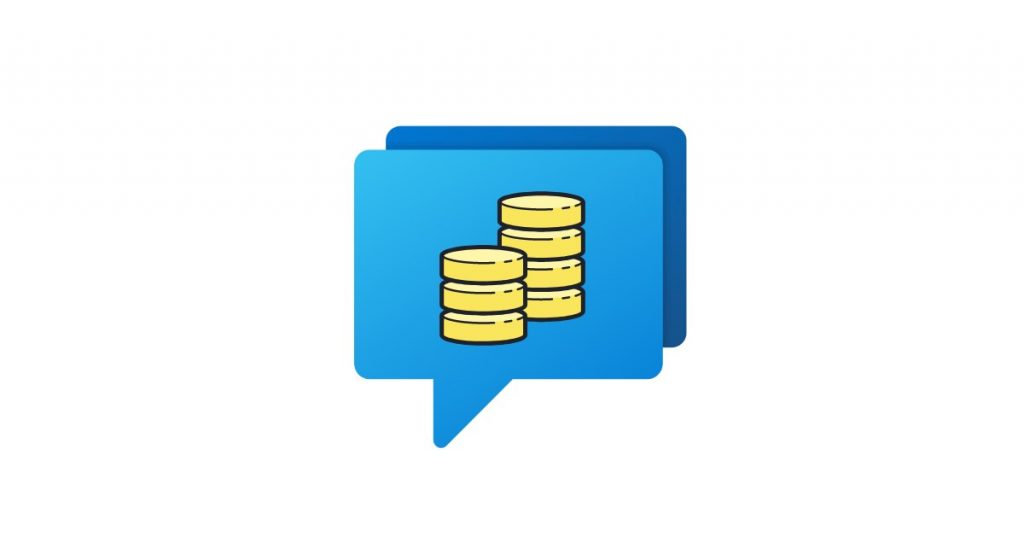Imagine this: A potential customer is browsing your website, intrigued by what you offer but not quite ready to hit that “Buy Now” button. They’ve got questions, maybe even a few hesitations, and they’re just one click away from leaving your site and never coming back.
That’s where the magic of having your sales teams sell by chat comes in. Customers want instant answers and a personal touch, and live chat is the secret weapon that can provide both.
It has become a go-to for many businesses because it’s quick, convenient, and personal. Plus, customers love it when they can get their questions answered instantly without the hassle of emails or phone calls.
In this article, we’re going to show you eight powerful live chat sales techniques you can start using right now.
How Live Chat Supercharges Your Sales Funnel
Live chat for sales isn’t just about answering customer questions. You can use it to guide potential customers through every stage of the sales funnel.
Here’s how:
Awareness: When someone lands on your website for the first time, they’re probably just exploring. This is your moment to shine. Your agents can pop in with a friendly message, offering help or sharing some quick insights about your product or service. It’s all about making that great first impression and turning a casual browser into a curious lead.
Interest: Got their attention? Great. Now it’s time to keep it. Use your sales chat to capture visitors’ emails and follow up with targeted content that feeds their curiosity. And here’s a fun fact: 42% of customers actually prefer sharing personal info via live chat. That makes it a goldmine for lead generation.
Consideration: At this stage, visitors are weighing their options and probably comparing you with the competition. One of the most common questions you’ll get is, “How is [Your Product] better than [Competitor Product]?” That’s your cue – they’re seriously considering you. Be prepared with a side-by-side comparison article and a canned response like this:
“Hey, we get this question a lot, so we’ve put together a handy comparison (link to it) to help you out 🙂 Here’s a quick rundown: we offer [Feature-1] and [Feature-2], which they don’t. So if you’re looking for [Category Of Potential Customers], we’ve got you covered!”
Decision: Now that they’re on the fence, give them that little nudge to jump off and buy from you. This is where you pull out the stops – offer a free trial, an exclusive coupon, or any other irresistible incentive. The goal here is to make the decision a no-brainer.
Purchase: And boom! You’ve just turned a visitor into a customer. Whether it’s their first purchase or they’re coming back for more, live chat has done its job.
Indeed, it’s easier said than done, but with the right live chat sales techniques, you can quickly boost sales and increase customer satisfaction.
8 Techniques to Help You Sell by Chat
From building rapport to creating urgency, the following eight strategies will help you turn those casual website visitors into loyal customers in no time.
1. Be proactive
Proactive live chat is all about taking the first step to grab the visitor’s attention and spark a conversation.
Think of it like a friendly salesperson in a brick-and-mortar store – someone who’s not just there to help you find your way around but also to gently nudge you toward making a purchase (or maybe even adding a little something extra to your basket).
But here’s the beauty of proactive chat: Your sales reps don’t have to manually message every visitor. You can set up live chat triggers to automatically send personalized messages based on the visitor’s behavior.
Here’s how you can use proactive live chat conversations to your advantage:
- For prospective clients: If someone’s a first-time visitor, they might need a little nudge to feel welcomed. Set up a trigger to send chat messages like, “New here? Take a look around! Just say hi if you need any help :)” This way, they know you’re there if they need you but can explore at their own pace.
- For returning visitors: If they’re coming back for more, chances are they’re in the “interest” stage of the sales funnel. This is your chance to offer them something valuable. You could ask for their email to keep them updated or share a quick case study or review to keep the momentum going.
- For cart abandoners: Ah, the dreaded cart abandonment! If someone adds something to their cart and looks like they’re about to bail, set up a trigger like, “Hey, you left [Product Name] in your cart. Need any help? I might just have an exclusive coupon for you 😉” It’s a subtle push to get them over the line.
Of course, once the visitor replies to your proactive message, your live chat agents need to be ready to jump in. The key here is to start the conversation and be there when they’re ready to engage.
2. Pre-qualify leads
Not every visitor is going to be a perfect fit for what you offer, and that’s okay. The trick is figuring out who’s worth your time right off the bat, and you can use the live chat window to do just that.
Now, if you’re running an e-commerce store selling consumer products, you might not need to qualify visitors before they chat with your agents – most are probably ready to buy or just need a little nudge. But if you’re providing a service, especially one that involves a more significant investment, it’s smart to gather some info upfront.
Here’s how you can go about it:
- Gather basic info: Start with the essentials like their name, email address, website URL, and phone number. This helps reveal those that are serious about your offering.
- Ask about their budget: This is a big one. You can ask something like, “What’s your monthly budget for the service you’re seeking?” and give them a few ranges to choose from, like $500-$1000/month, $1000-$2500/month, etc. This helps you quickly identify if they’re in the ballpark of what you can work with.
- Find out their needs: Ask them to describe what they’re looking for. For example, if you run a marketing agency, typical responses might be, “We want X amount of leads” or “We’d like N number of sales.” This gives you an idea of their expectations and whether you can meet them.
The best part? Your chat agents don’t have to ask these questions manually every time. You can use one of these methods to streamline the process:
- Forms: Use a simple chat widget pre-chat form to collect all the necessary information before starting a conversation. For instance, you can have fields for name, email, budget, and a brief description of their needs.
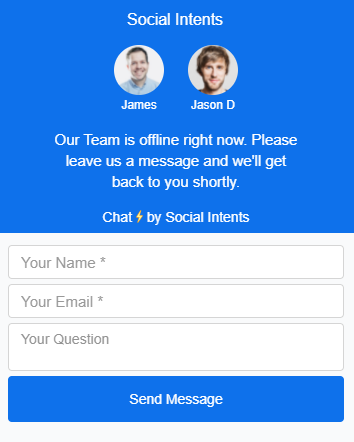
- Chatbot: Set up a chatbot to ask pre-chat questions one by one. The bot can inquire about their budget and then show your pricing options as clickable buttons. It’s a friendly and interactive way to pre-qualify without making the visitor feel like they’re jumping through hoops.
By pre-qualifying leads, you ensure your agents spend their time with people who are genuinely interested and can afford your services, making your live chat sales process way more efficient.
3. Ensure the right person picks up the chat
Once you’ve asked those handy pre-chat questions, you’ve got some valuable info about the potential client or customer. Use this intel to connect them with the best-suited agent right off the bat. The right agent can make all the difference in turning a curious visitor into a paying customer.
Here’s how:
- Match based on budget: If someone mentions they have a monthly budget of $5000+, it’s a good idea to have a senior sales agent jump in. They’re more experienced with high-value clients and can navigate the conversation to close bigger deals.
- Tailor to the project’s needs: Let’s say you run an IT company, and a visitor is looking for a complex project. You might want to have an experienced project manager or a tech specialist take the chat. They can answer more technical questions and give the visitor confidence that you’ve got the skills to deliver what they need.
- General inquiries: If you allow visitors to jump straight into a chat without pre-qualification, let a general chat agent take the lead. A typical customer support chat agent should be well-versed in the basics – product features, trial periods, guarantees, extra costs, and so on.
Pro Tip: Set up your chatbots to route chat requests to the most appropriate agent team based on the visitor’s responses. For example, if someone selects a high budget, the bot can notify the senior sales team.
4. Don’t keep the visitor waiting
Did you know that 79% of people prefer live chat because they get immediate answers? So, if you’re leaving visitors hanging, you’re missing the mark – and potentially losing sales.
So, how do you keep those response times lightning-fast? Here are a few strategies to make your live chat game more efficient:
- Write canned responses: You don’t need to type out a new greeting every time someone starts a live chat conversation. Instead, have a friendly, welcoming message ready to go. The same goes for FAQs, shipping policies, or return instructions. With canned responses, your agents can reply in seconds.
- Use Social Intents: If you haven’t set up live chat software yet, consider using Social Intents. It integrates live chat with internal communication tools like Slack and Microsoft Teams. This integration makes it super easy and fast for your chat agents to pick up the conversation and start helping customers. Plus, you can set canned response shortcuts, allowing agents to send messages with just a click. You can quickly sign up for a free trial here.
- Set up a chatbot: A chatbot can handle most of the repetitive questions, freeing up your agents to focus on more complex sales queries. You can even integrate the bot with an internal search engine to pull up results from your knowledge base or FAQs section. It can even review the chat history to offer personalized recommendations based on their previous inquiries.
- Show typing indicators: If you can’t respond immediately, showing a typing indicator can keep the visitor engaged. Knowing that someone is actively working on a reply makes them more likely to stick around. It gives the chat a real-time, conversational feel and buys you a little time.
5. Be friendly
Here’s how you can make sure you’re coming across as friendly and, more importantly, as a real person (not a bot) during live chat:
- Start with warm welcome messages: Kick off the conversation with a friendly greeting to set the tone. Something like “Hey there! How can I help you today? 😊” instantly makes you more approachable and sets the course for a positive interaction.
- Introduce yourself: Let them know they’re talking to an actual human by introducing yourself. A simple, “Hi, I’m Alex, and I’m here to help!” can make a big difference in making the chat feel more personal.
- Use (appropriate) emojis: Emojis can add a touch of personality and warmth to your messages. Just don’t overdo it. Use them appropriately to give your responses a human touch. A smiley here and there can go a long way in making the conversation feel more casual and friendly.
- Engage in small talk: If the visitor initiates a bit of small talk or jokes around, feel free to engage. It’s okay to chit-chat a little – it makes the conversation feel more natural and less transactional. Just keep it light and friendly.
- Reply with memes/GIFs (when appropriate): Depending on your target audience, responding with a funny meme or GIF can break the ice and make the interaction memorable. But be mindful of who you’re chatting with – a middle-aged B2B client might not appreciate the same humor as a younger, more casual audience.
6. But also… be professional
Being “friendly” and being “a friend” aren’t quite the same thing, especially in a professional setting. While it’s great to be approachable and warm, remember that you have a goal here: to convert the visitor into a customer or capture leads.
Here’s how you can keep your chat interactions professional while still being friendly:
- Keep messages short: People aren’t fans of reading long paragraphs in a chat. Keep your messages concise and to the point. If you need to provide a lot of information, break it down into smaller, digestible chunks.
- Use simple language: Avoid industry jargon and complex language. Assume the visitor might not be familiar with the terms you use daily. Use everyday analogies or metaphors to clarify complex points.
- Write as you speak: Use contractions (“you’re” instead of “you are”), interjections (“oh,” “oops”), and speak in the first and second person (“I,” “we,” “you”). This makes the conversation feel more natural and engaging.
- Maintain a positive tone: Keep the conversation positive unless you need to address a serious mistake. For example, instead of saying, “Our engineer isn’t available right now, so we can’t do XYZ,” try, “Our engineer will be available in a couple of hours to resolve this for you.” It frames the situation positively and shows you’re on top of it.
- Be perceptive: Practice active listening and take the time to understand the visitor’s situation and exact query before responding. If you’re not sure what they mean, don’t hesitate to ask clarifying questions. It shows that you care about providing the right solution.
7. Help them make an informed decision
The fastest way to convert an uncertain visitor into a customer is by providing them with objective data, helpful information, and highlighting the unique selling points (USPs) of your product or service. When you empower visitors with the right information, you make their decision-making process a lot easier.
Here’s how you can guide them to make an informed decision:
- Encourage questions: Let visitors ask questions about your offerings. This shows that you’re open and willing to help. You can also proactively ask them what they’re looking for and what’s holding them back from making a purchase. This can help uncover concerns you can address directly.
- Provide relevant content: Depending on their queries, you can increase sales by offering them content that directly addresses their needs. This can be explainer content, case studies, or exclusive discount codes.
- Be honest about what you offer: If the visitor is looking for something you don’t provide, be upfront about it. Your goal is to help them make an informed decision, even if that means pointing them elsewhere. For example, if someone asks about a feature you don’t have, respond honestly and offer alternative solutions or a timeline for when you might introduce it.
For example, here’s the Mailmeteor team’s response when asked about their non-existing follow-up feature:
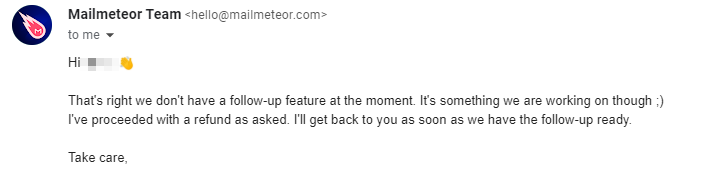
At the very least, a response like this builds trust and ensures the visitor will buy from you in the future if you offer what they need.
8. Target shopping cart abandoners
Do you know which visitors are the easiest to convert into customers? The cart abandoners.
They have already browsed your site, picked out what they want, added it to their cart, and then…stopped short of buying. They are just one step away from becoming customers, and a single live chat session can make all the difference.
Here’s how you can target cart abandoners and nudge them toward completing their purchase:
- Send a friendly reminder: Sometimes people just need a little reminder that they’ve got items waiting for them. A quick message like, “Hey, Looks like you left [Product Name] in your cart. Need any help to finish your purchase?” can gently prompt them to complete the transaction.
- Address their concerns: If they haven’t completed the purchase, there might be something holding them back. Use live chat to ask if there’s anything they’re unsure about. Maybe they have questions about shipping, returns, or product details that you can clear up right away.
- Offer an exclusive discount: Give them a little nudge with an exclusive discount code. It can be just the incentive they need to go from “thinking about it” to “buying it.” Something like, “Here’s a special 10% off code just for you to complete your purchase!” can sweeten the deal.
- Offer free shipping: Free shipping can be a powerful motivator. If they’re on the fence, offering free shipping could be the tipping point.
Boost Your Sales With Smarter Live Chat Strategies
Live chat selling isn’t just about answering questions. It’s about guiding visitors through every step of the sales funnel.
From being proactive in starting conversations to pre-qualifying leads and making sure the right person picks up the chat, every little detail matters.
If you want to sell by chat effectively, having the right tools in place is crucial.
Social Intents offers live chat software that can seamlessly integrate with internal communication platforms like Slack and Microsoft Teams, helping your sales agents respond faster and more efficiently. Plus, with features like canned responses, chat routing, and even chatbots to handle the basics, it’s easier than ever to boost your online sales.
Ready to take advantage of the best sales live chat? Try Social Intents with our 14-day free trial now.