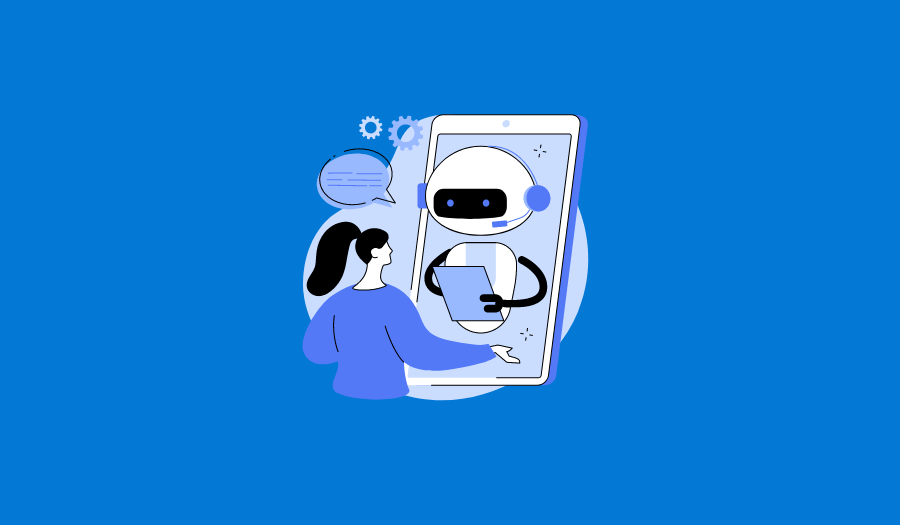You’ve probably interacted with a chatbot or two, answering your questions or helping you navigate a website. Some of them are great – super helpful, quick, and accurate. Others? Well, let’s just say they could use a little training.
If you want yours to be one of the good ones, you need to train it the right way, using data that’s relevant to your business. A well-trained chatbot can handle customer queries, assist with purchases, or even offer support. But the important thing is that it is trained on your data, not just some generic pre-set responses.
And don’t worry. Training AI chatbots might seem like a super technical task, but the truth is, it’s easier than you think.
In this guide, we’ll show you exactly how to train a chatbot on your own data, so you can quickly get it working smarter for you.
Why Chatbot Training Is Important
A chatbot is only as good as the training it gets.
We’ve all had those frustrating experiences where a bot gives irrelevant answers or completely misses the context of a question. This is a common problem with untrained, generic chatbots, as they lack the understanding and depth needed to engage properly with users.
Here are a few key benefits of training your chatbot:
More accurate responses
A chatbot that’s been trained on your own data knows exactly what to say and when.
It can adapt to user preferences over time, delivering more relevant responses. This reduces the likelihood of misunderstandings and gives users confidence that they’re getting the right information.
Plus, when your chatbot model is powered by artificial intelligence (AI), it uses its machine learning algorithms and natural language processing to continuously learn and improve its responses over time.
Faster resolutions
A well-trained chatbot is super fast when it comes to customer service. It can quickly sift through its data, find the right answer, and present it in a way that’s easy for users to understand. This means fewer delays, less frustration, and faster resolutions for your customers.
In the end, this not only improves customer satisfaction but also boosts overall efficiency for your business.
Better understanding of context
One of the biggest challenges with untrained chatbots is their lack of contextual understanding. They can get tripped up by complex user messages or vague language, leading to irrelevant or confusing responses.
A trained bot, however, knows how to interpret the context of a conversation, allowing it to provide more relevant and meaningful answers. This can be especially important when dealing with multi-step questions or more complicated customer requests.
Improved customer experience
When customers interact with a chatbot that’s well-trained, they notice the difference. The bot responds quickly, accurately, and in a way that feels natural. This leads to smoother interactions, higher satisfaction rates, and ultimately a better customer experience.
And let’s be honest, a happy customer is far more likely to stick around and recommend your business.
Less reliance on human support
While chatbots will never fully replace human agents, a well-trained bot can significantly reduce the number of queries that need to be escalated to a human. By handling repetitive or simple tasks, the chatbot frees up your team to focus on more complex or high-priority issues.
How to Train a Chatbot: 3 Effective Methods
There are several ways to train chatbots, but not all methods are created equal. Depending on the type of data you have and your business needs, some approaches may be more effective than others.
Let’s take a look at three proven methods to train AI chatbots:
General custom data
If you want your chatbot to provide answers that are specific to your business, training it with custom data is essential.
Using your own FAQs, product information, and customer service data allows the chatbot to be much more effective.
Let’s break down how to do this step by step, using Social Intents’ chatbot platform:
Step 1: Gather your data
First things first, you need to collect the data that’s most relevant to your business. This could be:
- FAQ documents that customers ask about often
- Product or service details
- Helpdesk or support logs
- Customer feedback or queries
The goal is to gather the information your chatbot will use to provide answers. The more specific this data is to your business, the better the chatbot will perform.
Step 2: Format and prepare your data
Once you’ve collected the data, it’s time to format it.
Social Intents supports various file types, such as PDFs, Word docs, and spreadsheets, so you can work with what you’ve got. Make sure everything is clean and organized before uploading. Group similar data together so the chatbot can easily navigate the information.
For example, if you’ve got product info, make separate sections for each product. If you’re working with FAQs, group them by topics like shipping, returns, or account management. This will help your chatbot learn and categorize information more effectively.
Step 3: Upload your data to Social Intents
Now, it’s time to upload your data into Social Intents. Here’s how to do it:
- Log into the Social Intents platform.
- Go to the AI Chatbot > Train Your Chatbot section of your custom chatbot.
- Choose the type of file you’re uploading (PDF, Word doc, spreadsheet, etc.).
- Click the Upload File button.
- Upload the file and submit it.
Once uploaded, the chatbot starts learning from this data and building responses tailored to your business.
Step 4: Train and test the chatbot
After uploading the data, the chatbot begins its training process. This takes some time depending on how much data you’ve uploaded, but once it’s done, it’s time to test it out.
Here’s what to do:
- Start a chat and ask some of the questions from your data.
- See how it responds. Are the answers accurate? Is it using the right data source?
- If something seems off, you can adjust by adding more data or refining what you’ve uploaded.
Step 5: Update and maintain your data
A chatbot isn’t a one-time setup. It needs regular updates to stay sharp. As your business changes or new questions come up, be sure to upload fresh data. This ensures your chatbot is always up-to-date and ready to handle new challenges.
Spreadsheet data
Spreadsheet data is one of the easiest and most structured custom data to get the job done.
They are an ideal way to train domain-specific chatbots, especially for businesses with structured data like product details or service troubleshooting steps.
The machine learning algorithm within your chatbot can easily process this structured data, making it simpler for it to learn and respond with accuracy.
Why use spreadsheet data?
Spreadsheets are great because they let you neatly organize your data into columns and rows, which makes it easy for a chatbot to understand.
Here’s why spreadsheet data is such a smart choice:
- Structured and organized: Each row or column can represent a different topic or type of question, making it easy for the chatbot to pull the right answers.
- Easy to update: Adding or editing information is as simple as updating the spreadsheet. No need to re-upload entire documents.
- Flexible: You can use a spreadsheet for anything from FAQ lists to customer interaction logs.
Spreadsheets also let you easily keep track of the exact data your chatbot is trained on, which can be a huge advantage for making updates later.
Let’s walk through how you can use spreadsheet data to train your chatbot with Social Intents:
Step 1: Prepare your spreadsheet
First, create a new spreadsheet or use an existing one. The key here is to organize your data in a way that makes sense for the chatbot to learn from. Here’s a simple structure:
- Column A: Common questions or prompts (e.g., “How do I reset my password?”)
- Column B: Corresponding answers or solutions (e.g., “To reset your password, click ‘Forgot Password’ on the login screen…”)
Feel free to add more columns if you need to include extra details, but keeping things simple makes it easier for the chatbot to digest the information.
Step 2: Upload your spreadsheet to Social Intents
Once your spreadsheet is ready, it’s time to upload it to Social Intents. Here’s how you can do it:
- Log into your Social Intents account and head to the Train Your Chatbot section.
- Select Excel or CSV File as the file type.
- Choose your file from your device and upload it.
Now your chatbot has access to all the structured information in the spreadsheet and can start training on it.
Step 3: Train and test the chatbot
After uploading, the chatbot will begin processing the data in the spreadsheet. It’s important to test it to make sure it’s pulling the right responses from your data:
- Start a chat and ask questions directly from Column A.
- Check the chatbot’s responses to see if it’s delivering the answers from Column B correctly.
- If the chatbot isn’t giving the right responses, you may need to tweak the spreadsheet data or retrain it.
Step 4: Keep your spreadsheet updated
One of the best things about using a spreadsheet is how easy it is to update. As your business evolves or new questions arise, just open the spreadsheet, add new rows or edit existing ones, and upload it again. This ensures your AI chatbot stays sharp and relevant with fresh data.
Documents
If you’ve got a ton of information stored in PDFs and Word docs, you can put that data to work by training your chatbot.
Why use documents?
Documents offer a more in-depth approach to training your chatbot compared to simpler formats like spreadsheets. They can contain rich, detailed information that’s perfect for more complex user queries or in-depth support issues.
Here’s why using documents is so beneficial:
- Rich data: PDFs, Word docs, and other file types allow you to include detailed instructions, guides, or articles, which gives the chatbot access to more complex information.
- File flexibility: With Social Intents, you can upload a wide range of file formats, meaning you’re not stuck converting everything into one type of file.
- Comprehensive responses: Training the chatbot with documents can pull more thorough and nuanced answers when responding to customer queries.
However, it’s important not to overload your chatbot with too much irrelevant information. The key is to carefully choose the most useful and up-to-date documents to ensure it’s offering the best possible responses.
Here’s a step-by-step guide to getting started with document training:
Step 1: Collect and organize your documents
Start by gathering the documents that contain the information you want your chatbot to learn from. This could include:
- User guides or product manuals (PDFs)
- Internal support documents (Word docs)
Once you’ve collected the documents, make sure they’re clean and relevant. Try to avoid dumping massive amounts of information the chatbot doesn’t need. The goal is to give the chatbot focused, useful data it can work with.
Step 2: Upload your documents to Social Intents
Now that you’ve got your documents ready, the next step is to upload them to Social Intents. Here’s how you can do it:
- Log into your Social Intents dashboard.
- Go to the Train Your Chatbot section of your custom chatbot.
- Select the file type you’re uploading (PDF, Word doc, etc.).
- Upload the document and submit it.
The platform will start processing the data in your documents, training your chatbot to respond based on the information within.
Step 3: Test your chatbot
After the documents are uploaded and processed, it’s time to test the chatbot to ensure it’s pulling the right information. Here’s how:
- Start a conversation with the chatbot and ask questions that are covered in the uploaded documents.
- Review how it responds. Is it pulling relevant, accurate details from the files? Are the answers comprehensive enough for customers?
If the chatbot isn’t responding as expected, you might need to refine the document content or remove unnecessary data that could be confusing the system.
How to Evaluate Chatbot Performance After Training
Training your chatbot is just the first step. Now it’s time to see how well it performs in the real world.
To figure out if it is actually helping your business and customers, you’ll want to track a few key metrics like user feedback and user interactions to measure its success.
Customer Satisfaction (CSAT)
One of the easiest ways to check how your chatbot is doing is by asking your customers directly. After interacting with the bot, businesses often use quick surveys to get feedback – like a simple thumbs-up or thumbs-down. This can tell you if people are happy with the chatbot’s responses or if improvements are needed.
How to measure:
Use post-chat surveys to gather feedback, and look for trends in both positive and negative responses. This can highlight where your chatbot shines or falls short.
Conversation Completion Rate
This metric shows how many conversations the chatbot can handle without needing a human agent to step in. The higher this rate, the more your chatbot is handling on its own, which means less work for your team.
How to measure:
Track how often the bot resolves an issue or directs users to the right place without needing human help. If certain queries keep getting escalated, that’s a sign the chatbot needs more training in those areas.
Average Response Time
Speed is everything with chatbots. Customers want fast answers, and measuring how quickly your bot replies can tell you if it’s keeping up with expectations.
How to measure:
Use analytics tools to track the time between a customer’s question and the chatbot’s response. Compare this to human agents and keep an eye on delays.
How to Train an AI Chatbot: Tips and Best Practices
To get the most out of your chatbot, it’s important to train it right.
Here are some key tips to help you along the way:
- Start small, then expand: Don’t overwhelm your chatbot with too much data at once. Begin by training it on the most common customer questions or tasks. Once it masters those, you can gradually introduce additional training data.
- Use real conversations for bot training: Whenever possible, feed your chatbot actual customer conversations, FAQs, or helpdesk logs. Real-world data helps the chatbot understand the types of interactions it will face, making its responses more accurate.
- Focus on clear, concise data: Chatbots thrive on simplicity. Make sure the data you upload is clean, without too much unnecessary information. The clearer your data, the better the chatbot’s responses will be.
- Regularly retrain: Business changes? Products evolving? So should your chatbot. Regular retraining ensures that the chatbot remains relevant as your business evolves.
- Monitor and adjust: Don’t set it and forget it. Continuously monitor how your chatbot performs and tweak the training data as needed. Learning is ongoing.
Set Up Your Chatbot for Success
A chatbot is only as good as the training it receives. The more relevant and well-organized data you feed into it, the better it will perform.
By using custom data – whether it’s FAQs, spreadsheets, or documents – you’re ensuring that your bot delivers accurate, helpful responses that fit your customers’ needs.
With Social Intents, learning how to train a chatbot is super easy. The platform gives you all the tools you need to upload data, train your bot, and monitor its performance. All without a complicated setup. It’s designed to make chatbot training simple and effective, no matter your business size.
Ready to get started? Sign up for a 14-day free trial with Social Intents today and see how a trained chatbot can transform the way you do business.