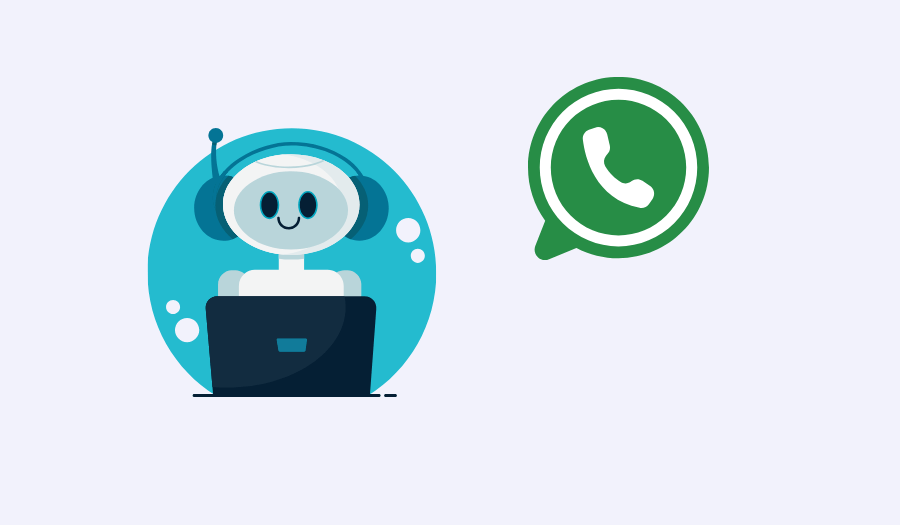Thinking about building a WhatsApp chatbot but worried about all the coding and tech headaches?
You’re not alone.
But the good news is, you don’t need to be a tech wizard to make it happen. With the right chatbot platform, you can create a WhatsApp chatbot in just a few minutes – and you don’t need to write a single line of code.
Still not sure if it’s right for your business? Chatbots are one of the easiest ways to engage with your customers around the clock. Whether they need help with an order, have a question, or are just looking for quick info, a WhatsApp business chatbot can handle it all – no human needed (until you want one).
In this guide, we’ll walk you through everything you need to know. From why a WhatsApp chatbot is a must for your business to how you can set one up today.
Why Use a WhatsApp Business Chatbot?
With over 2 billion users, WhatsApp is where your customers already are. And now, with a WhatsApp chatbot, you can be there for them around the clock without breaking a sweat.
Here are some reasons why WhatsApp chatbots work so well for businesses:
Be where your customers already are
WhatsApp is the go-to platform for people around the world, especially in regions like Europe, Latin America, and parts of Asia. A chatbot for WhatsApp lets you reach this massive user base.
And unlike other chatbot platforms, you’re meeting your customers exactly where they spend their time. Whether your customers are reaching out for help or you’re sending proactive messages, WhatsApp makes that connection quick and easy.
Leverage WhatsApp’s rich features
WhatsApp isn’t just for text messages. With a WhatsApp chatbot, you can integrate all of the app’s rich features – images, videos, documents, and even voice messages – into your customer conversations.
Need to send a customer their latest invoice or a product catalog? Your chatbot can handle that. Want to share a step-by-step tutorial in video format? The bot’s got you covered.
Automate FAQs and customer support without losing the personal touch
Customers reach out to businesses for all sorts of reasons – tracking orders, asking about products, or resolving issues.
A WhatsApp chatbot automates these repetitive tasks, but it does so in a way that feels personal. Thanks to WhatsApp’s messaging format, interactions with a bot feel more like texting with a friend than dealing with a faceless, robotic customer service tool.
And if your customer’s issue needs a human touch, your bot can seamlessly transfer them to a live agent right within the same WhatsApp conversation.
Boost customer engagement with proactive messaging
WhatsApp allows businesses to send proactive messages to customers, and with a WhatsApp chatbot, you can do this automatically.
Whether it’s sending shipping notifications, appointment reminders, or follow-up messages, your chatbot can initiate these conversations and keep your brand top-of-mind without being intrusive.
Improve sales and lead generation
Because WhatsApp is such a direct, personal channel, it’s perfect for guiding customers through the sales funnel. Your WhatsApp chatbot can instantly respond to product inquiries, offer personalized recommendations, or even assist customers with completing a purchase.
Plus, its ability to handle multiple conversations at once makes it an ideal tool for capturing leads and closing sales a lot faster than a live agent.
How Does a WhatsApp Chatbot for Business Work?
Here’s how an AI WhatsApp chatbot works:
- User sends a message: The interaction starts when a customer sends a message to your business via WhatsApp. This could be a question, a greeting, or even a request for help.
- Natural Language Processing (NLP): The bot uses NLP to understand the intent behind the message, even if the phrasing is different each time. For instance, whether a customer asks, “How do I return an item?” or “Can I send this back?” the chatbot knows they’re asking about returns.
- Automated response: The chatbot instantly replies. It’s set up to handle frequently asked questions (e.g., store hours, return policies) without needing a live agent to intervene.
- Rich media support: WhatsApp chatbots can send more than just text. They can share images, videos, PDFs, or even voice messages. So, if a customer asks for product details, the bot can respond with an image or video demo.
- Interactive menus and buttons: A chatbot on WhatsApp can present options like “Track my order,” “Speak to support,” or “View catalog,” making it easier for customers to navigate and get the information they need with just a tap.
- Handoff to a human: If the bot can’t handle a specific request or the customer wants to talk to a real person, the chatbot can escalate the conversation to a live agent – all within the same WhatsApp chat thread.
What to Look for in a WhatsApp Chatbot
Here are a few key things to keep in mind during your search to ensure you get the most out of your bot:
Easy setup and no-code options
If you’re not a developer or don’t have a technical team, it’s important to choose a WhatsApp chatbot that offers a no-code setup. This means you won’t need to write code or deal with complex configurations to get your own WhatsApp bot up and running.
Social Intents lets you customize responses and workflows, and even integrate rich media without needing any technical expertise. This makes it perfect for those in need of a WhatsApp bot quickly, without the hassle of hiring developers or managing complex APIs. Learn more about Social Intents’ features here.
Seamless WhatsApp integration with existing tools
Your WhatsApp bot should fit into the tools your business already uses. Look for a bot that integrates easily with your CRM, customer support software, or ecommerce platform.
For example, if your CRM records a customer’s purchase history, the bot should be able to pull that data to offer customized product recommendations or check order statuses. Smooth integrations like this ensure your WhatsApp chatbot can improve the overall customer experience rather than becoming another disconnected tool.
Rich media support
A good WhatsApp bot should be more than just a text responder. Look for one that supports rich media, like images, videos, PDFs, and voice messages.
This functionality allows you to share product demos, send invoices, or provide detailed how-to guides, all within the chat.
LLM integration
When choosing a WhatsApp chatbot, consider one that leverages Large Language Models (LLMs) like ChatGPT.
These advanced AI models significantly improve the quality of the chatbot’s interactions. LLMs enable your bot to handle more complex conversations, providing detailed and accurate responses beyond just simple keywords or scripts.
For example, their context awareness allows them to respond appropriately to follow-up questions and generate more human-like responses.
Compliance and security
Because WhatsApp is a messaging platform where sensitive data might be exchanged, security is crucial.
Make sure your bot complies with WhatsApp’s guidelines and uses end-to-end encryption to keep conversations secure and private. This ensures that both your business and your customers are protected from data breaches or unauthorized access.
Also, look for bots that offer GDPR compliance (if applicable to your region) to safeguard user data and maintain transparency with your customers about how their information is used and stored.
Who Can Build a WhatsApp Chatbot?
Here’s the good news: anyone can build a WhatsApp bot these days.
That’s right. Even if you’re not a developer or don’t have a tech background, you’re still able to build your own WhatsApp chatbot. This includes business owners, marketers, customer service teams, and more.
There are two ways to build one:
Manual method
Typically, to create a bot from scratch, you need:
- A Meta business account (which is free but still requires some setup).
- WhatsApp Business API access – this is where things can get tricky. The WhatsApp API is designed for medium to large businesses and requires developers to work with it. This means coding, managing a server, and dealing with various technical configurations just to get the chatbot functional. Not only that but obtaining WhatsApp Business API access itself involves an application process that can take time to approve.
All of this makes setting up a WhatsApp chatbot pretty time-consuming and complex for the average person. You either need to have prior knowledge of WhatsApp Business APIs yourself or hire developers to handle the setup and maintenance for you.
The easier way with a chatbot platform
Here’s where it gets good: you don’t need to do any of that if you use Social Intents.
With a platform like Social Intents, there’s no need for WhatsApp API access or writing any code. Instead, anyone can build a bot by following a few easy steps within its simple, no-code platform.
You’ll just need a WhatsApp Business account, and from there, Social Intents takes care of the heavy lifting. You can:
- Customize your bot’s responses without any technical skills.
- Set up automated conversations with a drag-and-drop interface.
- Launch your bot in minutes, not weeks.
This means business owners, marketing teams, and customer support staff can all create and manage a chatbot without needing to involve IT or developers.
How to Build Your WhatsApp Chatbot in 5 Simple Steps
With Social Intents, creating a WhatsApp chatbot is easy, even if you have no coding skills or API access. Here’s a step-by-step guide to building your WhatsApp bot in minutes:
Step 1: Sign up and build a regular chatbot with Social Intents
To get started, sign up for Social Intents – you can easily begin with a free trial here.
Once you’re logged in, building your first chatbot is a breeze. Just follow the easy, step-by-step instructions to create a chatbot for your business here.
Step 2: Connect your chatbot to WhatsApp
Once your chatbot is ready, it’s time to connect it to WhatsApp.
Head over to the Integrations section within Social Intents and click on the Connect button under the WhatsApp icon.
No need to worry about API keys or technical configurations – Social Intents takes care of everything on the backend, so you’re good to go right from the start.
Step 3: Link your WhatsApp Business account
Next, you’ll need to link your WhatsApp Business account to the chatbot.
Follow the instructions to select or create the Business Portfolio you want to use for your WhatsApp number.
Then, either create or choose your WhatsApp Business account from the list to complete the integration.
Once connected, you’ll see your registered WhatsApp number in the configuration settings, confirming the integration was successful.
Your chatbot is now launched and live.
Step 4: Customize your bot’s responses
With the basic setup complete, it’s time to personalize your bot’s responses. You can fully customize greetings, set up automated responses for FAQs, and design more complex conversation flows that match your brand’s tone.
To do this, navigate to Apps, choose the chatbot you want to customize, and head to the AI Chatbot section to start tweaking responses.
This customization gives you full control over the way your chatbot interacts with users – whether it’s helping with order tracking, answering user queries, or guiding them through your services.
Step 5: Train your chatbot
Now that your bot is up and running, it’s time to train it on your own data so it can handle a variety of customer questions effectively.
In the AI Chatbot section, click the Train Your Chatbot button.
Social Intents lets you upload different data formats, such as PDFs, spreadsheets, and other relevant files, to provide the chatbot with the information it needs to answer customer inquiries.
The more data you provide, the smarter your bot becomes.
As your bot interacts with users, it learns through machine learning – it recognizes patterns and becomes better at responding to more complex or differently phrased questions over time. The more you feed it with relevant data, the more refined and helpful it will be.
How to Test Your WhatsApp Chatbot for Business
You’ve built your WhatsApp chatbot. Now it’s time to see if it’s ready for the work.
Testing your bot is key to ensuring everything runs smoothly once it’s live. Here’s how you can do this:
- Test conversations like a real user
Start by testing the bot as if you were a customer. Start with a few questions and see how it responds.
Does it understand what you’re asking? Is it delivering the right answers?
Check if it can handle different ways of asking the same question. For example, ask it, “Where’s my order?” and “Can I track my package?” – just to make sure it catches the intent correctly every time.
- Test handoffs to live agents
If your bot has the option to pass conversations over to a live agent, test that out. You want the transition to be smooth and for the agent to see the full conversation history. Nothing is more frustrating for a customer than having to repeat themselves when they finally get through to a human.
- Test media and integrations
WhatsApp lets you send images, videos, and documents, so make sure your bot can handle those too. If it is pulling data from other tools (like your CRM or inventory system), test those integrations to confirm everything syncs properly. If a customer wants a receipt or order details, your bot should be able to deliver it smoothly.
- Check it across devices
Your customers will be using all sorts of devices, from smartphones to desktops. Test your bot on different devices – Android, iOS, and WhatsApp Web – to make sure it looks and functions the same everywhere.
- Refine and improve
Based on your testing, you might notice some spots where the bot isn’t quite hitting the mark. This is the time to tweak responses, adjust conversation flows, or add more FAQs. Make sure everything feels as smooth and helpful as possible before launch.
- Keep an eye on it after launch
Even after launch, keep monitoring how the bot is performing. Social Intents provides analytics that show how well your bot is engaging customers, what questions are coming up most often, and where it might need a little more training. Keep refining it to make sure it’s always delivering a great customer experience.
Best Practices for Using a WhatsApp Chatbot
Using a WhatsApp chatbot is a great way to streamline customer conversations and make your business available 24/7.
But to make sure your bot delivers a great experience, there are some key practices that can help:
Keep conversations short and friendly
WhatsApp is a platform built for quick, casual chats. Your customers aren’t expecting long-winded responses.
To keep up with this, design your bot’s messages to be concise and to the point. Break up longer information into smaller chunks so customers aren’t overwhelmed by large blocks of text. It’s also important to keep the tone conversational to make it feel like a real chat rather than a stiff, automated exchange.
For example, instead of a formal “Your return policy request has been processed,” go with something more casual like, “Got it! We’ve processed your return request.”
Use quick replies and buttons
These interactive elements allow customers to interact with the WhatsApp AI chatbot without typing long messages.
Instead, they can tap on predefined options like “Track My Order,” “Check Product Availability,” or “Contact Support.” This not only speeds up the conversation but also helps guide users through the chat, reducing confusion and making the experience smoother.
Quick replies and buttons are great for FAQ-style interactions or guiding customers through a process like making a purchase or booking an appointment.
Respect WhatsApp’s 24-hour rule
The WhatsApp Business app has a 24-hour rule for business messages, which means you can only respond to users within 24 hours of their last message for free.
If you want to send automated messages beyond that window, you’ll need to use template messages.
To avoid this, make sure your bot is set up to send notifications or engage in follow-ups within that timeframe to keep conversations flowing.
Outside this window, stick to approved templates or direct customers back to the conversation with a nudge like, “Hey, we noticed you haven’t finished your order. Need more help?”
Encourage customers to opt in
WhatsApp is all about customer consent – you need to make sure customers are opting in to receive messages from your business. In many regions, this is a legal requirement under regulations like the GDPR.
Use your chatbot to encourage users to opt in during conversations. You can build this into your flow by offering something valuable, like exclusive deals or updates, in exchange for their consent to receive ongoing messages from your business.
Use location sharing for in-store visits or delivery
WhatsApp’s location-sharing feature lets users share their current location with others in real-time.
Here’s how it works: when a user asks to find a nearby location, the chatbot prompts them to share their current location. Once they share their location pin, the chatbot analyzes it to find and send details of the closest store, service center, or delivery hub directly in the chat. This makes it easy for customers to get location-specific information quickly without leaving the conversation.
For instance, if you offer delivery services, you can use the feature to confirm delivery addresses or provide real-time delivery tracking.
To use this feature, simply enable location sharing in your WhatsApp Business account and then send a message to the customer containing the location sharing template (which can also be automated through your chatbot).
This is a WhatsApp-specific feature that makes user interactions feel more personal and practical compared to other messaging platforms.
Take advantage of WhatsApp templates for notifications
WhatsApp allows businesses to send template messages for things like order confirmations, payment updates, and reminders. You can automate these through your chatbot so your customers get timely notifications for essential info.
Handle multiple languages with ease
WhatsApp is a global platform, so chances are your customers speak more than one language. Make sure your WhatsApp bot is equipped to handle multiple languages.
Social Intents allows you to set up multilingual responses so your bot can automatically switch to a customer’s preferred language. This is especially useful for businesses with a diverse, international customer base.
Always use end-to-end encryption
This isn’t optional. It’s a core part of WhatsApp’s platform, but it’s worth emphasizing.
All chats on WhatsApp are end-to-end encrypted, so make sure your bot respects that by guaranteeing data security and privacy. You’ll want to reassure customers that their personal information, whether it’s an order number or delivery address, is completely safe.
WhatsApp Chatbots: Practical Use Cases
Here’s a breakdown of how WhatsApp chatbots can be used across different sectors:
Higher education
WhatsApp chatbots can be used in higher education to answer students’ queries, handle admissions inquiries, and even guide prospective students through the application process.
Example: Universities and colleges can implement a WhatsApp chatbot to help students with various services, such as providing timetables, course information, and administrative help. This bot makes it easier for students to get the information they need, cutting down on wait times and improving overall student satisfaction.
Automotive sector
Car dealerships can use WhatsApp chatbots to automate customer inquiries about vehicle availability, servicing schedules, or even assist in booking test drives.
Example: Hyundai India uses a WhatsApp chatbot to assist customers with booking test drives, scheduling car services, and even providing details about specific car models. Customers can check service statuses or inquire about parts all through WhatsApp.
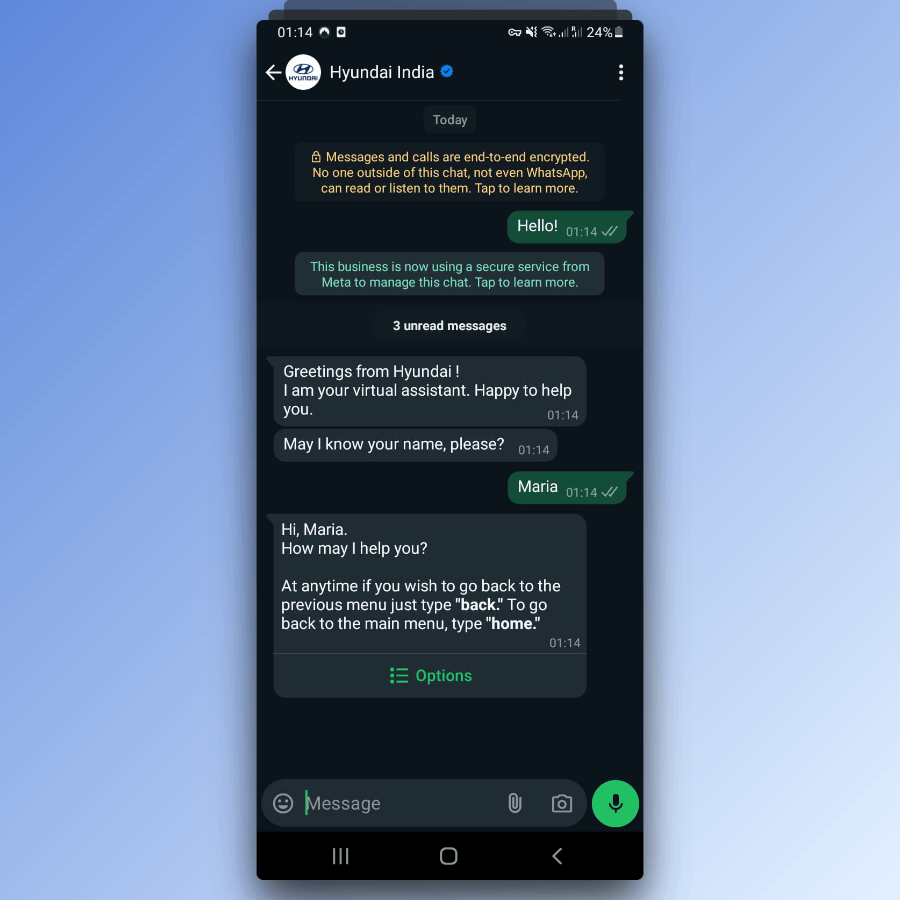
Real estate
WhatsApp chatbots can be used in real estate to help schedule viewings and even offer virtual tours, making it easier for real estate agents to engage potential buyers and renters.
Example: Midland Realty is a real estate company based in Hong Kong. It uses a WhatsApp bot to qualify leads, book property viewings, and answer frequently asked questions.
E-commerce
WhatsApp chatbots can be used in e-commerce to handle order tracking, recommend products based on user behavior, and even manage returns or refunds. Many e-commerce companies also use chatbots to send personalized promotions and drive sales through conversational commerce.
Example: JioMart is an online grocery store that uses a WhatsApp chatbot to help customers with product searches, order status checks, and delivery tracking.
Travel and hospitality
For the travel and hospitality industry, WhatsApp chatbots can help customers book flights, hotels, or transportation, as well as provide travel updates and support throughout their journey. They are especially useful for sending flight delays or hotel check-in reminders.
Example: Iberia, whose chatbot IBot is also available on WhatsApp, uses this WhatsApp automation to help with services like managing bookings, checking flight status, and addressing voucher inquiries.
Banking and finance
In the banking and finance sector, WhatsApp chatbots can help customers check their account balances, view transaction histories, or even apply for loans. They also assist with fraud detection by sending real-time alerts about suspicious activities.
Example: HDFC Bank uses WhatsApp bots to allow customers to check account balances, apply for credit cards, and receive account statements instantly. This boosts customer satisfaction by saving them the hassle of calling customer service or logging into their bank accounts.
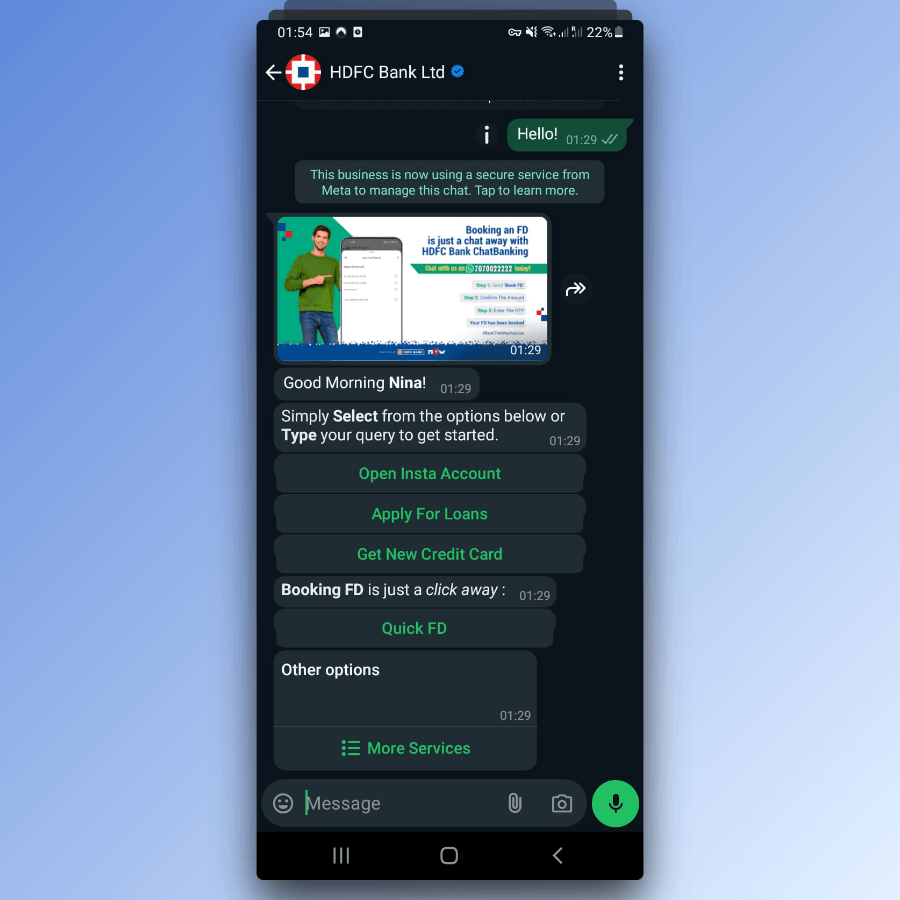
Build and Launch Your WhatsApp Chatbot with Ease
Setting up a WhatsApp chatbot used to be a technical challenge, but not anymore. What once required developers and tons of configuration can now be done in just a few simple steps – no coding skills or API access needed.
With Social Intents, creating your bot is fast and easy. The no-code setup means you can get everything up and running in no time. Plus, you’ll enjoy features like easy customization to match your brand’s tone, and end-to-end encryption for secure conversations.
Ready to get started? Sign up for a 14-day free trial today.