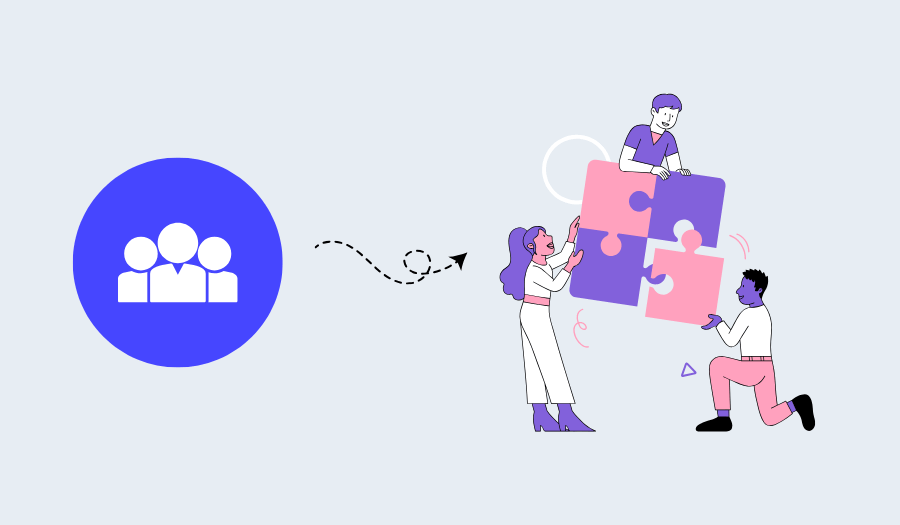Microsoft Teams is already a great tool for keeping your team connected, but let’s be honest – there’s always room to make things easier.
Wouldn’t it be great if you could manage customer chats, track projects, handle files, and even boost productivity without juggling a dozen different apps?
With the right add-ons, you can bring everything you need right into Teams, so you can focus on getting stuff done instead of wasting time switching between tools.
In this guide, we’ve created a list of 30 of the best Microsoft Teams integrations to help you simplify your workflows and make your day-to-day tasks a lot smoother.
Note: If you’re new to the platform, here’s a step-by-step guide on how to use Microsoft Teams to get started.
What Does Microsoft Teams Integrate With?
Teams integrates with over 1,900 third-party apps. Here’s a closer look at the types of Microsoft Teams app integrations available:
Live chat and customer support
Live chat software is all about keeping communication with customers as seamless as possible. These Microsoft Teams apps let you handle customer inquiries and support tickets directly in Teams, meaning fewer apps to juggle and faster response times.
Project and task management
Managing projects can be messy, but Microsoft Teams makes it easier by integrating with top project management tools – think Kanban boards for agile teams, Gantt charts, and task updates delivered right to your channels.
Communication and video conferencing
Microsoft Teams is already a great tool for communication, but when you bring in video conferencing and messaging tools, you open up even more possibilities.
Schedule video calls, message colleagues across platforms, and host critical team status meetings – all without leaving the platform. These integrations are perfect for keeping hybrid and remote teams connected.
Tip: While integrating video conferencing tools, it’s important to maintain effective communication practices. Here’s a helpful guide on Teams etiquette to keep your meetings productive.
File sharing and document management
Connect Microsoft Teams to cloud storage tools to make sharing, collaborating on, and organizing files simple. Whether it’s a shared drive or a project folder, everyone can access the latest versions right inside Teams. No more “Where’s the latest draft?” chaos.
Customer Relationship Management (CRM)
Managing customer data and sales pipelines is easier when your CRM integrates with Teams. Whether you’re tracking deals, viewing customer interactions, or collaborating on account plans, these Microsoft Teams apps bring everything you need into your channels.
It’s basically having your sales and support dashboards in the same place where you’re chatting with your team.
Productivity and time management
Staying productive is easier when your tools work together. Time trackers, task organizers, and productivity apps that integrate with Teams keep you on top of deadlines, help you prioritize, and even track how you spend your time.
Marketing and social media management
Marketing teams can streamline their workflows by managing campaigns, scheduling posts, and tracking analytics directly in Microsoft Teams. Collaborate on strategies, review social media performance, and brainstorm ad ideas without hopping between tools.
Analytics and reporting
Make better decisions faster with analytics integrations that pull in real-time data and visualizations. Dashboards, reports, and key metrics show up directly in Microsoft Teams, so you don’t have to keep switching to another app to check performance.
Whether it’s website traffic, sales numbers, or project KPIs, it’s all right where you need it.
30 Microsoft Teams Integrations
Let’s take a look at some of the best MS Teams integrations to help you tackle different goals:
Best for live chat and customer support
1. Social Intents
Social Intents’ advanced live chat software makes it super easy to bring live chat directly into Microsoft Teams (no coding needed), so you can chat with website visitors in real-time without juggling multiple apps.
Plus, with features like customizable chat widgets and AI-powered chatbots, you can tailor the experience to fit your brand and meet customer needs effectively.
Pricing
Social Intents offers several pricing plans to fit different needs:
- Starter: $49 per month ($39 per month if billed annually)
- Basic: $79 per month ($59 per month if billed annually)
- Pro: $99 per month ($79 per month if billed annually)
- Business: $199 per month ($159 per month if billed annually)
It also offers a 14-day free trial, so you can test out the features before committing.
Ratings
G2 Rating: ⭐⭐⭐⭐☆
Users love how easy Social Intents is to set up and use, especially when integrating with Microsoft Teams. Most rave about the smooth live chat experience and how it helps them connect with customers in real-time without any coding.
2. Zendesk
Zendesk lets you connect your help desk directly with Microsoft Teams, making it a breeze to manage support tickets without switching between platforms.
You can create, view, and update tickets right within the app, and you can even add internal notes or public replies to stay on top of customer issues.
Pricing
- Suite Team: $55 per agent per month ($49 if billed annually)
- Suite Growth: $89 per agent per month ($79 if billed annually)
- Suite Professional: $115 per agent per month ($99 if billed annually)
- Suite Enterprise: $169 per agent per month ($150 if billed annually)
Ratings
G2 Rating: ⭐⭐⭐⭐☆
Users appreciate Zendesk’s robust ticketing system and seamless integration with Microsoft Teams. However, some users mention that the pricing can be a bit steep, especially for smaller teams or startups.
3. LiveChat
LiveChat is a Teams app that makes it easy to connect with your customers right from within the platform. It’s great for keeping everything in one place while still giving customers a fast, personal experience.
Plus, you get features like chat transcripts and detailed analytics to see how your team is doing and what your customers care about the most.
Pricing
- Starter: $20 per agent per month (billed annually)
- Team: $41 per agent per month (billed annually)
- Business: $59 per agent per month (billed annually)
Ratings
TrustRadius Rating: ⭐⭐⭐⭐⭐
Users praise the easy setup and the ability to connect with customers instantly. However, some feel the mobile app isn’t as polished as the desktop version.
Best for project management
4. Trello
Trello is a popular project management tool that integrates smoothly with Microsoft Teams, bringing your boards, lists, and cards right into your workspace. This setup means you can manage tasks, track progress, and collaborate with your team without bouncing between apps.
Features like drag-and-drop task management, due date tracking, and customizable workflows make it easy to keep projects on track.
Pricing
- Free: $0 per user per month
- Standard: $5 per user per month (billed annually)
- Premium: $10 per user per month (billed annually)
- Enterprise: Starting at $17.50 per user per month (billed annually)
Ratings
G2 Rating: ⭐⭐⭐⭐☆
Users appreciate Trello’s visual simplicity and flexibility, as it makes it easy to organize tasks and move them across stages. However, some note that while it is excellent for simple task management, it may require additional integrations for more complex project management needs.
5. Asana
Asana is a versatile project management tool that integrates with Microsoft Teams. It lets you create, assign, and manage tasks directly within your Team’s workspace.
This integration helps streamline your project workflows by turning conversations into actionable tasks – this way your team stays organized and on track without the need to switch between multiple apps.
Pricing
- Personal: Free for teams of up to 10 people
- Starter: $10.99 per user per month (billed annually)
- Advanced: $24.99 per user per month (billed annually)
- Enterprise: Custom pricing for large organizations with advanced security and support needs.
Ratings
TechRepublic Rating: ⭐⭐⭐⭐☆
Users love Asana’s integration with Teams for keeping projects on track and find its task management tools flexible. However, some think there’s a bit of a learning curve, especially for teams who are brand new to Asana.
6. Jira
Jira is a go-to for software development teams. Its MS Teams integration lets you track issues, manage sprints, and view your backlog – all without leaving the Teams platform.
Plus, other features like real-time notifications and the ability to create or update issues directly from MS Teams mean everything stays on track, and your team stays in sync.
Pricing
- Free: Ideal for up to 10 users, offering basic project tracking and management features.
- Standard: $7.75 per user per month (billed annually), suitable for growing teams requiring advanced permissions and more storage.
- Premium: $15.25 per user per month (billed annually), designed for organizations needing advanced features, including unlimited storage and premium support.
- Enterprise: Custom pricing for large enterprises with complex needs, offering enterprise-grade security and governance.
Ratings
G2 Rating: ⭐⭐⭐⭐☆
Users appreciate Jira’s robust project management capabilities and its seamless integration with Microsoft Teams. However, some users note that there is a learning curve associated with the platform, which may require time for new users to become fully proficient.
Best for seamless communication
7. Slack
Slack is one of the top messaging tools out there, and integrating it with Microsoft Teams can take your collaboration to the next level. It’s perfect for real-time messaging, file sharing, and organizing conversations into focused threads.
With its easy-to-use interface and searchable history, staying connected and on top of tasks is effortless.
Tip: For teams that use both Slack and Teams, tools like Social Intents’ Slack Chat can help bridge the gap. By enabling live chat support in Slack and connecting it to Teams, you can keep your entire team aligned while staying connected with customers.
Pricing
- Free: Basic messaging with limited message history and integrations.
- Pro: $7.25 per user per month (billed annually) – great for small teams that need unlimited integrations and full message history.
- Business+: $12.50 per user per month (billed annually) – designed for growing teams, offering extra security and admin controls.
- Enterprise Grid: Custom pricing for large organizations with advanced requirements.
Ratings
G2 Rating: ⭐⭐⭐⭐☆
Slack is praised for its smooth functionality and ability to keep teams organized. However, some users find the cost can be a challenge as team sizes grow, especially compared to alternatives.
8. Zoom
Zoom is a favorite for video meetings, and its integration with Microsoft Teams makes scheduling and joining calls easier than ever. With this setup, you can kick off a Zoom meeting right from Teams, keeping everything in one place and your workflow smooth.
Tip: For teams looking to streamline customer communication alongside meetings, tools like Social Intents’ Zoom Live Chat are a game-changer. With this integration, you can manage live chat conversations while hosting Zoom calls – perfect for teams that need to stay responsive to customers while collaborating internally.
Pricing
- Basic (Free): Host up to 100 participants, with a 40-minute limit on group meetings.
- Pro: $13.32 per user per month (billed annually) – great for teams needing longer meetings and extra features like cloud recording.
- Business: $17.32 per user per month (billed annually) – designed for small and medium businesses with up to 300 participants.
- Enterprise: Custom pricing for large organizations with advanced needs.
Ratings
G2 Rating: ⭐⭐⭐⭐☆
Zoom is praised for its crystal-clear video and audio quality, along with how easy it is to use. However, some users feel the free plan’s 40-minute limit can be a bit of a hurdle for longer calls.
9. Webex
Webex is a powerful video conferencing tool that works seamlessly with Microsoft Teams, making it easy to schedule and join meetings without jumping between apps.
Whether you’re hosting team syncs or client presentations, its high-quality video and audio keep everything running smoothly. Plus, with features like meeting recording and file sharing, it’s built to handle all your collaboration needs.
Pricing
- Free: Host meetings with up to 100 participants and a 50-minute time limit.
- Meet Plan: $12 per license per month (billed annually) – supports up to 200 participants and includes meeting recording and 10 GB of cloud storage.
- Suite Plan: $22.50 per license per month (billed annually) – offers added features like messaging, calling, and added security.
Ratings
G2 Rating: ⭐⭐⭐⭐☆
Users love its reliable video and audio quality, making it a go-to for smooth virtual meetings. However, some mention that integrating Webex with other third-party apps could be a bit more straightforward.
Best for file sharing and collaboration
10. SharePoint
SharePoint works hand-in-hand with Microsoft Teams to make sharing and managing documents a breeze. Whenever you create a new team in Teams, SharePoint automatically sets up a site for file storage and collaboration.
This integration keeps all your files organized, accessible, and ready for real-time collaboration, so your team spends less time searching and more time getting things done.
Pricing
- Plan 1: $5 per user per month – great for basic team sites, document sharing, and 1 TB of OneDrive storage per user.
- Plan 2: $10 per user per month – adds advanced search, compliance tools, and business intelligence features.
- Office 365 Enterprise E3: $20 per user per month – includes everything in Plan 2, plus extra Office apps and services.
Ratings
G2 Rating: ⭐⭐⭐⭐☆
SharePoint’s ability to centralize document storage and collaboration wins a lot of praise. Some users note that it has a learning curve, especially when diving into advanced features.
11. Dropbox
Dropbox integrates seamlessly with Teams, letting you access, share, and manage your cloud files directly in the Microsoft Teams platform.
No more bouncing between platforms – just upload, preview, and collaborate on files. It’s perfect for keeping everything organized and your workflows running smoothly.
Pricing
- Basic (Free): 2 GB of storage for personal use.
- Plus: $9.99 per month (billed annually) – 2 TB of storage for individuals who need more space.
- Family: $16.99 per month (billed annually) – 2 TB of shared storage for up to six users.
- Professional: $16.58 per month (billed annually) – 3 TB of storage and additional features for freelancers or professionals.
- Standard (Teams): $15 per user per month (billed annually) – 5 TB of shared storage with collaboration tools for small teams.
- Advanced (Teams): $25 per user per month (billed annually) – unlimited storage and admin controls for larger organizations.
Ratings
TrustRadius Rating: ⭐⭐⭐⭐☆
Dropbox gets high marks for its intuitive interface and ease of use. However, some users feel Dropbox’s search functionality could use improvement, especially when dealing with a large volume of files.
12. Google Drive
Google Drive lets you access and share your files without leaving the Teams workspace. Once connected, you can open, edit, and collaborate on your Google Drive documents directly in Teams, keeping your workflow streamlined and everything in one place.
Pricing
- Basic (Free): 15 GB of storage for personal use.
- Google One:
- 100 GB: $1.99 per month
- 200 GB: $2.99 per month
- 2 TB: $9.99 per month
- Business Starter: $6 per user per month – 30 GB of storage per user, ideal for small teams.
- Business Standard: $12 per user per month – 2 TB of storage per user, with extra collaboration tools.
- Business Plus: $18 per user per month – 5 TB of storage per user, with added security and management features.
Ratings
TrustRadius Rating: ⭐⭐⭐⭐⭐
Google Drive is known for its user-friendly interface and real-time collaboration features. However, some users mention that the search functionality could be improved when dealing with large numbers of files.
Best for CRM and sales
13. Salesforce
Salesforce integrates with Microsoft Teams to let you bring customer data and insights directly into your workspace. With this integration, you can easily reference Salesforce records in Teams chats, pin important details as tabs in communication channels, and even update records without leaving Teams.
Pricing
- Essentials: $25 per user per month (billed annually) – great for small teams, covering basic CRM features.
- Sales Professional: $75 per user per month (billed annually) – a full-featured CRM for any size team.
- Sales Enterprise: $150 per user per month (billed annually) – adds advanced customization options.
- Sales Unlimited: $300 per user per month (billed annually) – everything Salesforce has to offer, with unlimited support.
Note: The Teams integration is available for Sales and Service Cloud customers with Enterprise or higher editions.
Ratings
G2 Rating: ⭐⭐⭐⭐☆
Salesforce is praised for its powerful CRM capabilities and seamless integrations. However, some users find the initial setup and customization a bit overwhelming, especially for first-time users.
14. HubSpot
HubSpot makes it easy to manage sales pipelines and marketing tasks in one place. With this setup, you can schedule Teams meetings directly from HubSpot, get real-time notifications in Teams, and even create tasks or tickets without jumping between platforms.
Pricing
- Free CRM: Great for basic contact management, deal tracking, and email marketing.
- Starter: Starting at $50 per month (billed annually) – adds tools for sales, marketing, and customer service.
- Professional: Starting at $800 per month (billed annually) – perfect for growing teams needing automation and advanced reporting.
- Enterprise: Starting at $3,200 per month (billed annually) – designed for large teams with custom reporting and predictive lead scoring.
Note: Some features of the Teams integration may require a higher-tier subscription.
Ratings
G2 Rating: ⭐⭐⭐⭐☆
Users love Hubspot’s ease of use and how it brings marketing and sales together in one place. However, some find that pricing can add up quickly, especially for small businesses scaling up.
15. Zoho CRM
Zoho CRM integrates with Microsoft Team to make it easy to track leads and manage activities without jumping between platforms. With this integration, you can share CRM records directly in Teams chats, get real-time updates on sales activities, and even access dashboards – all from within Teams.
It’s a simple way to keep your team on the same page and your sales process running smoothly.
Pricing
- Free Edition: For up to 3 users – great for basic CRM needs.
- Standard: $14 per user per month (billed annually) – includes sales tracking, workflows, and custom reports.
- Professional: $23 per user per month (billed annually) – adds inventory management and advanced customization.
- Enterprise: $40 per user per month (billed annually) – perfect for larger teams with AI capabilities and multi-user portals.
- Ultimate: $52 per user per month (billed annually) – offers premium features, extra storage, and top-tier support.
Ratings
G2 Rating: ⭐⭐⭐⭐☆
Zoho CRM is praised for its flexibility and user-friendly design. However, some users feel that integrating Zoho with other third-party apps can be a bit limited at times.
Best for marketing and social media
16. Hootsuite
Hootsuite lets you manage and monitor your social media channels without leaving your workspace. Using the Amplify by Hootsuite app, you can share pre-approved content, track engagement, and stay on top of your social strategy – all within Teams.
It’s a great way to streamline your social media management while keeping everything organized.
Pricing
- Professional: $99 per month (billed annually) – manage up to 10 social accounts, ideal for individuals or small teams.
- Team: $249 per month (billed annually) – manage up to 20 accounts, perfect for teams of up to 3 users.
- Business: $739 per month (billed annually) – manage up to 35 accounts, designed for larger teams with up to 5 users.
- Enterprise: Custom pricing – includes advanced features and support for large organizations.
Ratings
G2 Rating: ⭐⭐⭐⭐☆
Hootsuite is praised for simplifying social media management across multiple platforms. However, some users feel the pricing is on the higher side, especially for businesses with a large number of social accounts.
17. Mailchimp
Mailchimp makes it easy to keep your team updated on email campaigns and their performance. By connecting the app to Teams using tools like Zapier, you can automatically send notifications about new subscribers, campaign updates, or performance metrics right into your Teams channels.
Pricing
- Free: Manage up to 500 contacts and send 1,000 emails per month – great for beginners.
- Essentials: Starts at $13 per month – includes higher email limits and additional features.
- Standard: Starts at $20 per month – adds advanced automations and more customization options.
- Premium: Starts at $350 per month – built for larger businesses needing advanced analytics and tools.
Ratings
G2 Rating: ⭐⭐⭐⭐☆
Mailchimp is known for its intuitive interface and powerful features. Some users mention that advanced features, like segmentation and automation, have a bit of a learning curve for first-time users.
18. Buffer
Buffer makes social media management a breeze, and with its Microsoft Teams integration, you can streamline everything even further. Schedule posts, get updates on performance, and keep your team in the loop – all without switching platforms.
Pricing
- Free: Manage up to 3 social channels with basic publishing tools – perfect for individuals or small teams starting out.
- Essentials: Starts at $6 per month per social channel – unlocks unlimited scheduling and analytics.
- Team: Starts at $12 per month per social channel – adds collaboration features for teams managing multiple accounts.
- Agency: Starts at $120 per month for ten social channels – designed for agencies handling several clients.
Ratings
G2 Rating: ⭐⭐⭐⭐☆
Buffer is praised for its simplicity and efficiency. However, some users feel it could benefit from more advanced features, like additional audience insights or competitive analysis tools.
Best for IT and development
19. GitHub
GitHub brings your repositories and development updates right into your workspace. You can get real-time notifications about commits, pull requests and issues, and even take actions like commenting or closing issues. It’s a great way to keep your development workflow smooth and your team connected.
Pricing
- Free: Unlimited public and private repositories with basic features – great for individual developers or small teams.
- Pro: $4 per user per month – includes advanced code review tools and integrations.
- Team: $4 per user per month – adds collaboration features and team management tools.
- Enterprise: Custom pricing – designed for large organizations needing top-notch security and compliance features.
Ratings
G2 Rating: ⭐⭐⭐⭐⭐
GitHub is highly praised for its robust version control and collaboration tools. However, some users feel that it has a steep learning curve for beginners, especially those new to version control.
20. Azure DevOps
Azure DevOps makes it easy to manage your software development projects in one place. With this integration, your team can get real-time notifications about work items, pull requests, commits, builds, and releases.
Pricing
- Free Tier:
- Up to 5 users with Basic licenses.
- Includes Azure Repos, Azure Boards, and one self-hosted CI/CD parallel job with unlimited minutes.
- One hosted CI/CD parallel job with 1,800 minutes per month.
- Basic Plan: $6 per user per month for additional users—includes full access to Azure Boards, Pipelines, Repos, Test Plans, and Artifacts.
- Additional Services:
- Azure Pipelines: $15 per extra parallel job (1 free with unlimited minutes).
- Azure Artifacts: $2 per GB (first 2GB free).
Ratings
G2 Rating: ⭐⭐⭐⭐☆
Azure DevOps is praised for its ability to handle the entire software development lifecycle. However, some users feel the platform can be a bit overwhelming for beginners, especially with its wide range of features.
21. PagerDuty
PagerDuty makes incident management simple, and with its Microsoft Teams integration, you can handle everything in one place.
From receiving real-time alerts to resolving incidents or adding notes, this app lets you take action directly within Teams. You can even start conference bridges without switching apps, keeping your team coordinated and your response times fast.
Pricing
- Free: Great for small teams or individuals with basic incident response needs.
- Professional: $21/month (billed annually) – perfect for small to medium teams needing advanced incident management features.
- Business: $41/month (billed annually) – designed for larger teams requiring analytics and more sophisticated tools.
- Enterprise: Tailored for organizations managing complex digital operations.
Ratings
G2 Rating: ⭐⭐⭐⭐☆
PagerDuty is praised for its reliable alerts and its ability to keep incident response smooth. However, some users found the setup a bit tricky, especially when integrating with multiple platforms.
Best for productivity and time management
22. Clockify
Clockify makes time tracking simple, and with its Microsoft Teams integration, you can log hours and manage tasks without leaving your workspace. Track time spent on projects, update entries, and keep your team in the loop. It’s a great way to stay on top of productivity without juggling multiple tools.
Pricing
- Free: Unlimited users and projects with basic time tracking – perfect for small teams or individuals starting out.
- Basic: $3.99 per user per month – includes features like billable rates and time rounding.
- Standard: $5.49 per user per month – adds invoicing and time-off tracking.
- Pro: $7.99 per user per month – offers scheduling and expense tracking.
- Enterprise: $11.99 per user per month – designed for large teams with advanced needs.
Ratings
G2 Rating: ⭐⭐⭐⭐☆
Clockify’s simple interface and robust time-tracking features make it a favorite. However, some users mention that the mobile app can be a bit buggy if the internet connection is weak.
23. Evernote
Evernote makes it easy to organize notes and ideas right in your workspace. With this Microsoft Teams integration, you can share, pin, edit, and search Evernote content directly from Teams. It’s perfect for keeping everyone on the same page and ensuring your best ideas are always within reach.
Pricing
- Free: Great for basic note-taking and personal organization.
- Personal: $10.83/month (billed annually) – adds advanced features like higher upload limits and syncing across devices.
- Professional: $14.16/month (billed annually) – ideal for professionals who need integrations and extra storage.
- Teams: $20.83/month (billed annually) – built for businesses, with collaboration tools, team management features, and expanded storage.
Ratings
G2 Rating: ⭐⭐⭐⭐☆
Evernote’s organizational tools get high praise. However, some users feel the free version is a bit limited as it requires a paid plan to unlock its full potential.
24. Todoist
Todoist integrates with Microsoft Teams to make it simple to manage shared task lists and collaborate on projects. With this integration, you can turn Teams messages into tasks, assign priorities, set due dates, and share task details. It’s an easy way to keep everyone organized and on track.
Pricing
- Free: Manage up to 5 active projects with basic task management features – great for personal use or small teams starting out.
- Pro: $4 per user per month (billed annually) – includes up to 300 active projects, reminders, and productivity tracking.
- Business: $6 per user per month (billed annually) – offers up to 500 active projects per user, team collaboration tools, and priority support.
Ratings
G2 Rating: ⭐⭐⭐⭐☆
Todoist’s clean design and simple workflow get a lot of praise. However, some users feel the free version is a bit limited, making the Pro plan a better option for more serious task management needs.
Best for finance and accounting
25. QuickBooks
QuickBooks makes it easy to keep tabs on your finances and expenses without jumping between tools. With this MS Teams integration, you can set up workflows to send updates about invoices, payments, and expenses directly into Microsoft Teams channels.
It’s a great way to keep everyone in the loop and make sure nothing slips through the cracks.
Pricing
- Simple Start: $35/month – perfect for individuals or single users managing basic income and expenses.
- Essentials: $65/month – adds features like bill management and support for multiple users.
- Plus: $99/month – ideal for businesses needing inventory tracking and project profitability tools.
- Advanced: $235/month – designed for larger organizations with complex financial management needs.
Ratings
G2 Rating: ⭐⭐⭐⭐☆
QuickBooks is praised for simplifying accounting tasks and providing a user-friendly experience. Some users feel the integration setup can take a bit of effort to get just right, but it pays off once configured.
26. Expensify
Expensify makes managing expense reports a breeze, and with its Microsoft Teams integration, you can handle everything without leaving your workspace.
Submit expenses, approve reports, and get real-time updates on expense statuses – all directly in Teams. It’s a simple way to keep your team organized and your expense process running smoothly.
Pricing
Expensify is free for individuals to use. For companies, plans start at $5 per member.
Ratings
G2 Rating: ⭐⭐⭐⭐☆
Expensify is known for its intuitive design and ability to simplify expense reporting. Some users note that setting up the integration can take a little effort, but it is worth it once everything’s in place.
Best for education and training
27. Kahoot!
Kahoot! is all about making learning fun, and with its Teams integration, you can run interactive quizzes and learning sessions right in your workspace. Whether you’re hosting live games during meetings or assigning self-paced challenges in your Microsoft Teams channels, this integration makes engaging your audience easier than ever.
Pricing
The pricing varies based on the nature of your business and your team size.
Ratings
G2 Rating: ⭐⭐⭐⭐☆
Kahoot! gets a lot of praise for keeping learning interactive and engaging. However, some users note that larger groups might need to use premium features for the best experience.
Best for health and wellness
28. Headspace
Headspace integrates seamlessly with Microsoft Teams via Viva Insights, bringing mindfulness exercises and guided meditations directly into your workday. Whether you need a quick mental reset, a focus boost, or a way to unwind after a long day, Headspace in Teams helps support your well-being without disrupting your workflow.
Pricing
Headspace for Teams is available as part of the Microsoft Viva Insights subscription. Pricing depends on your Viva plan, so check Microsoft’s website or contact your account manager for details.
For standalone Headspace subscriptions, pricing includes:
- Individual Plan: $12.99 per month or $69.99 annually.
- Family Plan: $19.99 per month or $99.99 annually (up to 6 accounts).
Ratings
G2 Rating: ⭐⭐⭐⭐☆
Headspace is praised for its simple yet effective mindfulness exercises. However, some users feel the library of meditations could expand more for advanced mindfulness needs.
Best for analytics and reporting
29. Power BI
Power BI lets you share and explore interactive dashboards without leaving your workspace. With this integration, you can visualize data, collaborate with your team, and make data-driven decisions – all in one place.
Pricing
- Power BI Free: Great for individual users to create and share personal reports.
- Power BI Pro: $9.99 per user per month – enables sharing and collaboration on reports across your team.
- Power BI Premium: Starting at $20 per user per month or $4,995 per month for dedicated capacity – designed for organizations that need advanced features and large-scale data management.
Ratings
G2 Rating: ⭐⭐⭐⭐☆
Power BI is praised for its powerful visualizations and easy integration with Microsoft tools. However, some users mention a slight learning curve when customizing dashboards for unique business needs.
30. Tableau
Tableau brings advanced analytics and interactive dashboards right into your workspace. With this integration, your team can view, share, and discuss data insights directly in Teams, making collaboration around analytics easier than ever.
Pricing
- Tableau Viewer: $15 per user per month (billed annually) – for users who need to view and interact with dashboards.
- Tableau Explorer: $42 per user per month (billed annually) – for users who want to explore data and create their own visualizations.
- Tableau Creator: $70 per user per month (billed annually) – ideal for users who need full authoring and data preparation tools.
Ratings
G2 Rating: ⭐⭐⭐⭐☆
Tableau is highly rated for its powerful data visualization capabilities. However, some users mention that setting up dashboards can take a bit of time, especially for beginners.
What to Look for in a Microsoft Teams Integration
- Ease of use: The last thing you want is an integration that feels like a full-time job to figure out. Look for tools that are intuitive and easy to navigate so your team can start using them right away without a steep learning curve.
- Scalability: As your team or business grows, your tools should grow with you. Check if the integration can handle more users, data, or projects without breaking a sweat (or your bank).
- Support and updates: Things break, bugs happen – it’s life. Make sure the integration has reliable support and regular updates to fix issues and keep the features fresh. Bonus points if they have a solid knowledge base or active support team to help when needed.
- Seamless setup and integration: No one wants to waste time wrestling with complicated setups. Choose integrations that work effortlessly with Microsoft Teams and require minimal configuration to get up and running.
- Cross-platform compatibility: If your team works across multiple devices or platforms, your integration should, too. Look for tools that play nicely on desktop, mobile, and web versions of Teams.
- Customizable workflows: Every team works differently. Tools that let you tweak workflows or set custom triggers can make your setup much more efficient and tailored to your specific needs.
Make Microsoft Teams Work Smarter for You
Whether you’re looking to manage projects, track finances, or collaborate in real-time, there’s a Microsoft Teams integration to fit your needs.
But if live chat is a big part of your customer support, Social Intents is the right tool for the job.
It seamlessly brings live chat into Microsoft Teams, so you can chat with website visitors without juggling multiple tools. With its no-code setup and AI-powered chatbots, Social Intents can easily improve your customer service by making it faster, smarter, and more efficient.
Ready to see how Social Intents can transform your team’s live chat experience? Sign up for a 14-day free trial today.