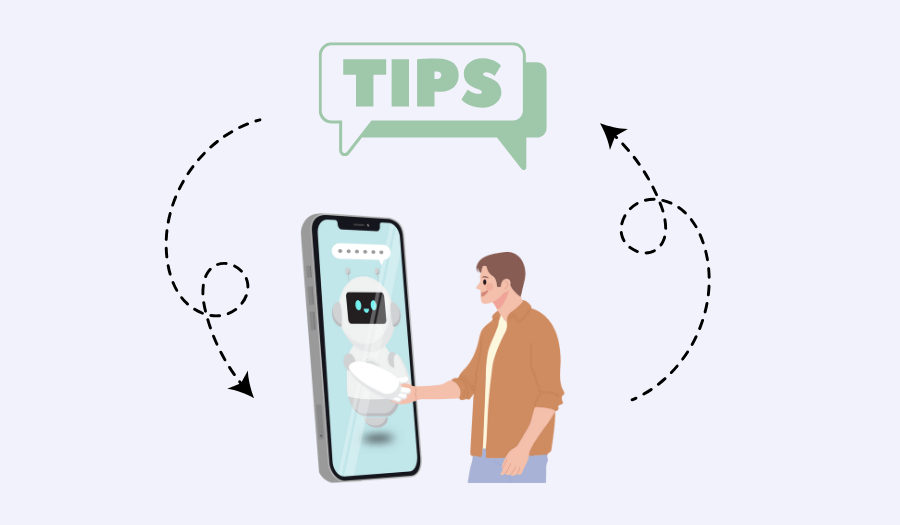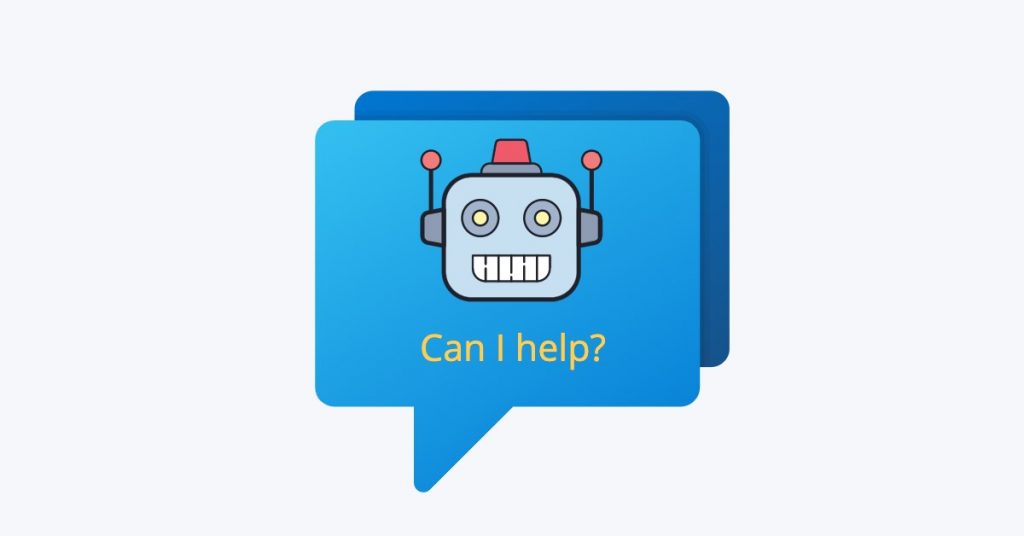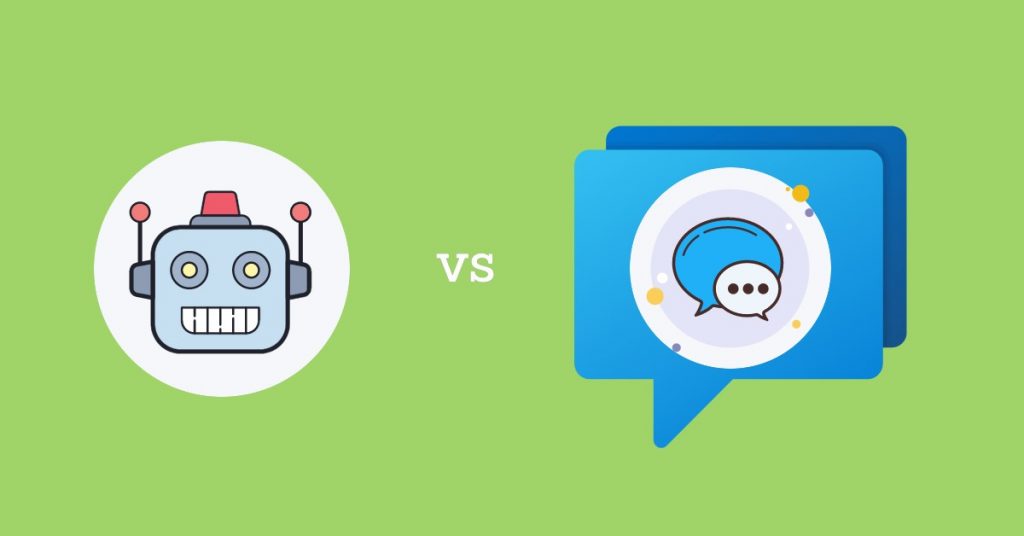Your chatbot is up and running, but is it really pulling its weight? Is it driving the results you need – better customer experiences, more leads, or higher conversions?
Even the best chatbot platforms need a little tweaking to reach their full potential. So, instead of expecting flawless chatbot interactions right away, you need to apply proven strategies to make your chatbot smarter, more efficient, and more valuable to your business.
In this guide, we’ll walk you through 20 best practices to help you get the most out of your chatbot.
BONUS: At the end, we’ve included a quick and easy solution to help you implement these tips.
20 Chatbot Best Practices You Need to Know
Implement the following best practices to optimize your chatbot and drive real results for your business:
1. Understand your customers’ needs
A successful chatbot is only possible when you understand what your customers actually want.
Are they looking for quick answers to FAQs? Do they need help with your site or product recommendations?
Instead of guessing, dig into the data. Review customer support tickets, analyze website behavior, and use surveys to find out where they’re getting stuck.
For example, if users frequently abandon their cart during checkout, program your bot to step in with an offer to help. Or, if you’re getting repetitive questions about a service, train it to handle those right away.
TIP: Customer journey mapping is a game-changer here. Identify moments where customers need extra support and position your chatbot as the solution.
When your bot’s responses align with real customer pain points, you’re not just solving problems – you’re building trust. And trust equals better customer satisfaction.
2. Define specific goals for your chatbot
Your chatbot shouldn’t just sit there. It needs a purpose.
Define what you want it to do. Are you trying to reduce customer wait times? Boost lead generation? Increase sales with smarter recommendations? Be specific.
For example, a bot built for lead generation should ask qualifying questions like, “What’s your budget?” or “When are you planning to make a purchase?” while a customer support chatbot needs to prioritize solving issues as quickly as possible.
Once you’ve nailed down your chatbot’s goals, set measurable KPIs.
Do you want to qualify 50 leads a month? Or maybe cut response times in half? Having clear targets makes it easier to evaluate whether your chatbot is actually working.
3. Create a chatbot strategy
Launching a chatbot without a strategy is like throwing a dart while blindfolded. You need a clear plan to make it work.
Start by deciding what your bot will handle. Will it focus on customer support, sales, or onboarding? Don’t try to do it all – it’s better to excel in one area than flop in many.
Next, map out how conversations should flow. For example, if your bot gets a shipping question it can’t answer, it should seamlessly hand things over to a human agent. Plan for these transitions to avoid frustrating your users.
Finally, remember to regularly review and update your chatbot. Customer needs evolve, and so should your bot.
Think of your chatbot strategy as a roadmap – it keeps your bot focused, efficient, and always improving.
4. Pick the right chatbot type
Not all chatbots are created equal, and choosing the wrong type can leave you struggling to get the results you need. To avoid frustration, start by figuring out what your business actually needs.
- Rule-based chatbot: Great for simple tasks like answering FAQs or directing users to specific resources.
- AI chatbot: Perfect if you need something more advanced, like personalized product recommendations.
- Hybrid chatbot: Combine automation with live agent support for a flexible, user-friendly experience.
For example, if you’re running an ecommerce site, a rule-based bot might help users track orders or check return policies. But if you’re a SaaS company, an AI chatbot could handle complex onboarding questions.
The key is to match the chatbot type to your business goals so it adds real value without overwhelming your team.
5. Train your chatbot on your own data
Your chatbot needs proper training. Feed it data that’s specific to your business, like FAQs, product descriptions, and internal support documentation. The more relevant the data, the smarter your bot becomes.
For example, if you’re in retail, train your bot to handle common questions like, “What’s your return policy?” or “How long does shipping take?” SaaS companies can upload onboarding guides or technical support scripts.
Regularly update this data as your business evolves to keep your chatbot sharp.
6. Make conversations natural
To create a better user experience, make your chatbot conversations feel natural and approachable. Use friendly, conversational language, and keep responses short and easy to follow.
For instance, instead of saying, “Your inquiry is being processed,” go with something like, “Got it! Let me check that for you real quick.” If it fits your brand, sprinkle in a little personality – maybe even an emoji or two. Just don’t overdo it.
Also, handle common pleasantries like “Thank you” or “That’s all I needed” with a thoughtful response. The goal is to make customer interactions with your chatbot feel less transactional and more like chatting with a real person.
7. Regularly train and update your chatbot
A chatbot isn’t a one-and-done project. It needs regular updates to stay relevant and effective.
Monitor how it’s performing by reviewing chat logs and looking for patterns. Are users dropping off mid-conversation? Is the bot struggling to answer certain questions?
When you spot issues, tweak your chatbot’s scripts or add new data to fill the gaps. For example, if you recently launched a new product, make sure your bot knows the ins and outs of it.
TIP: Schedule regular check-ins – whether monthly or quarterly – to keep your chatbot up to date. Think of it like tuning up a car: the better you maintain it, the longer and better it runs.
8. Qualify leads automatically
Your chatbot can save your sales team hours by handling lead qualification. Instead of having reps chase cold leads, your bot can ask strategic questions to determine who’s serious and who’s just browsing.
For example, your chatbot might ask:
- “What’s your budget range?”
- “When do you plan to make a decision?”
- “Which specific product or service are you interested in?”
Based on the answers, it can categorize leads into hot, warm, or cold. Hot leads can be passed to your sales team for immediate follow-up, while cold leads might be nurtured through email campaigns.
TIP: To make the process seamless, integrate your chatbot with a CRM like HubSpot or Salesforce. This ensures all lead data is automatically logged, which can save time, reduce manual errors, and even boost conversion rates.
9. Track and analyze chatbot metrics
Your chatbot is only as good as its performance data. Without tracking key metrics, you’re essentially flying blind. Start by focusing on these essential chatbot analytics:
- Response times: How quickly does your bot reply?
- Drop-off rates: Where are users abandoning the conversation?
- Resolution rates: How many queries does your bot solve without needing human intervention?
Use these insights to spot problem areas. For instance, if your drop-off rate is high, there might be an issue with how your chatbot handles certain queries. Or, if your resolution rate is low, it might need better training or updated scripts.
Tracking metrics isn’t just about fixing problems – it’s also about identifying opportunities to improve. By regularly analyzing data, you can refine your chatbot to ensure it stays effective and delivers value for both your business and your customers.
10. Proactively engage users
A passive chatbot is a missed opportunity. Instead of waiting for customers to initiate contact, have your bot reach out first. Proactive engagement can make a big difference, especially when users seem stuck or hesitant.
For example, if someone lingers on a product page for more than 30 seconds, your bot could pop up with, “Need help deciding? I can guide you!” Similarly, during checkout, the bot might say, “Have questions about shipping or returns? Let me help.”
Proactive chatbots can also be programmed to offer discounts or recommendations based on user behavior. For example, “Hey, this item ships free today!” or “Other customers loved this bundle – want to add it to your cart?”
11. Integrate with existing tools
A chatbot is even more effective when it’s connected to your existing tools. Integration allows it to pull and log data in real-time for a smoother experience for both your team and your customers.
For example, linking your chatbot to a CRM like Salesforce or HubSpot lets it personalize customer interactions by referencing customer purchase history or previous inquiries.
You can also integrate with email marketing platforms to follow up with users who’ve shown interest in your products or services. For instance, after qualifying a lead, your bot could trigger an email with a demo invitation.
12. Make your chatbot available on multiple channels
Your customers aren’t all hanging out in one place, so why should your chatbot? Making your bot available on multiple platforms ensures you’re meeting customers where they are – whether that’s on Messenger, WhatsApp, SMS, or your website.
For example:
- A Messenger chatbot is great for social media users who need quick responses.
- A WhatsApp chatbot works wonders for real-time, personalized messaging.
- An SMS chatbot can send instant updates and reminders.
Multichannel availability doesn’t just improve accessibility – it boosts user engagement.
Customers are far more likely to interact with a bot if it’s conveniently placed on their preferred platform. Plus, with the right integrations, your chatbot can deliver a consistent customer experience across every channel.
13. Personalize interactions
Nobody wants to feel like they’re talking to a generic script. Personalization is key to creating meaningful user interactions. Start by using customer names in conversations – it’s a simple touch, but it makes a big difference.
Your AI chatbot can also reference relevant customer data, like past purchases or browsing history, to offer tailored recommendations. For example, “Hi Alex! Still interested in those sneakers? They’re back in stock!”
Personalization works for customer service chatbots, too. If a user has an open ticket, the bot can say, “Hi Jamie! I see you’ve been waiting for a shipping update. Here’s the latest info.”
When done right, personalization makes your chatbot feel less like a machine and more like a helpful assistant. It shows customers that you value them, which can lead to stronger relationships and better overall customer satisfaction.
14. Use visuals and quick reply buttons for better engagement
Let’s face it: text-only chatbots can feel a little bland. Adding visuals and quick reply buttons can make conversations more engaging and intuitive. For example, an ecommerce chatbot could display product images, while a travel bot might show a carousel of destinations with clickable options.
Quick reply buttons save users from typing and make navigation easier. For instance, instead of asking, “What can I help you with?” your bot can present buttons like “Check Order Status,” “View Products,” or “Contact Support.”
These features not only create an engaging user experience but also reduce friction. The easier it is for customers to find what they need, the more likely they are to complete the interaction and come back for more.
15. Incorporate FAQs into chatbot scripts
FAQs are an important part of any good chatbot. By preloading answers to common questions, you can ensure users get instant, accurate responses without needing to wait for a human agent.
Start by identifying your most frequently asked questions – whether they’re about pricing, shipping, returns, or account troubleshooting.
Train your bot to handle these customer queries confidently. For example, if a customer asks, “What’s your return policy?” the chatbot should respond with a clear, concise answer and a link to more details.
TIP: Regularly update your chatbot’s FAQ database to keep it relevant. Add new questions as they arise to ensure it remains a reliable source of information. This not only improves user satisfaction but also reduces the workload on your customer support team.
16. Optimize your chatbot for mobile users
A lot of people interact with chatbots on their phones, so choosing a chatbot provider that offers mobile-friendly bots is non-negotiable.
A mobile-optimized chatbot should load quickly, fit perfectly on smaller screens, and support touch-friendly buttons or quick replies.
The user interface should also be clean and simple – nobody wants to scroll through walls of text on a tiny screen.
Use visuals and concise language to make navigation seamless. For example, a quick-reply button like “Track My Order” is much easier to use than typing a full query.
TIP: Test your chatbot on different devices and browsers to ensure it works everywhere. The last thing you want is for users to leave because your chatbot feels clunky on their phone.
A smooth mobile experience means they can get help whenever they need it, no matter where they are.
17. Localize your chatbot for different markets
If your business serves an international audience, localization is key to making your chatbot more relatable and effective.
Start by using a multilingual chatbot. But don’t stop there – adapt cultural references, time zones, and even currency formats to match the user’s region.
For example, a chatbot for U.S. users might say, “Need help placing your order?” while the same bot for a U.K. audience could say, “Having trouble with your order?” These subtle tweaks make your bot feel more natural and relevant.
Localization also shows that your business understands and values its diverse customers.
And remember, it’s not just about translating text – it’s about making your chatbot culturally appropriate and user-friendly across the board. The more personalized the experience, the more likely users are to engage and convert.
18. Encourage users to provide feedback about the chatbot
Incorporating user feedback is the secret ingredient to improving your chatbot over time.
Include an option for users to rate their experience at the end of every interaction. A simple “Was this helpful?” with thumbs-up or thumbs-down buttons works perfectly.
But don’t stop there. Use open-ended feedback options like “How can we improve?” to gather more detailed insights. For example, if users repeatedly say, “The bot didn’t understand my question,” that’s a clear signal to refine its training.
You can also send follow-up surveys via email or text for more comprehensive feedback. By listening to your customers and acting on their suggestions, you’ll not only improve your chatbot but also show users that their opinions matter. It’s a win-win for everyone.
19. Ensure your chatbot works offline (asynchronously)
Life isn’t always online, and neither are your users. That’s why having an offline-capable chatbot is a game-changer.
Program your bot to store user queries when they’re offline and send follow-up responses once they’re back online.
For example, a user might ask about a product while browsing on the subway with no signal. Your bot can acknowledge the query, process it in the background, and deliver the answer when they reconnect. This ensures users don’t feel abandoned just because their connection dropped.
Offline functionality also works for businesses in industries like travel or logistics, where real-time updates may not always be possible. It’s all about creating a seamless, frustration-free experience, no matter the user’s connectivity.
20. Optimize chatbot security
Chatbots often handle sensitive data like customer names, contact details, or payment queries. That’s why security should be a top priority.
Make sure your bot uses encrypted channels to protect conversations from potential breaches.
Add secure authentication measures like CAPTCHA or one-time PINs for sensitive actions, such as account access or order cancellations. For example, before sharing a shipping update, your bot could verify the user’s identity with a quick authentication step.
TIP: Regularly update your chatbot software to patch vulnerabilities and stay compliant with data privacy regulations like GDPR or CCPA. And don’t forget to let users know their data is safe – transparency builds trust.
By prioritizing security, you’re not just protecting customer information – you’re safeguarding your brand’s reputation, too.
Social Intents: The Chatbot that Makes it Easy to Follow Best Practices
Implementing chatbot best practices can seem overwhelming, but with Social Intents, it’s as simple as it gets.
Whether you’re optimizing for better customer interactions, sales, or lead generation, Social Intents has everything you need to create a chatbot that works seamlessly – without any technical hassle.
Here’s how this platform makes it happen:
Coding-free setup:
Forget needing developers or technical expertise. Social Intents allows you to launch a fully functional chatbot in just a few minutes with its intuitive drag-and-drop interface.
Whether you’re setting up workflows to answer FAQs, qualify leads, or drive sales, the platform makes it easy to customize every aspect without the technical aspect of chatbot development.
Train your bot on your own data:
Unlike generic chatbot platforms, Social Intents allows you to upload your business-specific data – like FAQs, Word documents, spreadsheets, or website content. This ensures your bot gives accurate, tailored responses to customer questions.
For example, if customers often ask about warranty policies or shipping times, your chatbot will have those answers ready.
Seamless integrations:
Social Intents connects easily with tools you’re already using, like Microsoft Teams, Slack, and Google Chat. These integrations allow your team to manage chatbot interactions directly on their preferred platforms.
Mobile-friendly and proactive:
Social Intents ensures your chatbot works flawlessly on any device, from desktops to smartphones. Its mobile-friendly design makes it easy for customers to interact with your bot wherever they are.
Plus, the platform supports proactive engagement, which allows your chatbot to pop up at the perfect time – whether that’s during checkout or when someone lingers on a product page.
Security and feedback built in:
Social Intents includes robust security features, like encryption and authentication, to keep customer data safe. It also lets you gather customer feedback so you can continuously improve your chatbot’s performance and provide an even better experience.
Learn more about Social Intents’ features here.
Put These Chatbot Best Practices to Work for Your Business
Building a chatbot that delivers real value doesn’t happen by accident – it comes from implementing smart strategies.
From understanding your customers’ needs to training your bot on your own data, these best practices are the foundation of a chatbot that truly works for your business.
The good news? You don’t need to be a developer or have a dedicated IT team to make it happen.
Social Intents makes chatbot implementation super easy by offering codeless AI chatbots. They only take minutes to set up and are fully customizable to your unique needs.
Whether you’re looking to handle FAQs, generate leads, or improve customer support, Social Intents gives you all the tools to follow these best practices without breaking a sweat.
Ready to see what your chatbot can do? Sign up for a 14-day free trial to get started today.