Want to know how your customer support is really doing?
A post-chat survey is one of the simplest and most effective tools you can use to gather honest feedback from your customers.
After wrapping up a live chat conversation – whether it’s with a human agent or a chatbot – your customers are already in the mindset to share their thoughts. That’s where post-chat surveys come in handy. By asking the right questions, you can quickly gauge customer satisfaction, identify any pain points, and get ideas for improvement.
But not all survey questions are created equal.
Asking the wrong questions can lead to vague, unhelpful responses, or worse, it can annoy your customers.
In this article, we’ll break down exactly how to craft post-chat survey questions that get you the feedback you need to improve your customer satisfaction score.
What Is a Post-Chat Survey?
A post-chat survey is a handy way for companies to gather feedback from customers right after they’ve finished a live chat session.
Whether your customers were chatting with a real person or a chatbot, this quick survey gives them a chance to share their thoughts on how things went. It’s a simple but powerful tool that helps you figure out how satisfied they are and what their overall experience was like with your support team or system.
The Three Types of Live Chat Surveys: What’s the Difference?
When it comes to gathering feedback from your live chat, not all surveys are the same.
There are three key types of live chat surveys you can run on your website. Each is designed to target different aspects of the customer support experience.
Let’s break it down:
1. Pre-chat surveys
Pre-chat surveys are the ones that pop up before the live chat even starts.
The goal here is simple: gather information from your visitor to help your live agents (or chatbot) better understand what they need from the get-go. By asking a few quick questions – like what their issue is, their preferred department, or even their contact info – you’re giving your support team a head start on solving the problem.
It’s also a sneaky good sales strategy. If your live chat is part of a sales funnel, a pre-chat form can help guide the conversation in the right direction, allowing your agents to tailor their approach based on what they already know about the customer. This can turn a casual chat into a sales opportunity.
For example, a simple pre-chat survey might ask, “What can we help you with today?” followed by options like “Order status,” “Product question,” or “Technical support.” It sets the stage for a smoother, more efficient conversation.
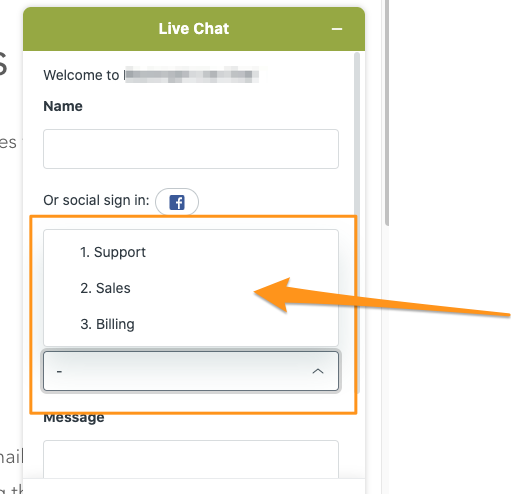
2. Post-chat surveys
The post-chat survey is probably the one you’re most familiar with – and for good reason.
These surveys pop up after the chat is over, giving customers a chance to rate their experience and share any final thoughts. Did they get their issue resolved? Was the customer service agent helpful? Did the chatbot give the right answers? This is your chance to find out.
Post-chat surveys can take many different forms. You can keep it simple with a star rating or smiley face system, or dive deeper with specific questions about the interaction. Some companies like to use a Net Promoter Score (NPS) to gauge how likely the customer is to recommend their service to others.
No matter the format, this type of survey is all about learning what worked (and what didn’t) during the chat.
Example question: “How would you rate your chat experience?” followed by a few response options like “Great,” “Okay,” or “Could be better.”
3. Offline surveys
Last but not least, we have offline surveys, which show up in the chat window when there’s no one around to speak with.
If your live chat is only available during business hours, you don’t want to leave your customers hanging when they visit your site outside of those times. That’s where offline surveys come in.
Think of them like a lead capture form. These surveys usually ask for basic contact info like name, email, or phone number, so that an agent can follow up once they’re back online. It’s a great way to show visitors that you’re still interested in helping, even if you’re not available at the moment.
Plus, it ensures that potential customers don’t slip through the cracks just because your chat window is offline after business hours.
Example: “We’re currently unavailable, but leave your details and we’ll get back to you ASAP!” with fields for contact information and a brief description of the issue.
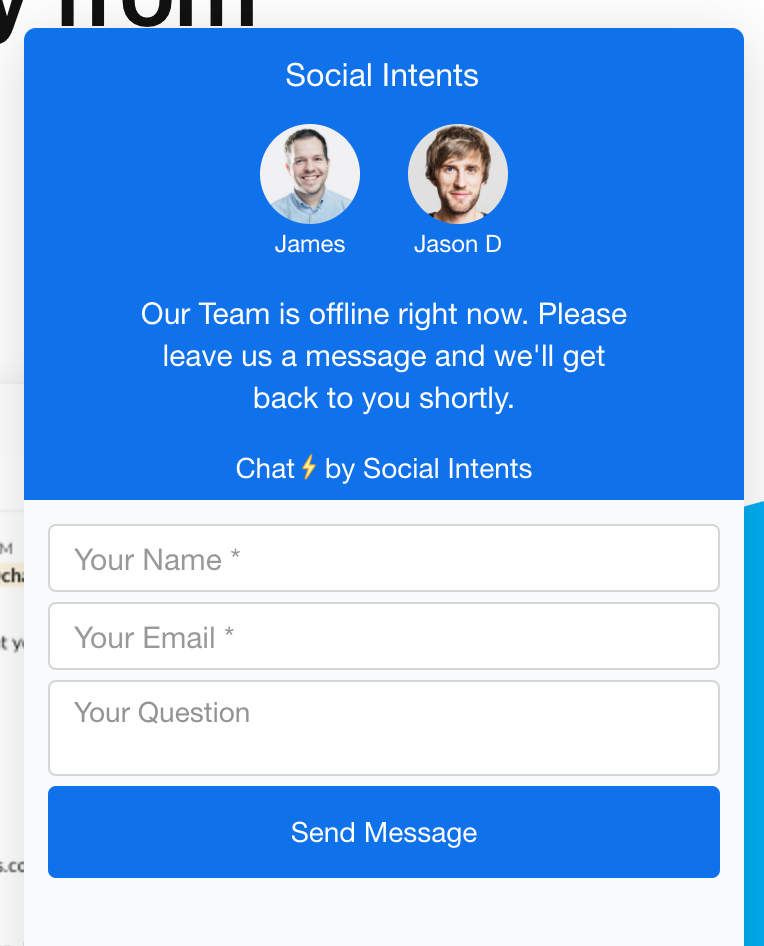
Why Run a Post-Chat Survey?
Why should you bother with a post-chat survey? Simple: it can do wonders for your business.
By running post-chat surveys, you get access to valuable insights that can improve customer satisfaction.
Let’s break it down into four key benefits of using these live chat surveys:
Assess customer experience
Around 73% of customers now say that their experience with a company is the number one factor in their purchasing decisions.
So, where do post-chat surveys come in? They allow you to dig deep into your customers’ experiences with your live chat.
Are they satisfied with how things went? Did the conversation meet their expectations? By asking the right survey questions, you can uncover whether live chat is working for your brand or if there are improvements to be made.
Evaluate agent performance
Post-chat surveys are like a performance review for your customer support agents. They provide you with direct feedback from customers, which can help you see which agents are killing it and which ones might need a little extra training.
Why is this important? Because it isn’t unheard of for customers to receive an incorrect answer from a live chat agent. And when that happens, it’s not just frustrating – it leaves a lasting negative impression.
Post-chat survey results can help you identify those knowledge gaps or issues with your current live chat etiquette that lead to these kinds of bad experiences. Once you know what’s going wrong, you can fix it, train your agents better, and improve the overall quality of your chat support.
Find out how to craft an effective live chat etiquette for your customer service team here.
Learn more about your customers
Want to understand your customers on a deeper level? Post-chat surveys can help with that too.
By asking the right questions, you can gather valuable insights into your customers’ behavior, preferences, and buying habits. You might discover what they expect from your customer service, what they value most in a support interaction, and how they like to engage with your brand.
Pro tip: The survey data you collect can even help you segment your customers into different groups. Use this to tailor your marketing and service efforts. You might even uncover new customer segments you weren’t aware of before.
Spot gaps in your live chat support strategy
Last but definitely not least, a post-chat survey can reveal gaps in your live chat support strategy. Think of it like a diagnostic tool. By reviewing survey responses, you can pinpoint areas that need improvement and make necessary adjustments to provide a better overall customer experience.
For example, you might find out that:
- Customers are frustrated with slow response times. And given that many customers will abandon a brand if the chat takes too long, this is a crucial insight.
- Visitors are struggling to find your live chat option on the site, meaning you might need to make it more accessible.
- Your welcome messages aren’t as engaging as they should be, and tweaking them could help you capture more leads or start conversations in a better way.
Types of Post-Chat Survey Questions
When running live chat surveys, not only can you choose from various formats, but you can also get creative with the types of questions you ask.
Each type of question serves a different purpose, so knowing when and how to use them can make a big difference in the kind of feedback you collect.
Let’s break down the most common types of post-chat survey questions and when each works best.
Yes/No questions
These are the simplest and most straightforward questions.
As the name suggests, the customer can only choose between two options: “yes” or “no.”
Because they’re so easy to answer, these questions tend to get a high response rate. Plus, they’re super clear and easy to measure, giving you quick insights into the customers’ experience without much fuss.
Example: “Are you satisfied with the support you received?”
This is the kind of simple question customers can answer with one click and then move on. It’s fast, painless, and perfect when you just need to gauge basic customer satisfaction levels.
When to use: Yes/no questions are versatile and can be used before or after the chat. They’re especially helpful when you’re looking for high-level feedback without diving into details. If you want to make it more engaging, you can swap out the traditional “yes” and “no” buttons for fun icons like smiley faces or thumbs up/down to make the feedback process feel a bit more friendly.
Downside: While these questions are great for quick insights, they don’t provide any detail about why the customer answered the way they did. If someone isn’t satisfied, you won’t know what went wrong unless you follow up with more in-depth questions.
Rating scale questions
These questions ask customers to rate their experience on a scale, typically from 0 to 5 or 0 to 10. They’re great for getting a quick snapshot of how a customer feels and can easily be tracked over time to see if your service is improving.
You can categorize them into 3 groups:
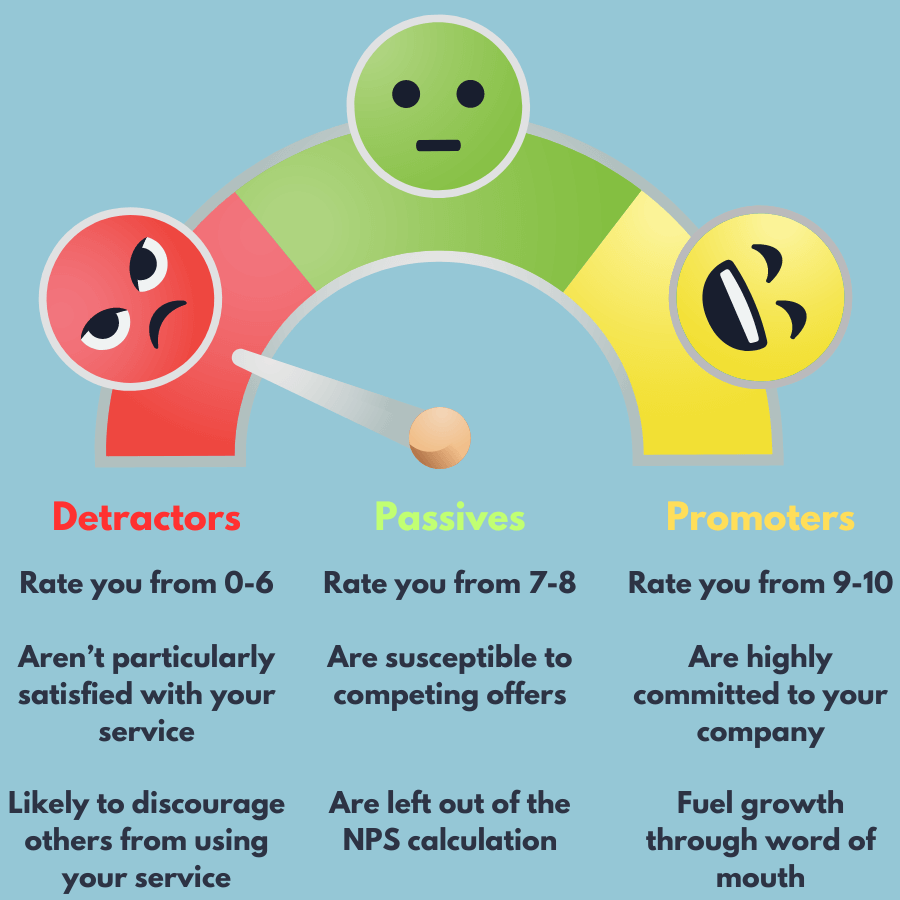
- Promoters (Score: 9-10) – These are your most loyal customers. They love your experience and are willing to tell others about it and recommend your business.
- Passives (Score: 7-8) – Passives are happy with your service, but not to the point of recommending your brand to others.
- Detractors (Score: 6 and below) – Detractors are unhappy customers, dissatisfied with your service, and most likely would never engage with you again.
Example: “On a scale of 0 to 5, how would you rate your overall experience today?”
When to use: A rating system is perfect for tracking satisfaction or performance over time. They work best when you’re looking for a general idea of how happy customers are without needing specific details.
Downside: Like yes/no questions, rating scale questions don’t give you much insight into why the customer gave that rating. If someone rates their experience as a 2, you won’t know what went wrong unless you follow up.
Multiple-choice questions
Multiple-choice questions give customers a set of options to choose from, making it a bit more detailed than a simple yes/no format.
These questions are great for understanding specific aspects of the chat experience or when you want to offer different types of feedback options without overwhelming the customer.
Example: “How would you rate the response time of our agent?”
- Very Fast
- Fast
- Average
- Slow
When to use: Multiple-choice questions work best when you want to gather more detailed customer feedback but still keep things easy for the customer. They’re perfect for questions where you want to give the customer options but don’t want them to write out a full response. These are great for mid-level insights into things like response time, agent friendliness, or overall satisfaction.
Downside: You’re limited by the options you provide. If the customer’s experience doesn’t fit neatly into one of the provided answers, they might pick an option that doesn’t fully represent their thoughts.
Open-ended questions
This type of question gives customers the chance to type out their feedback in their own words. Open-ended questions are great when you need deeper insights or want to understand the “why” behind a customer’s experience.
Example: “What could we have done to improve your experience today?”
When to use: Use open-ended questions when you want to gather more detailed feedback. These are perfect when you need specific suggestions, insights, or comments that you might not get from a yes/no or rating scale question.
Downside: Open-ended questions take more time for customers to answer, and because of that, they tend to have a lower response rate. Not everyone has the time or inclination to type out a detailed response.
Likert scale questions
Likert scale questions ask respondents to rate their level of agreement with a statement, usually on a scale from “Strongly Disagree” to “Strongly Agree.” These questions are ideal for measuring attitudes, opinions, or feelings in a more nuanced way than simple yes/no or rating scale questions.
Example: “I’m satisfied with the professionalism of the support agent.”
- Strongly Disagree
- Disagree
- Neutral
- Agree
- Strongly Agree
When to use: These are great for getting a more detailed look into customer attitudes. For example, they work well when you’re measuring customer perception of different aspects of your service, like agent friendliness or ease of the chat process.
Downside: Like other closed-ended questions, Likert scales still won’t tell you why a customer felt a certain way unless paired with open-ended questions for deeper exploration.
Drop-down questions
These types of questions offer a list of predefined answers but let the customer pick just one. It’s a great way to allow for more detailed feedback than a yes/no question but still keeps things simple and quick.
Example: “What was the main reason for contacting support today?” with options like Order Status, Technical Issue, Billing Query, etc.
When to use: Drop-down questions are perfect for narrowing down specific details from a wide range of possibilities, like understanding the main reasons customers are reaching out to your support team.
Downside: You’re limited by the options you provide, and customers might not find an exact match to their reason, making their selection less precise.
Level Up Your Live Chat with Killer Surveys
We’ve gone over the essentials of post-chat surveys – why they matter, the types of questions you can ask, and how they benefit both your customer support and overall business strategy.
Whether you’re using yes/no questions, multiple-choice, or open-ended questions, each type serves its own purpose and helps paint a fuller picture of how well your live chat is working.
Social Intents offers customizable post-chat surveys so you can tailor questions that fit your unique business needs. Plus, the reporting and analytics features help you track live chat performance over time, so you can continuously improve your service.
Want to see for yourself? Give Social Intents a try with our 14-day free trial today.
