There are so many chatbot options out there – each one claiming to be “the smartest” or “most advanced.” So how do you know which one will actually work for your business?
Every chatbot is known for different things. Some are great at automating support, others at capturing leads… and then there are those that struggle to provide relevant answers because they rely on generic responses that leave customers frustrated.
The point is to find one with the right features for you.
In this guide, we’ll break down 15 AI chatbot features that matter most if you want a bot that delivers real answers, keeps customers engaged, and works alongside your team instead of creating more work.
What to Know Before You Start Looking at AI Chatbot Features
It’s easy to get caught up in fancy features – AI-powered everything, sentiment analysis, chatbot avatars – but if a chatbot doesn’t fit your business needs, none of that really matters.
So, before you start comparing chatbot platforms, take a step back. What do you actually need your chatbot to do?
If you don’t define your chatbot’s purpose first, you could end up with features you’ll never use (or worse, miss the ones that actually make a difference).
Depending on your primary use case, the key features will vary:
- A chatbot for customer support needs strong FAQ automation, a way to connect with human agents, and possibly multi-language support if you serve a global audience.
- A chatbot built for sales and lead generation should focus on qualifying prospects, collecting emails and phone numbers, and possibly integrating with your CRM.
- A chatbot for internal team use (e.g., Slack or Microsoft Teams) should have knowledge base access, task automation, and seamless collaboration features.
To figure out what matters most, ask yourself:
- What’s the main reason I need a chatbot? (Answering FAQs, capturing leads, automating customer support, handling internal tasks, etc.)
- Where will people interact with my chatbot? (Website, Slack, Microsoft Teams, WhatsApp, SMS, etc.)
- Do I need my chatbot to transfer conversations to a live agent? (Or will it handle everything on its own?)
- What kind of information should my chatbot be able to pull from? (FAQs, product details, company policies, customer data, etc.)
- Does my chatbot need to integrate with other tools? (Live chat, CRM, helpdesk, eCommerce platform, etc.)
- How much customization do I need? (Do I need to train the chatbot on my own data, adjust conversation flows, or set up custom responses?)
📌 NOTE: Keep in mind that chatbots can serve multiple purposes at once, but having a clear focus helps you prioritize features that matter most.
By answering these questions first, you’ll avoid wasting time on platforms that don’t fit your needs.
The 15 Best Chatbot Features
By now, you should have a clear idea of what you need your chatbot to do. The next step is making sure it has the right features to actually get the job done.
While every business has different needs, here are a few features almost every good chatbot choice should have:
1. No-code setup for quick and easy deployment
Most businesses don’t have a developer sitting around waiting to build a chatbot from scratch. And even if they do, why waste time coding something when a no-code chatbot builder can have you up and running in minutes?
With a no-code setup, you can:
- Build your chatbot using a simple drag-and-drop interface
- Customize your bot’s responses, branding, and workflows without technical skills
- Make updates without waiting for IT support
This means faster deployment, easier management, and more flexibility to customize your chatbot as your business evolves.
2. Live chat handoff for when AI isn’t enough
Although AI-powered chatbots are intelligent, sometimes customers just need to talk to a human.
A chatbot without live chat handoff can leave users annoyed when they hit a dead end. On the other hand, the best bots know when to step aside and seamlessly transfer conversations to a live agent when needed.
AI chatbots with strong live chat handoff can:
- Detect when a human is needed and smoothly transition the chat
- Work with your existing live chat tools (Microsoft Teams, Slack, Webex, etc.)
- Show customers estimated wait times so they know what to expect
3. Train your chatbot on your own data
A chatbot is only as good as the information it has access to. If it can’t pull from your company’s real data, it’s going to rely on generic, surface-level answers (and that can be really unhelpful for users who need accurate, business-specific responses).
Here’s what to look for in data training capabilities:
- Ability to upload PDFs, Word docs, and spreadsheets to train the AI
- Syncing with your website, knowledge base, or internal documents
- Ongoing learning so the chatbot stays updated as your information evolves
When a chatbot is trained on your own data, it can answer complex, company-specific questions without needing human intervention.
💡 Did you know? With Social Intents, you can train your chatbot using your own documents, FAQs, and website content. All without touching a single line of code.
4. Seamless integrations with the tools you already use
A chatbot shouldn’t force you to change how you work. Instead, it should fit into your existing tech stack effortlessly.
Whether you use Microsoft Teams, Slack, HubSpot, Shopify, or Zendesk, your AI assistant should be able to sync with the platforms you rely on every day.
Look for:
- Live chat integrations (Microsoft Teams, Slack, Webex)
- CRM and helpdesk connections (HubSpot, Zendesk, Salesforce)
- Ecommerce platform compatibility (Shopify, WooCommerce)
For example, Social Intents integrates natively with platforms like Microsoft Teams, Slack, Google Chat, and Webex, so your chatbot becomes part of your workflow, not another disconnected tool.
5. AI-powered responses that feel more human
A chatbot that relies solely on exact keyword matches will come with some serious limitations. It will only be able to respond to specific, pre-programmed phrases, and struggle to understand natural human speech.
So, if you’re looking for more, aim for an AI bot that uses Natural Language Processing (NLP) to understand customer intent, phrasing variations, and context. This will make chatbot conversations feel a lot more natural.
Artificial intelligence helps chatbots:
- Understand different ways users phrase the same question
- Detect context to avoid repetitive or robotic responses
- Learn from past interactions to improve over time
The goal isn’t to trick customers into thinking they’re talking to a human but to give them helpful answers without the stiffness of a rule-based chatbot.
6. Proactive chat triggers to engage visitors at the right time
Most chatbots are built to wait for users to start a conversation. But a smart chatbot takes initiative by proactively engaging visitors based on their actions.
It does this by:
- Sending a friendly greeting after a visitor spends time on a page
- Triggering messages based on behavior, like scrolling or exit intent
- Personalizing outreach for returning visitors
For example, if someone’s been browsing your pricing page for 30 seconds, your chatbot can step in with:
“Hey there! Need help choosing the right plan? I can guide you through it.”
This approach boosts engagement, reduces bounce rates, and increases conversions.
💡 Did you know? With Social Intents, you can set up proactive chat messages that trigger based on user activity, keeping visitors engaged before they leave.
7. Multichannel support to meet customers where they are
Your chatbot shouldn’t just work on your website. Customers reach out across multiple platforms – WhatsApp, Slack, Microsoft Teams, SMS, Facebook Messenger – so your bot should be there too.
If you offer support, sales, or lead generation on more than just your site, you need a chatbot that can:
- Support website chat, messaging apps, and team communication tools
- Keep responses consistent across different platforms
- Sync conversations across all channels
Don’t let a chatbot limit your reach by only working in one place.
8. Pre-built chatbot templates for fast implementation
Building a chatbot from scratch can feel overwhelming, especially if you’re not sure where to start. That’s why pre-built chatbot templates come in handy.
Instead of designing conversation flows from the ground up, templates provide ready-to-use chatbot scripts for different business needs – customer support, lead generation, appointment booking, FAQs, and more.
This way, you can:
- Kickstart your chatbot with pre-designed templates for common use cases
- Customize workflows to fit your business without starting from scratch
- Launch faster while still keeping control over responses
9. Lead capture and qualification to turn conversations into conversions
One of the most valuable chatbot features is the ability to capture and qualify leads in real-time.
Instead of waiting for visitors to fill out forms, a lead generation chatbot can engage them in a conversation, collect their information, and qualify them instantly.
Here’s how it helps:
- Automatically collect names, emails, and phone numbers
- Pre-qualify leads before sending them to your sales team
- Sync lead data with your CRM for seamless follow-ups
For example, if a visitor asks about your pricing, your chatbot can respond with:
“I’d love to help! Are you looking for a chatbot for customer support or sales? I can recommend the best plan for you!”
This turns passive website visitors into active leads and helps your sales team focus on the most promising prospects.
10. Smart chatbot analytics to track performance and improve responses
How do you know if your chatbot is actually helping your business? Without analytics, it’s impossible to track what’s working and what’s not.
A great chatbot provides insights into conversations, customer engagement rates, and user behavior so you can continuously optimize its performance.
This way you can:
- See how many conversations your chatbot is handling
- Identify common questions and topics
- Track unresolved customer queries so you can improve responses
Analytics help you adjust your chatbot over time, making it smarter and more efficient at handling customer interactions.
💡 Did you know? Social Intents provides built-in chatbot analytics so you can track performance, analyze user interactions, and optimize your chatbot’s responses based on real data.
11. Multi-language support for global reach
If your business serves customers in different countries, your chatbot should be able to communicate in multiple languages without requiring you to manually create separate conversation flows.
A multi-language bot ensures that customers get answers in their preferred language, creating a seamless experience no matter where they’re from.
It’s capable of:
- Automatically detecting and responding in different languages
- Supporting multilingual FAQ responses
- Providing localized experiences without extra setup
For example, if a visitor starts chatting in Spanish, your chatbot should automatically recognize it and switch to Spanish. No awkward language barriers, no lost opportunities.
12. Custom branding to match your business identity
Your chatbot is an extension of your brand – it shouldn’t look like a generic, off-the-shelf bot.
Custom branding ensures that it blends seamlessly with your website, app, or messaging platforms.
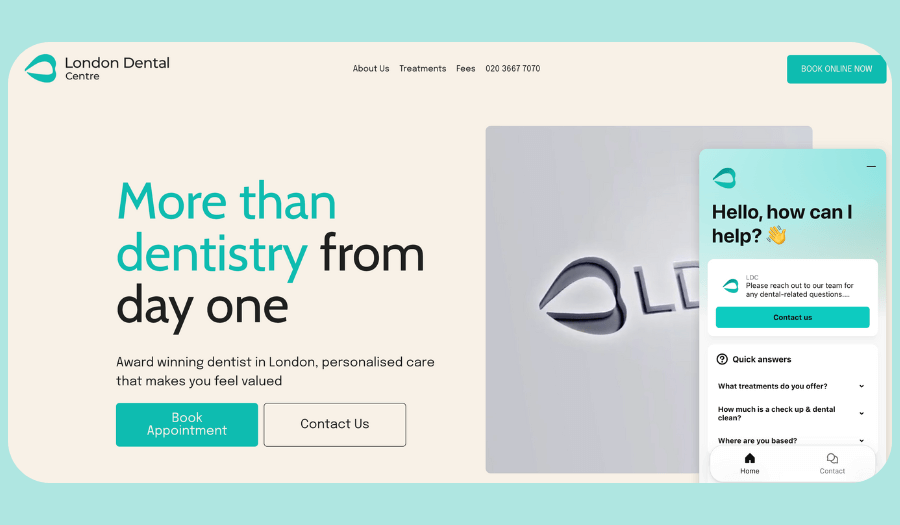
With the right customization options, you can:
- Customize the chatbot’s name, avatar, and personality
- Match chat widget colors and fonts to your brand
- Use your company’s tone and voice in responses
For example, if your brand has a casual, friendly tone, your chatbot should reflect that in its messaging:
“Hey there! Need help with something? I’ve got you covered!”
13. User-friendly dashboard to manage conversations
Managing chatbot interactions shouldn’t be a hassle. A clear, user-friendly dashboard lets you track conversations, adjust chatbot responses, and improve interactions – all from one place.
If you want to easily manage and refine your chatbot’s performance, look for a platform that allows you to:
- View conversation logs for easy reference
- Edit chatbot responses based on real customer interactions
- Monitor trends and improve automation over time
14. Mobile-friendly design for seamless chat on any device
Most people aren’t sitting at a desktop when they reach out to a business. They’re usually chatting from their phone.
If your chatbot isn’t optimized for mobile, customers will struggle with clunky interfaces, tiny text, and slow response times.
Look for a bot that has:
- A responsive design that works on any screen size
- Fast-loading chat widgets for smooth mobile interactions
- Consistent functionality across desktop and mobile
A chatbot should be just as effective on a smartphone as it is on a laptop.
15. Customer feedback collection to continuously improve your chatbot and boost customer satisfaction
One of the best ways to ensure your chatbot is actually helping customers (and not frustrating them) is by collecting and analyzing user feedback.
By allowing customers to rate chatbot responses or provide feedback at the end of a conversation, you can:
- Identify gaps in your chatbot’s responses and improve accuracy
- Spot areas where live agent support might still be needed
- Use real customer insights to refine chatbot workflows and conversation flows
For example, after a chatbot conversation, you could ask:
“Did I answer your question? 👍 or 👎”
If a customer gives negative feedback, your team can review the interaction and make necessary improvements.
Social Intents: A No-Code Chatbot That Still Feels Custom-Built
If you’re looking for a chatbot that’s easy to set up but still highly customizable, Social Intents does both.
Here’s how:
No coding required, but full control over customization
Most no-code chatbots limit how much you can customize, forcing you into predefined responses and conversation flows. Social Intents lets you take control without adding complexity.
With Social Intents, you can:
- Train your chatbot on your own data — upload FAQs, documents, and website content for more accurate responses.
- Refine responses and conversation flows to match your business’s needs.
- Customize branding — adjust colors, fonts, and chatbot personality so it feels like part of your brand.
Seamless integrations with the tools you already use
A chatbot shouldn’t be an isolated tool. It should work where your team and customers already are.
Social Intents connects with Microsoft Teams, Slack, Webex, and more, making it a great option for businesses that rely on live chat handoff and internal collaboration.
With these integrations, you can:
- Let your team take over chats instantly when the chatbot struggles.
- Keep conversations unified across platforms, so no inquiries slip through the cracks.
- Sync chatbot interactions with your CRM to streamline customer data.
Where Do You Go From Here?
Now that you know what to look for in a chatbot, the next step is finding one that fits your business’s needs.
Not everyone needs the same AI chatbot features, but having the right mix – whether it’s no-code setup, live chat handoff, seamless integrations, or AI-powered responses – can make a huge difference in how well your chatbot supports your team and customers.
If you’re looking for a chatbot that’s easy to set up, works with the tools you already use, and gives you the flexibility to customize it to your business, Social Intents is a great option.
It’s built for businesses that want the flexibility of AI without the complexity of coding – so you can start automating conversations without a long learning curve.
Try Social Intents free for 14 days and see if it’s the right fit for you.
