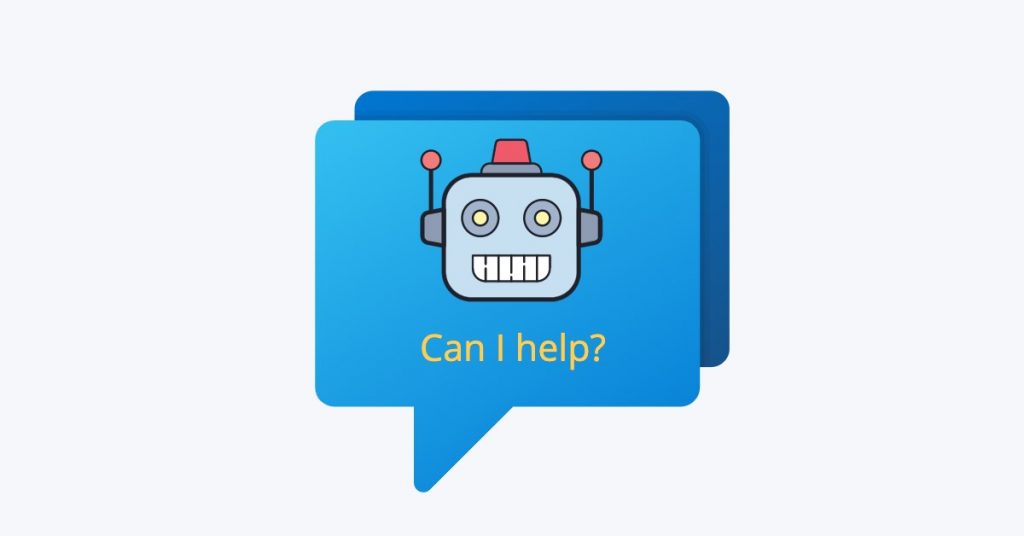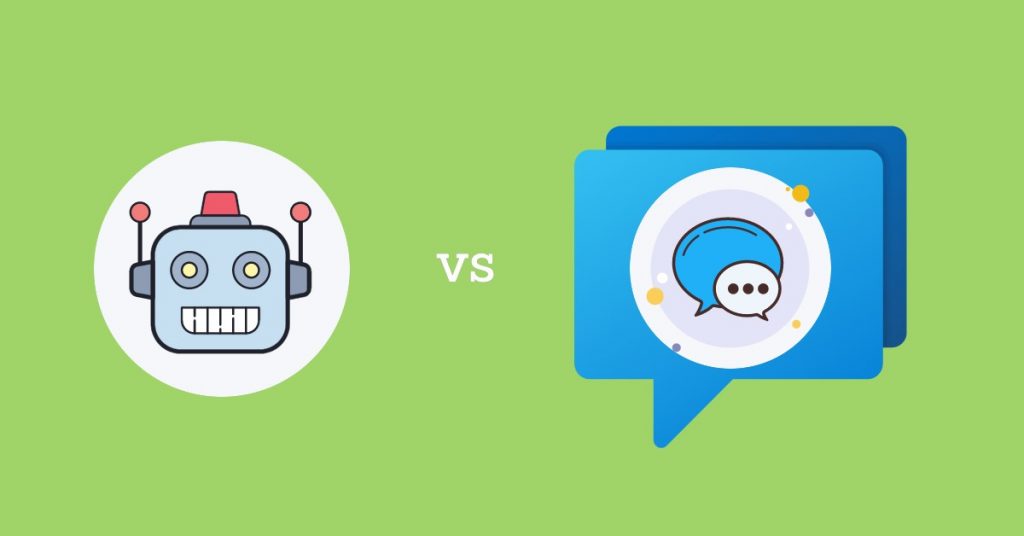Even the best chatbot can fall flat if the conversation flow isn’t right.
Maybe you’re setting up your first bot and want to get it right from the start. Or maybe you’ve already got one live (but it’s not quite doing what you hoped).
Either way, the problem usually isn’t the chatbot itself. It’s how the conversation is structured.
If users are getting stuck, bouncing early, or constantly asking to talk to a human, it’s time to look at your chatbot conversation flow. This is the logic that guides how users move from question to answer, step by step.
In this article, we’ll walk you through exactly how to design a chatbot flow that works – plus example flows for support, sales, onboarding, and more.
What Is a Chatbot Conversation Flow?
A chatbot conversation flow is the path a user takes when chatting with your bot – from the moment someone opens the chat to the moment they get what they need. It’s how your chatbot guides users, makes decisions, and responds. If the flow is messy or unclear, people will most likely get frustrated and leave.
That’s where things get tricky – because chatbot conversations aren’t always linear. People don’t follow a perfect script. They ask unexpected questions, change their minds, and even skip steps.
A good flow accounts for all of that. It’s about anticipating behavior and guiding people without making the experience feel forced.
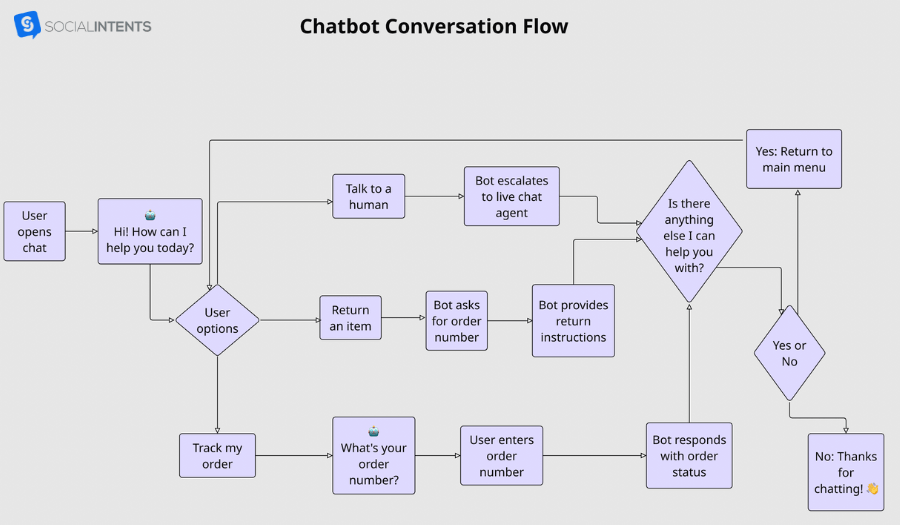
The Key Components of a Chatbot Conversation Design
A chatbot conversational flow isn’t about writing clever lines or giving your chatbot a fun personality (though that helps).
It’s about structure – the behind-the-scenes framework that determines whether your chatbot guides users smoothly or sends them in circles. Get these core components right, and everything else becomes a whole lot easier.
Entry points: How users start the conversation
Every chatbot interaction begins somewhere. That might be a visitor clicking a live chat bubble on your website, sending a message through Facebook Messenger, or replying to an automated prompt in Slack.
How and where the conversation starts affects everything that follows.
For example, a user landing on your homepage might need general guidance, while someone reaching out from a pricing page is probably closer to making a decision.
The entry point sets the tone and helps define what the chatbot should say first.
Understanding user intent
Once the conversation starts, your chatbot needs to figure out why the person is there. Are they trying to track an order? Ask about pricing? Get help with a feature?
Understanding intent means recognizing what the user is asking and matching it to the right path. Some bots rely on button clicks or quick replies to keep things structured, while others use Natural Language Processing (NLP) to interpret free text.
Either way, this is a critical part of the flow. If your chatbot misunderstands intent, it can derail the entire conversation.
Branching logic & decision trees
Not every conversation will follow the same path. This is why you need to use branching logic when designing your flow.
This is the structure that decides what happens next based on what the user just said or selected.
For example, if a user says they’re having trouble logging in, the chatbot can branch into account-related troubleshooting steps. But if they ask about billing, the flow should switch to a different set of responses.
Decision trees help keep these paths organized so users don’t hit dead ends or go in circles.
Handling unexpected inputs & fallback responses
No matter how carefully you design your flow, users will say something the chatbot isn’t prepared for. Maybe they ask a totally off-topic question or use a phrase your bot doesn’t recognize.
When that happens, fallback responses kick in.
A good fallback doesn’t just say, “I didn’t get that.” It gently reorients the user by offering clarification, suggesting options, or connecting them with a human if needed. This keeps the conversation moving instead of letting it stall.
Context & memory
Conversations feel more natural when the chatbot can remember what’s already been said – at least within a session. If a user already shared their name or asked about shipping earlier, the bot shouldn’t ask again.
Context helps the chatbot respond in a way that feels thoughtful and consistent. Even short-term memory (just remembering details within one chat) can make a huge difference in making the interaction feel less robotic.
Exit points: Closing the conversation gracefully
A chatbot conversation shouldn’t just end with “Goodbye.” Ideally, it ends when the user has gotten what they need – whether that’s an answer or a handoff to a live agent.
A clear exit helps users feel like their issue was resolved and sets the stage for what’s next. That might be a confirmation message, a follow-up link, or even an invitation to ask something else.
Plus, ending well leaves users with a good impression.
How to Design Chatbot Conversation Flows (Step-by-Step)
Once you’ve wrapped your head around what makes a chatbot flow effective, the next step is putting it into action.
This part is all about execution – the practical process of mapping, building, and improving your chatbot’s conversational flow.
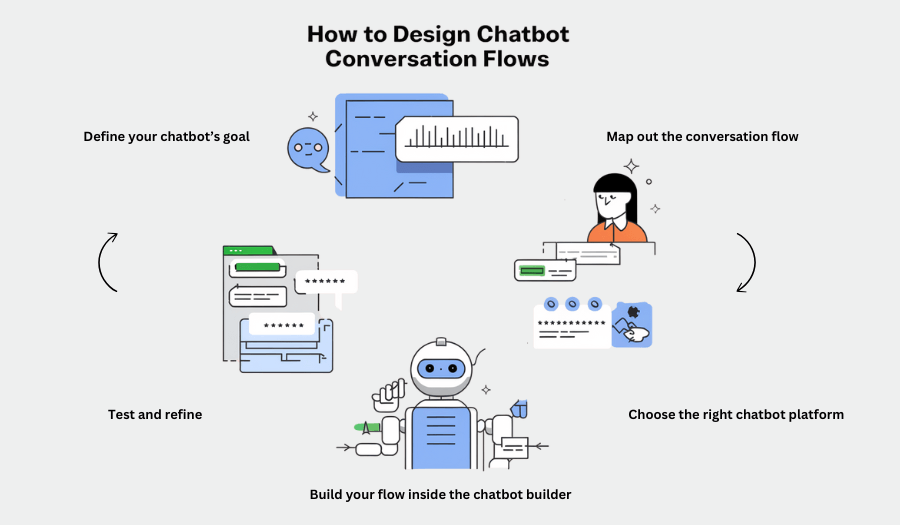
1. Define your chatbot’s goal
Before you even think about what your chatbot will say, get clear on what you want it to do.
Ask yourself:
- What problem is this chatbot solving?
- Who’s going to use it?
- What should success look like?
You might be building a chatbot to:
- Answer common support questions
- Help users track orders or schedule appointments
- Qualify leads for your sales team
- Assist with onboarding or product tours
Clarity here makes everything else easier. If your bot is trying to do too many things at once, the flow will end up confusing and people will bounce.
👉 Example:
If your goal is lead generation, your flow should be focused on collecting key info (like name, email, and company size), offering value in return (like a free quote or demo), and handing off to a human when it makes sense.
2. Map out the conversation flow
Don’t jump straight into a chatbot builder yet. It helps to sketch out your conversation first – either with pen and paper, a whiteboard, or a tool like Whimsical or Miro.
Start with the entry point (how the chat starts) and branch out based on user responses. Think through different user paths:
- What happens if they ask for pricing?
- What if they need support?
- What if they just want to talk to a human?
You’re basically building a choose-your-own-adventure path for your users. Every button, reply, and prompt should lead them one step closer to getting what they need.
💡Pro Tip: Don’t assume people will follow a perfect path. Build for backtracking, unexpected user inputs, and multiple intents.
3. Choose the right chatbot platform
Once your flow is mapped, it’s time to choose the tool you’ll use to bring it to life.
Look for a chatbot platform that:
- Supports both automated chat and live chat handoff
- Is easy to set up (especially if you’re not technical)
- Lets you build conversational flows visually
- Integrates with your existing tools (like Slack, Microsoft Teams, or CRMs)
If you want something simple but powerful, Social Intents is a great option. You can build AI chatbot flows without any coding, and it works seamlessly with platforms your team might already be using – like Microsoft Teams or Slack.
No complicated setup or “developer needed” moments. Just drag, drop, and connect.
Find out more about Social Intents’ features here.
4. Build the conversation flow inside the chatbot builder
Now that your flow is mapped, it’s time to bring it to life inside your chatbot platform. If you’re using Social Intents, the setup is super simple. And best of all, you don’t need to touch a single line of code.
Once your bot is up and running, you can start shaping how it talks to users. This is where your chatbot’s personality starts to come through: the tone it uses, the phrasing it leans on, and how it handles different types of user interactions.
From your chatbot dashboard, you can:
- Set a default welcome response
This is the first message users see when they open the chat. - Add chatbot quick replies
These are clickable options that help users navigate the conversation without needing to type.
They keep things smooth and avoid overwhelming users with too much choice or complexity.
You can also:
- Define human escalation trigger phrases
These let the chatbot know when someone wants to speak with a real person. - Customize the fallback responses
If the chatbot doesn’t understand something, you can guide the user back on track instead of hitting a dead end.
And you can even include no-match quick replies to help users re-engage.
Want to try it for yourself? Start a free trial of Social Intents here.
5. Test and refine
Your chatbot might look great in the builder, but how it performs in real conversations is what matters.
Test it like a real user would. Try typing unexpected things. Skip steps. Go backwards. Try to break it to see how it holds up.
Here’s what to look for:
- Do users get stuck or confused?
- Are there any dead ends?
- Is the bot asking too many questions before offering help?
- Does it feel helpful or robotic?
Then, use what you learn to refine the flow. Shorten long sections. Add missing paths. Tweak the wording. Update your fallbacks.
Why? Because a chatbot is never “done.” The best ones get better over time based on how people use them.
Examples of Well-Designed Chatbot Conversation Flows
Below are a few chatbot conversation flow examples for common use cases – like customer support, sales, lead generation, and onboarding.
Each one follows the same core principles we’ve covered: clear paths, helpful prompts, smooth transitions, and a natural end to the conversation.
You can use them as your own chatbot conversation flow templates, adapt them to your business, or just steal some ideas to improve your existing flow.
Customer support chatbot flow (order tracking example)
This flow is a great example of how to handle one of the most common customer support requests: tracking an order.
It opens with a friendly welcome and then uses quick replies to guide the user through different support paths.
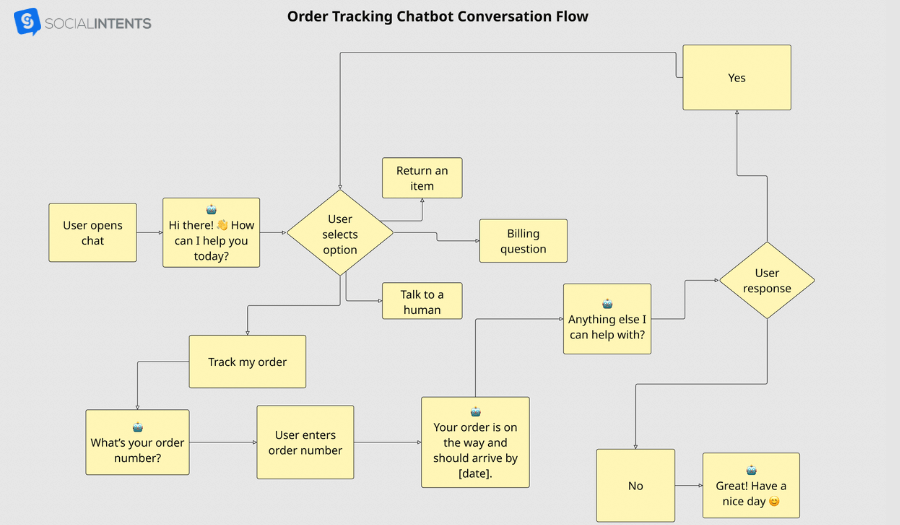
If someone chooses to track their order, the bot asks for their order number, shares the status, and then checks if they need anything else. It’s simple, direct, and avoids overwhelming the user with too much info at once.
This structure also leaves room for expansion – like adding return processing or billing questions – while still keeping the experience focused and easy to navigate.
Sales chatbot flow (product inquiry example)
This flow is designed to help potential customers find the right product without needing to dig through pages of options. It starts with a casual welcome and presents a few clear paths, like browsing bestsellers, talking to sales, or getting help choosing a product.
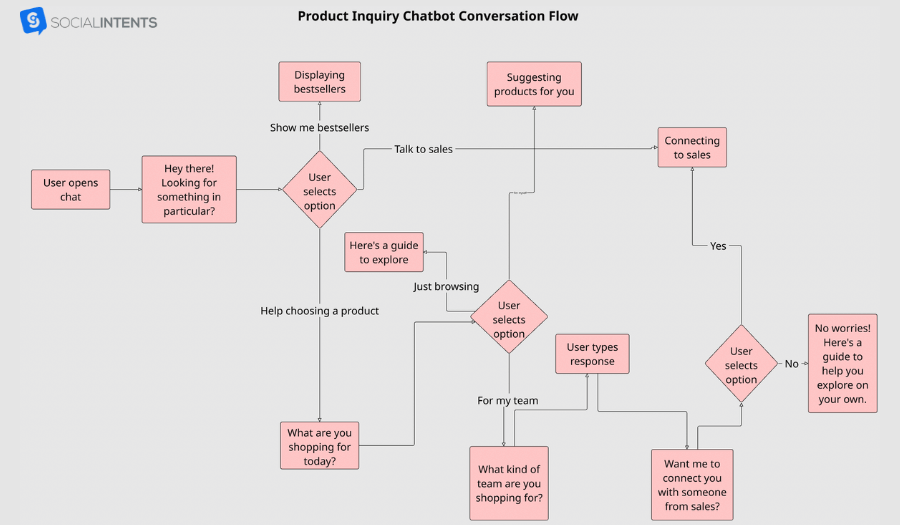
If the user isn’t sure what they need, the chatbot asks a couple of lightweight questions to narrow it down. Based on the user’s answer, it can either provide resources or offer to connect them with a human rep.
Lead generation chatbot flow
This flow is built to collect leads without making the experience feel like filling out a form. It starts with a simple question: do they want a quote, a demo, or just to learn more?
Based on their answer, the chatbot gathers key info like name, email, and what kind of service they’re interested in.
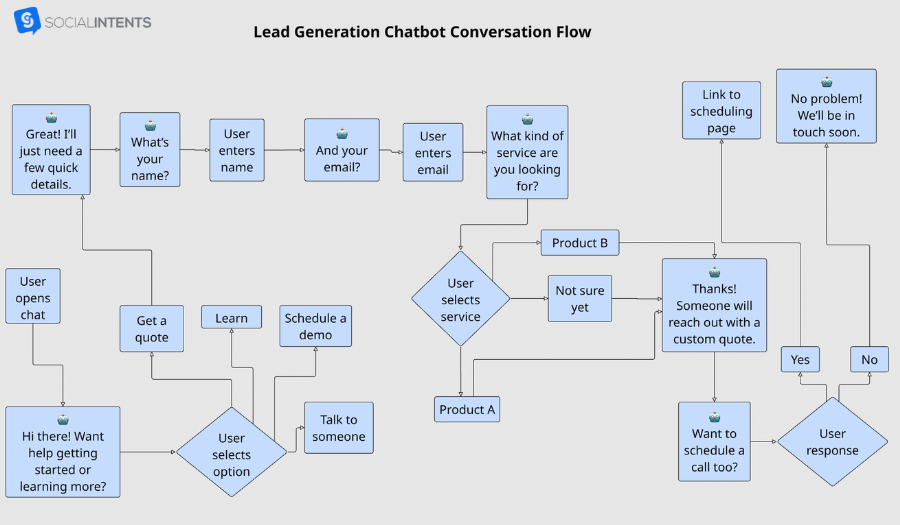
It’s a smooth, low-pressure way to qualify leads while still giving users control over the pace of the conversation. By the end of the flow, the chatbot can offer to schedule a call or let the sales team follow up directly. It’s quick, conversational, and, most importantly, effective.
Onboarding chatbot flow (SaaS product)
This flow helps new users get started quickly without needing to dig through help docs or schedule a call. It begins with a simple welcome and gives users the option to jump into setup, explore features, or ask for help – so they’re not locked into a single path.
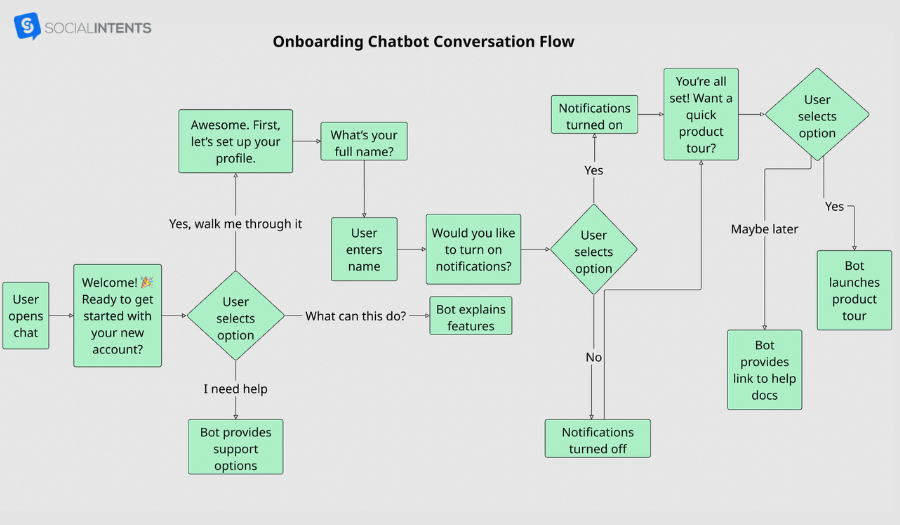
If they choose to be guided through onboarding, the chatbot collects basic info like name and preferences (like turning notifications on or off), then offers a product tour or relevant resources.
It’s a flexible, friendly way to reduce friction during onboarding and makes a strong first impression without overwhelming the user.
Best Practices for Designing an Effective Chatbot Conversation Flow
Once you’ve mapped out your conversation and picked your platform, it’s tempting to hit “Go Live” and call it a day.
But before you do, take a look at these best practices. They’ll help you spot the little things that make a big difference, like whether someone finishes the conversation or drops off after two messages.
Most of these are simple wins you can apply right away.
Design for micro-successes
Most users don’t hop into a chatbot ready for a long journey. They’re looking for quick answers. And if the conversation feels like too much work upfront? They’ll bounce.
That’s why it’s so important to design for micro-successes – small, satisfying moments of progress that keep people moving forward. It could be as simple as a chatbot confirming their input (“Got it – thanks, Sarah!”) or breaking a task into manageable steps.
Instead of this:
“Please provide your name, email address, company name, and phone number.”
👎 Feels like a form.
Try this instead:
“What’s your name?” → “Thanks, Sarah! What’s the best email to reach you at?” → “Awesome. A few more quick questions and we’ll get you what you need.”
👍 Feels like a real conversation.
Micro-successes create momentum. They make users feel like the chatbot is working with them – not just extracting data.
Give users escape routes
Not every user will want to follow the path you’ve designed – and that’s totally normal. What’s not fine? Making them feel trapped in a dead-end loop.
A good chatbot always offers escape routes. That might be a visible “Talk to a human” button, a way to return to the main menu, or even a persistent fallback like “Type ‘restart’ at any time.”
Let users pivot when they want to. They might realize they asked the wrong question, need a different kind of help, or just want to bail. The chatbot shouldn’t get in the way. It should help them reroute.
👉Example:
“Not finding what you need? Tap ‘Main Menu’ or type ‘Agent’ to chat with a human.”
Design for the second interaction, not just the first
Most chatbot flows are designed with the first-time user in mind (which is great). But what happens when someone comes back? Will they get the same exact intro again?
If your bot treats every returning visitor like a stranger, it breaks the illusion of continuity – and that can feel jarring. Instead, build your dialogue flow with return users in mind.
Use session-based memory (if your platform supports it) to skip questions the user already answered. You can also use friendlier re-entry messages like:
“Hey, welcome back! Want to pick up where we left off?”
Even if your bot can’t track past visits, you can still design with returning behavior in mind. Offer quick paths for people who already know what they want, and don’t force them through the full intro flow again.
Train your bot to recognize frustration signals
Sometimes users won’t say “I’m frustrated,” but they’ll show it. Repeated messages like “hello??” or “this isn’t working” are subtle signals your chatbot should be trained to spot.
Set up triggers that detect common frustration phrases like:
- “This is useless”
- “Talk to someone now”
- “You’re not helping”
- “Forget it”
Once detected, the bot can respond with empathy and a helpful action:
“I’m really sorry this isn’t working as expected. Let me connect you with a live agent right away.”
Even if a live agent isn’t available, the chatbot can apologize and offer alternative solutions. The goal is to acknowledge the emotion and respond with care.
Optimize your chatbot flow for mobile users
Many chatbot interactions happen on mobile. If your flow isn’t optimized for small screens, it doesn’t matter how clever your responses are – people will get annoyed and leave.
Here’s what a mobile-friendly chatbot user interface looks like:
- Short messages (no walls of text)
- Buttons over typing (especially on the go)
- Large, easy-to-tap quick replies
- Minimal scrolling
Also, avoid overloading users with too many quick reply options at once. Stick to 2-4 choices max. Anything more becomes hard to read and harder to tap.
Rule of thumb: If it feels clunky on your phone, it’ll feel worse on your customers’.
Turn “goodbye” into an opportunity
When someone reaches the end of the chatbot flow, don’t just drop them with a cold “Thanks, goodbye.” That’s a missed opportunity to continue the relationship.
Instead, think of the exit point as a chance to:
- Offer a resource (e.g., “Want us to email you this info?”)
- Suggest the next step (e.g., “Need help with anything else?”)
- Collect feedback (e.g., “How was this experience?”)
- Invite them back (e.g., “You can always type ‘Help’ if you need anything later!”)
Even something small, like a well-written sign-off, leaves a better impression. Think:
“Glad I could help! I’ll be here if you need anything else 😊”
It’s a simple shift that turns the chatbot from a transaction into a thoughtful touchpoint.
Ask for user feedback (and use it)
The only way to really know how your bot is doing is to ask the people using it.
Whether it’s a simple thumbs up/down, a one-click “Was this helpful?” prompt, or a short survey at the end of the chat, real feedback gives you the insight you can’t get from flowcharts alone. It tells you:
- Where users are getting stuck
- Which answers aren’t helpful
- Whether people are finding what they came for
- And most importantly – how the chatbot feels to use
The goal is to act on the trends. If 3 out of 10 people are saying the bot didn’t understand them, that’s worth digging into. If users keep asking questions your bot doesn’t answer, it’s time to expand your flow or improve your training content.
Every Great Chatbot Starts With a Strong Flow
Chatbot scripts define what your chatbot says, but the flow controls how the conversation unfolds. Without a clear, well-designed flow, users are more likely to get confused, stuck, or drop off before they reach their goal.
Yet even the best chatbot conversation flow won’t work without the right platform behind it.
If you’re looking for an easy way to build dialogues that work, Social Intents makes it simple. It lets you design, test, and launch effective flows without writing a single line of code.
You can even connect your bot to live chat, train it on your own content, and integrate with tools like Microsoft Teams or Slack – no tech headaches required.
Start your free 14-day trial of Social Intents and see how simple it can be to build a chatbot your users actually want to talk to.