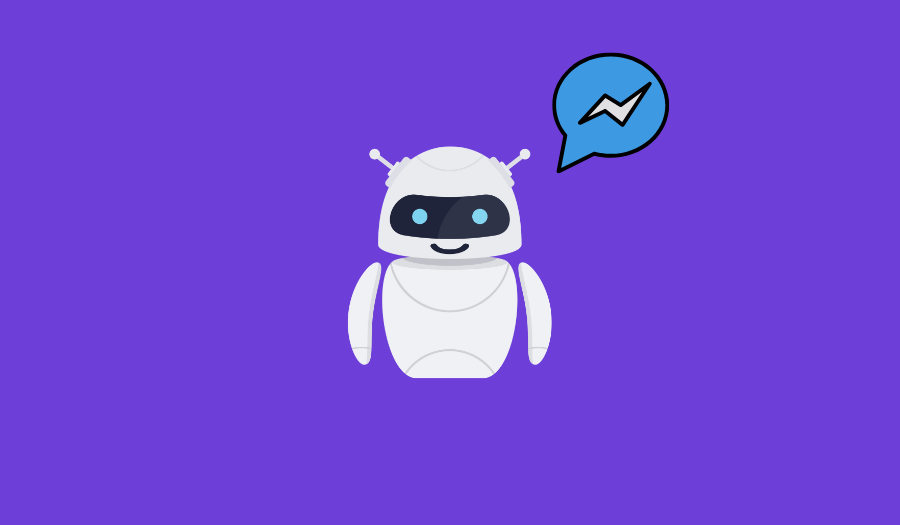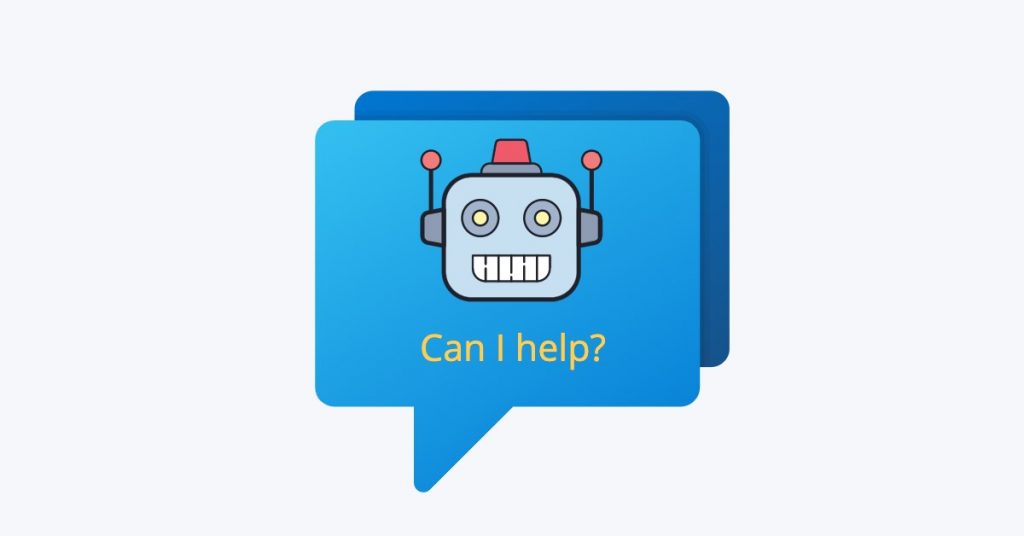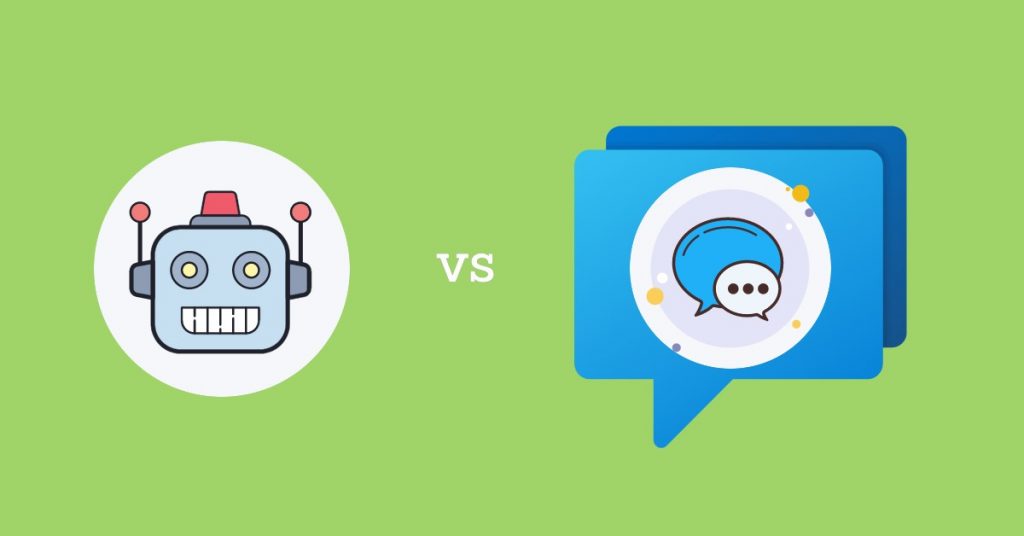Handling customer inquiries, resolving issues, and boosting sales – all while keeping response times fast – can feel like a never-ending challenge.
With Facebook having over 3 billion active users, it’s no surprise that Messenger is where many of your customers already expect to connect with businesses.
It’s the perfect platform for quick, convenient communication.
A chatbot for Messenger can handle FAQs, recommend products, and solve customer issues in real-time – all without needing human intervention. And the best part? It works directly within Facebook Messenger, so you can meet your customers where they are.
This article will walk you through why a Facebook Messenger bot is essential for your business, how you can easily create one (even without coding skills), and the best practices to keep your customers happy and satisfied.
What Is a Chatbot for Messenger?
A Messenger chatbot is an automated tool that communicates with users via Facebook Messenger. It can handle tasks like answering questions, offering product suggestions, and providing customer support in real-time. This allows businesses to engage with customers efficiently without needing human agents for every interaction.
Different types of Facebook Messenger chatbots
Not all Facebook chatbots are created equal. Depending on your business needs, there are different types you can use to engage with customers.
Rule-based chatbots
These Messenger chatbots follow a predefined set of rules and conversation flows. They can only respond to specific commands or questions and are great for simple tasks like answering FAQs. However, they are limited when it comes to handling more complex inquiries since they rely strictly on pre-programmed logic.
For example, a menu-based chatbot guides users through a set of predefined options or menus. It is super straightforward and user-friendly and is often used for booking services, scheduling appointments, or offering product categories. While less flexible than AI chatbots, it is ideal for simple, structured interactions.
AI-powered chatbots
AI chatbots, like those using NLP (Natural Language Processing), can understand and respond to user input more naturally.
These advanced bots learn from interactions, adapt to language nuances, and provide more dynamic, personalized responses. They’re ideal for businesses wanting to offer more complex interactions, such as product recommendations or handling more detailed customer service requests.
Hybrid chatbots
Hybrid chatbots give you the best of both worlds: they combine automation with human support. They handle basic queries on their own but can escalate more complicated issues to a live agent when necessary. This allows businesses to offer fast responses while still providing the option for human intervention if needed.
Both rule-based and AI-powered chatbots can have the option to escalate conversations to a human agent.
How Do Messenger Chatbots Work?
Facebook bots work by automating conversations between your business and your customers right within Facebook Messenger. They are programmed to understand (or try to understand) what a user is asking and respond with relevant information, either through predefined responses or AI-generated answers.
Here’s a quick breakdown of how they operate:
- The user initiates a chat: A customer sends a message to your business on Facebook Messenger. This could be anything from a simple “Hi” to a specific question about a product.
- The bot analyzes the message: If it’s a rule-based bot, it looks for keywords and follows a pre-set flow of questions and answers. If it’s an AI-powered bot, it uses Natural Language Processing (NLP) to understand the intent behind the message and respond more naturally.
- The bot responds: Based on the type of chatbot, it either delivers a pre-programmed answer (like directing to FAQs) or generates a dynamic response, offering personalized suggestions, answers, or instructions.
- Escalation if needed: The chatbot can pass the conversation to a live agent if the query is too complex or outside the bot’s capabilities. This ensures that users always have the option to talk to a real person when needed.
- Continuous learning (for AI bots): AI-powered bots learn from each interaction. They analyze past conversations and improve over time, making future interactions smoother and more accurate.
Why Use a Messenger Chatbot?
Using a Messenger bot offers a range of benefits for businesses looking to improve customer engagement, streamline operations, and boost sales.
Here’s why a Facebook chatbot could be a game-changer for your business:
Engage with customers where they are
Facebook Messenger bots let you connect with customers where they already spend their time, making interactions smoother and more natural for them. It removes the friction of switching between platforms, which leads to better engagement and higher response rates.
For instance, brands like Garage Clothing use Messenger chatbots to guide users through product discovery and checkout, all within the same Messenger chat window.
Offer 24/7 support
One of the biggest perks of using a chatbot is that it can handle customer inquiries around the clock. Your chatbot can be there for customers at any hour, providing instant answers to FAQs, helping with order tracking, or even managing basic customer service tasks.
This not only keeps customers happy but also reduces pressure on your human support team.
Brands like KLM use their chatbot to handle flight bookings and check-ins via Messenger, saving time for both customers and support agents.
Boost sales and drive conversions
Chatbots can play a crucial role in driving sales by engaging customers throughout their buying journey. They can recommend products based on a user’s preferences, offer special promotions, and even help customers complete their purchases directly within the chat.
Retailers like Decathlon UK have successfully used Facebook Messenger bots to not only engage with customers but also upsell products.
Reduce operational costs
Implementing a Facebook Messenger chatbot is much more cost-effective than hiring additional staff to handle every customer interaction. By automating repetitive tasks like answering FAQs or processing returns, you can significantly cut down on operational costs.
Improve customer satisfaction
Customers today expect quick, convenient service. With a Messenger bot, you can provide personalized, real-time assistance that meets these expectations.
By automating the more straightforward interactions, your team is freed up to focus on higher-value inquiries, leading to faster response times and overall improved customer satisfaction.
How to Create a Chatbot for Facebook Messenger
Setting up an AI-powered chatbot for Facebook Messenger is super easy with Social Intents.
Why AI? AI-powered bots offer much more flexibility and accuracy than traditional rule-based chatbots, so they are the most efficient way to improve customer satisfaction.
Let’s take a look at this simple step-by-step guide:
Step 1: Sign up with Social Intents (for free)
First, head to the Social Intents website and sign up for a free trial. This will give you access to all the chatbot features for Messenger and allow you to test it before making any commitments.
You can choose integrations during sign-up, such as Microsoft Teams or Slack, or use it as a standalone chat interface.
Step 2: Connect Facebook Messenger to Social Intents
After creating your Social Intents account, navigate to the Integrations section.
Select Connect to Messenger, and follow the prompts to link your Facebook Page to the Social Intents platform.
This enables your chatbot to interact directly with users through Facebook Messenger.
Step 3: Customize your chatbot settings
Now that your Facebook page is connected, it’s time to customize your chatbot.
To find the chatbot settings, head to Apps > Edit Chat Settings.
Click on AI Chatbot, and you’ll be here.
Some things you can do in the chatbot settings include:
- Name your bot and choose an avatar that users will see.
- Set up a welcome message – this will greet users as soon as they start a chat.
- Configure the chatbot’s response behavior, deciding whether it handles all queries or steps in only when live agents are unavailable.
Step 4: Train your AI chatbot
Training your AI chatbot is essential to ensure it provides relevant, accurate responses.
Here’s how to train it on your own data:
- Gather your data: Start by collecting FAQs, product details, customer service logs, and any other business-specific content. This ensures that the chatbot is answering with the right information.
- Upload your data: Social Intents lets you upload PDFs, Word docs, spreadsheets, or even input website URLs from which the bot can learn. Once uploaded, the chatbot begins processing the information to generate relevant responses.
- Train the bot: After uploading your content, your bot will kickstart the training process. It will analyze your data and become better equipped to handle customer inquiries.
Step 5: Set up human escalation
Even though AI chatbots are the better option, they can’t handle every scenario.
That’s where human escalation comes in.
You can set up specific trigger phrases or situations where the bot automatically escalates to a live agent. This ensures that a person handles more complex customer issues for a smoother customer experience.
You can route these escalations to Slack, Microsoft Teams, or another tool to ensure quick human intervention when necessary.
Social Intents lets you choose how your chatbot responds to users and set specific trigger phrases for when it should pass the conversation to a live agent.
Step 6: Test your chatbot
Before going live, it’s important to test the chatbot’s functionality:
- Run real-world scenarios by asking it questions that customers would typically ask.
- Evaluate whether the bot is providing accurate and helpful responses based on the data you’ve uploaded. If it’s not, consider refining the chatbot’s training with additional data.
Best Practices for Using a Chatbot on Facebook Messenger
Implementing a chatbot for Messenger can drastically improve customer service and engagement, but to truly make the most of it, there are some best practices you should follow.
Here are several tips to help you get the most out of your chatbot:
Personalize responses based on user data
One of the best things about a chatbot is its ability to deliver personalized messages. By using the data you collect from previous interactions or purchases, you can tailor the bot’s responses to each user.
For instance, if a customer has already bought from your business, your Facebook Messenger bot can greet them with something like, “Welcome back! Are you looking for a product similar to your last purchase?”
This type of personalization creates a more engaging experience and helps build stronger customer relationships.
Use interactive elements
Adding interactive elements such as buttons, quick replies, and carousels can make the chatbot more engaging and user-friendly. Instead of having users type out long questions or navigate complex menus, provide them with options they can click.
For example, you can present a carousel of product images when a customer asks for recommendations. This reduces friction and guides users through their experience in a way that feels natural.
Set clear expectations
From the moment customers interact with your Facebook Messenger chatbot, they should know they’re talking to a bot.
Transparency is key. Customers will appreciate knowing they’re interacting with an automated system and won’t expect human-level understanding.
Always include a message like, “I’m an automated assistant, but I can connect you with a human if needed!” This sets expectations and helps avoid frustration when the bot can’t solve a problem.
Optimize for mobile users
A lot, if not most people using Messenger are on their mobile devices, so your chatbot must be optimized for mobile experiences. This means keeping messages short and concise, minimizing typing by using quick reply buttons, and ensuring that images or carousels load quickly.
A cluttered or slow mobile experience can drive users away, so always test your bot on mobile to ensure it performs well.
Enable human escalation at key points
No matter how advanced your chatbot solution is, there will always be situations where human intervention is needed. Set up clear escalation points where a human agent can step in when the chatbot reaches its limits.
This could be when a customer expresses frustration, asks a complex question, or specifically requests to speak to a person.
Regularly update and train the bot
Your Facebook bot isn’t a set-it-and-forget-it tool. It requires regular updates and training to stay relevant. As your business evolves and you introduce new products, services, or FAQs, make sure your bot is updated to reflect these changes.
Keeping the chatbot fresh with accurate information helps it maintain high levels of customer satisfaction.
Leverage chatbots for marketing
Your Messenger chatbot can do more than just handle customer service inquiries. It can also be a great marketing tool.
Use it to send targeted promotions, remind customers about abandoned carts, or offer personalized discounts.
For example, if a user hasn’t completed a purchase, your bot can follow up with, “Hey! We noticed you didn’t complete your order – here’s a 10% discount to help you out!” This proactive approach can increase conversions and drive sales.
Monitor performance and gather feedback
You won’t know how well your Facebook chatbot is performing unless you measure its success.
Use the built-in analytics from Social Intents or Facebook to monitor key metrics like engagement rates, customer satisfaction, and response times.
Additionally, ask users for feedback after they’ve interacted with the bot. A simple “How was my help today?” survey can provide valuable insights into areas where the bot could improve.
Set office hours for human support
Make sure customers know when they can expect to talk to a human agent. If your team isn’t available 24/7, you can set specific office hours in the chatbot.
Outside these hours, the bot can handle inquiries, but it should inform users when they can expect a human follow-up. For example, “Our team is currently offline, but we’ll get back to you as soon as we’re back at [time] tomorrow.” This helps manage user expectations and prevents frustration.
Keep conversations simple and direct
When it comes to chatbots, simplicity is key. Don’t overload users with too many options or long-winded responses. The goal is to help the customer as quickly and efficiently as possible.
Stick to straightforward language, limit the number of options you offer at once, and always get to the point. This is especially important in Messenger, where users expect fast, concise interactions.
Use chatbots for pre-qualification
Before sending more leads to your sales or support teams, use your chatbot to pre-qualify them. Ask simple questions like, “What can I help you with today?” or “Are you looking for product recommendations or support?”
This helps guide users to the right part of your business and saves your team time by filtering out non-serious inquiries.
Boost Customer Satisfaction with Messenger Chatbots
Messenger is already a platform your customers use daily, making it a perfect place to engage them in real-time.
With a chatbot for Messenger in place, you can instantly answer questions, recommend products, and handle common issues, all without making customers wait.
Social Intents makes the setup process quick and stress-free. You don’t need to be a tech expert or mess around with code – just follow a few steps, train the bot on your business’ content, and you’re good to go.
Plus, it integrates with tools like Slack and Microsoft Teams, making it a great fit for teams who want to balance automation with human support when necessary.
Why not give it a try? Sign up for a 14-day free trial today.
Frequently Asked Questions (FAQs)
How can I train my Messenger chatbot for better accuracy?
To improve your bot’s accuracy, feed it up-to-date FAQs and product info, and review past chats to tweak responses. Platforms like Social Intents let you upload documents and URLs, so your bot can learn from your business data. Regular updates will keep it sharp and on point for future interactions.
Can a Messenger chatbot handle complex queries, or do I need human support?
While Messenger chatbots can handle many queries, they may struggle with more complex issues. For those, it’s smart to set up an escalation feature so the bot can seamlessly transfer the conversation to a live agent. This way, your chatbot handles the basics while humans take care of the tougher problems.
Is it possible to use a Messenger chatbot for sales?
Yes, Messenger chatbots are great for sales. They can guide customers through the buying process, recommend products based on preferences, and even follow up on abandoned carts. Some platforms even allow in-chat payments, making the entire shopping experience smooth and fast, right within Messenger.
How do I measure the success of my Messenger chatbot?
Check key metrics like response times, customer satisfaction (CSAT), and how often the bot hands off to a human. For sales, look at conversion rates – how many chats actually lead to purchases. Keep an eye on these numbers to see what’s working and where you can improve.
How can I ensure my Messenger chatbot complies with data privacy regulations?
Make sure your bot asks for consent before collecting personal info, and always give users an option to opt out. Be transparent about how you’re using their data and follow regulations like GDPR to keep everything legit and customer-friendly.
Can a chatbot be personalized for each user?
Yes, you can personalize Messenger chatbots by using customer data. They can greet users by name, offer personalized product suggestions based on past interactions, and remember preferences.