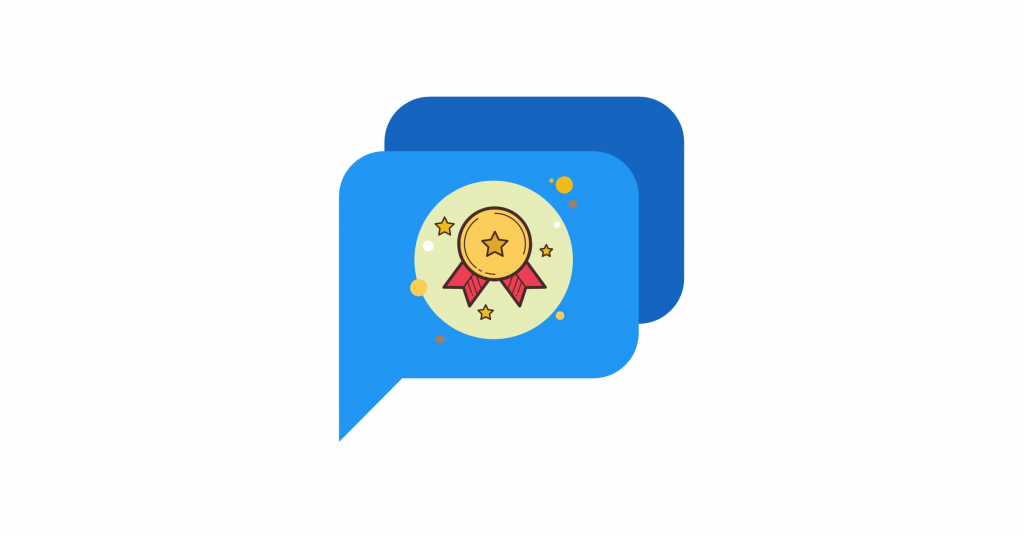Live chat software allows you to communicate with and guide leads and customers as they move through your website. However, simply winging it won’t get you great results. To streamline your chat support interactions and make a good impression, there are some live chat best practices to follow.
These best practices ensure that users are helped at crucial moments, in an efficient and pleasant way. After all, you don’t want to frustrate a potential lead by not responding in a timely manner, offering them the wrong kind of information, or responding in a way that rubs them wrong.
Statistics show that 73% of customers prefer live chat over other communication methods. That means there lies great opportunity in knowing how to wield your live chat tool the right way. Read on for 15 live chat customer service best practices that help you meet and exceed customer expectations.
What Are Some Live Chat Best Practices To Impress Leads and Customers?
Implementing live chat on your website is a great idea, but to truly impress customers, you need to go beyond the basics. Here’s how:
1. Use emojis to humanize live chat interactions
Conversations on live chat can sometimes feel impersonal and stiff.
To make them more natural and engaging, you should encourage your agents to “act human” by writing as they would in a normal conversation. This means showing emotion, expressing surprise, and demonstrating empathy through their messages.
A practical way to achieve this is by incorporating emojis.
Emojis emulate body language and facial expressions, helping to convey tone and emotion effectively. By using them thoughtfully, you can make your live chat conversations feel more personal, approachable, and connected.🙂
2. Place the live chat widget strategically on your website
When starting with live chat support, it’s more beneficial to deploy it where it will have the biggest impact.
Initially, include the chat button on the most strategic pages. These could be your top product pages, the contact page, or other assets that convert the most customers.
Alternatively, you could launch your web chat exclusively for VIP customers and gradually expand its use to other user segments over time.
The idea is to start with a select group of customers, test the waters, and gain experience before making live chat support available to everyone.
3. Respond quickly and minimize customer waiting times
We’ve all experienced the frustration of waiting for a response in a live chat conversation. Staring at a chat window and waiting for a reply can be incredibly annoying.
In fact, 1 in 5 customers will stop using a product or service because the company provided slow response times via its online chat.
Minimizing these waiting times is a key best practice for live chat messages. After all, this tool is known for its instant, real-time customer support.
Here are some effective ways to achieve this:
- Set expectations: Inform the customer if they might need to wait a little. For instance, let them know if you need to consult with a colleague to process their query further. Simply notifying them about a possible wait time can prevent a bad experience with your customer support.
- Efficient routing: Avoid unhappy customers by direct the inquiry to another person who is better suited to handle it. Ensuring that the right person picks up the chat immediately will help minimize wait times and provide a quicker resolution.
4. Use canned responses
Canned responses are pre-written replies used to address frequently asked questions quickly and efficiently.
Since customer support teams can send them with just a click, canned messages considerably reduce response times.
By providing standardized answers for common inquiries, agents can also handle more conversations simultaneously, improving overall productivity.
Just remember to integrate these responses into your chat software so that agents can access them easily.
TIP: Personalization is key. Support agents should customize canned responses with user-specific details to maintain a personal touch.
5. Avoid handling too many live chats simultaneously
This best practice can be a bit tricky.
On one hand, you want to respond to more customers quickly and reduce their wait times. On the other hand, you also want to ensure high-quality interactions.
Balancing these goals often requires agents to manage multiple chat sessions simultaneously. While it’s perfectly fine for a well-trained agent to handle different live chat sessions at the same time, there are limits.
The optimal number of concurrent chats depends on several factors:
- Complexity of issues: The depth and complexity of the problems being addressed.
- Attention required: The amount of attention each specific case demands.
Given these variables, it’s crucial not to encourage agents to take on more than a few interactions simultaneously. Splitting attention across too many chats can significantly reduce the quality and speed of each response, making customers feel neglected and lowering satisfaction rates.
To ensure the best customer experience, find the right balance for your team, allowing them to manage multiple chats without compromising the quality of service.
6. Continuously train your customer support team
It’s tempting to simply acquire live chat software and let your web chat agents handle it. While some individuals may naturally pick up the best practices, others might struggle and fail to follow the correct processes.
Common issues include:
- Improperly greeting customers
- Continuing conversations beyond the point where they should transition the customer to a more knowledgeable agent
- Failing to recognize that answers to certain questions are already available in the knowledge base
Regular agent training is essential to remind them of the proper procedures and best practices. Train agents using these methods:
- Role-playing: Have agents become customers and engage with other brands via their live chat. Observing how other companies handle simple requests can be eye-opening, revealing new support techniques and common mistakes to avoid.
- Feedback sessions: Regularly review chat transcripts and provide constructive feedback. Highlight both effective techniques and areas for improvement.
- Ongoing education: Keep agents updated on new features, common issues, and evolving best practices through workshops and continuous education programs.
7. Track and evaluate your live chat metrics
Data is the cornerstone of effective live chat support. Regularly reviewing your web chat data provides valuable insights into how many conversations support agents can handle simultaneously without sacrificing quality.
It also reveals overall customer satisfaction levels and highlights areas for improvement.
Here are two key steps to effectively evaluate your live chat metrics:
- Define and monitor KPIs:
- Establish Key Performance Indicators (KPIs) such as first response time, resolution time, customer satisfaction scores, and the number of chats handled per agent.
- Regularly track these KPIs to measure performance and identify trends.
- Analyze chat session transcripts:
- Review chat transcripts to understand customer queries, common issues, and the effectiveness of support agent responses.
- Identify patterns that may indicate where additional training or process improvements are needed.
8. Leverage a chatbot for 24/7 support
Customer service chatbots are designed to provide around-the-clock quick responses, typically within seconds.
While human support teams excel at handling complex queries that require a personal touch, maintaining 24/7 availability can be challenging and costly. Overworking your team to meet this demand can even reduce productivity.
Chatbots are a cost-effective addition to your customer service strategy. They can manage incoming messages, seamlessly transferring more complex issues to human agents. They can also assist website visitors outside of business hours, helping to keep response times low.
For instance, AI-powered chatbots from platforms like Social Intents can integrate effortlessly with your live chat tools. They offer immediate support and escalate to human agents when necessary, ensuring that your customers always receive timely and accurate assistance.
9. Encourage your support team to take regular breaks
With multiple chats happening simultaneously, it makes sense that agents can forget to step away from the chat interface occasionally. Even a short coffee break can help your support team stay refreshed and provide better customer support throughout the day.
Taking breaks is crucial for maintaining high performance and avoiding agent burnout. Brief pauses allow them to recharge mentally, which improves focus and efficiency when they return to work.
Regular breaks can also prevent the strain of prolonged screen time, reducing eye fatigue and physical discomfort.
However, making sure your chat support is still available during agent breaks is also important. Here are some strategies for handling agent availability:
Rotating breaks: If you have multiple agents, stagger their break times to ensure that at least one is always available to handle incoming chats. This ensures that customer support remains uninterrupted while agents still get the necessary rest.
Solo agent strategies: If you only have one chat agent, consider setting specific times for breaks and clearly communicating these to your customers. For example, use automated messages to inform website visitors when the agent is on a break and provide an estimated time of return. Additionally, pointing users to alternative support options, such as a detailed FAQ section or email support during the agent’s break can help manage expectations and maintain customer satisfaction.
10. Be proactive and initiate live chat conversations
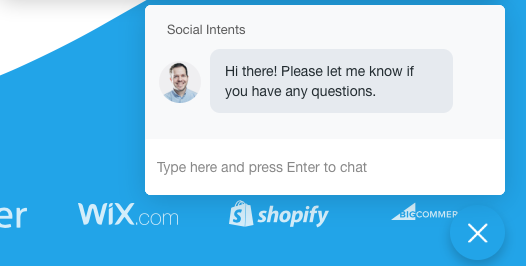
Most website visitors will not engage with your live chat on their own.
While many don’t need assistance, some might be browsing aimlessly, trying to find information, and feeling frustrated. Unless you take the initiative to engage them, they might leave your site and possibly never return.
With proactive chat, you can set up live chat triggers to proactively engage website visitors in real-time. For example:
- Display automatic messages: Set up automatic messages or questions for visitors who stay longer on specific pages. If they are on the pricing page, ask if they need clarification about your rates. If they are viewing a product, inquire if they want to chat about delivery times or product details.
- Engage repeat visitors: Acknowledge returning visitors by referencing their previous visits. This personalized touch can make them feel valued and encourage them to engage.
- Target first-time visitors: Provide links to your most popular products or offers to first-time visitors. This can help guide them and showcase your best offerings, improving their browsing experience.
11. Qualify leads with a pre-chat survey
Using a pre-chat survey is an effective way to qualify leads before engaging in live chat.
By collecting essential information at the start of the customer journey, you can understand visitors’ needs, prioritize high-potential leads, and provide personalized support.
Plus, your support agents can give a helping hand to your sales team this way!
Collect basic details like name, email, and the reason for the chat to prepare for the conversation.
Segment and prioritize leads by asking qualifying questions about their business needs, budget, or timeline. This focus ensures you direct resources to promising opportunities.
To implement pre-chat surveys effectively:
- Keep them short and relevant
- Tailor questions based on previous answers
- Offer an opt-out option for those needing immediate assistance
- Regularly analyze survey data to refine your lead qualification process.
12. Run post-chat surveys to collect customer feedback
Data is crucial, and while your live chat software collects some information, the most valuable insights come directly from your customers.
Post-chat surveys are essential for gathering feedback about their experience, allowing you to improve your service.
These help you understand customer satisfaction beyond just response time and accuracy. They reveal how customers perceive their interactions with your agents, providing a comprehensive view of performance.
Implementing these surveys and asking every customer to rate their experience is simple yet incredibly valuable.
Here’s an example:
How satisfied were you with the support you received?
- ⭐⭐⭐⭐⭐ Very Satisfied
- ⭐⭐⭐⭐ Satisfied
- ⭐⭐⭐ Neutral
- ⭐⭐ Unsatisfied
- ⭐ Very Unsatisfied
The feedback collected will inform you about areas needing improvement and what is working well.
13. Don’t end chats too early
Once you’ve resolved a customer’s issue, it’s tempting to end the conversation quickly and move on to the next one. However, ending a web chat too early can result in missed opportunities and a less satisfying experience for the customer.
Here are some key considerations:
- Double-check all issues have been fully resolved: The customer might have additional questions or concerns that arise after their initial problem is resolved. Always end the conversation by asking if there’s anything else you can assist with. This ensures that all of the customer’s needs are met.
- Gather insights through customer feedback: Customers may have feedback that can help improve your products or services. Encourage them to share any additional comments or suggestions.
- Build customer loyalty: Taking the extra time to ensure all issues are addressed shows that you value the customer. By extending the conversation, you demonstrate a commitment to excellent customer service, which can foster customer relationships with your brand and encourage them to come back.
To ensure that you always resolve issues, try to end the conversation with a phrase like:
“Is there anything else I can help you with today?“
If they respond no, you can conclude with:
“Thank you for chatting with us! Have a great day.”
14. Follow a live chat etiquette
Implementing live chat best practices is straightforward when you’re the sole operator. However, as your team grows, maintaining consistency becomes challenging as each agent may handle conversations differently.
While individuality and personal touch are valuable, it’s crucial for the company to deliver a unified live chat experience.
This is where live chat etiquette rules come into play:
- Start live chat conversations with a friendly greeting: This will set a positive tone for the entire interaction.
- Use active listening: Paying close attention to customer needs will make users feel heard and valued by your brand.
- Avoid technical jargon: Complex words may confuse customers and lead to frustration.
15. Choose the right live chat software
Selecting the right live chat software is crucial for providing exceptional customer service. The software you choose should align with your business needs, support your team effectively, and integrate seamlessly with your existing systems.
Start by identifying your business needs. Your specific requirements should help you narrow down the choices and find a live chat solution that perfectly fits your business. Consider factors like chat volume, the complexity of queries, and the level of personalization you need.
Key features to look for:
- Multi-channel support: Ensure the software can handle various communication channels, including website chat, social media, and mobile apps.
- Integration capabilities: Choose software that integrates with your CRM, email marketing tools, and other essential systems.
- Automation and AI: Look for features like chatbots and automated workflows that can handle routine inquiries and escalate more complex issues to human agents.
- Scalability: Select a solution that offers flexible pricing plans and the ability to add more agents or features as needed.
- User-friendly interface: A simple and intuitive interface ensures that your agents can use the software efficiently without extensive training.
- Analytics and reporting: Detailed analytics help you monitor performance and identify trends. Choose software with robust reporting features that provide insights into chat volumes, response times, customer satisfaction, and chat agent performance.
Social Intents is an excellent example of a live chat software that meets these criteria. Here’s how it stands out:
- Seamless integrations: The platform integrates smoothly with popular tools like Slack, Microsoft Teams, and CRM systems, allowing for streamlined communication and data management.
- User-friendly interface: Social Intents provides an intuitive interface that makes it easy for agents to manage conversations and access necessary information quickly.
- Customization and personalization: The software allows businesses to customize chat widgets and automate personalized messages, enhancing the user experience.
- Detailed analytics: With comprehensive reporting tools, Social Intents helps businesses track key performance metrics, understand customer behavior, and optimize live chat operations.
Boost Customer Satisfaction by Following Live Chat Best Practices
Implementing live chat best practices is crucial for improving customer conversations. By responding quickly, minimizing wait times, creating personalized experiences, and utilizing AI-powered tools, you can ensure that your live chat support is efficient, consistent, and customer-centric.
Finding the right live chat software is key to implementing these best practices effectively.
Social Intents offers all the necessary features, including AI-powered chatbots, seamless integrations, and detailed analytics, to help you put these strategies into action and provide exceptional service that truly meets your customers’ needs.
Ready to take your live chat support to the next level? Get started with our free 14-day trial now.