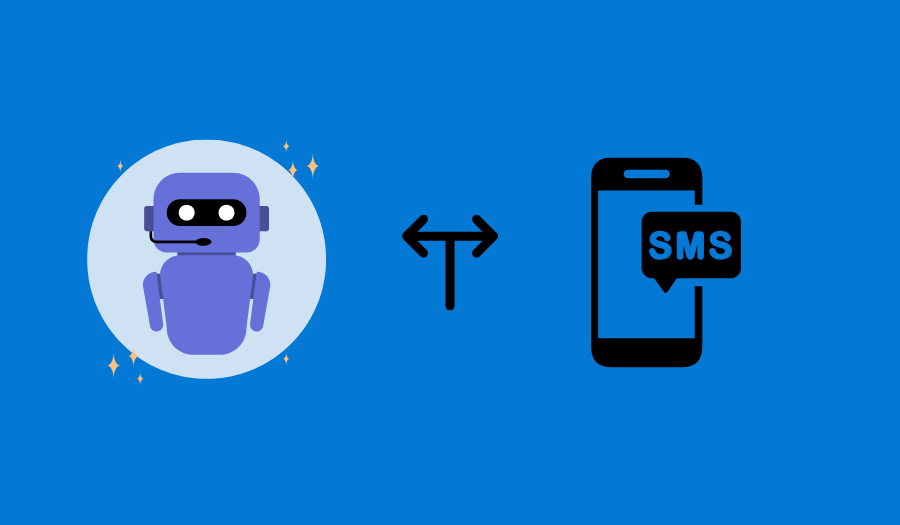If you’re looking to boost your customer engagement without breaking a sweat, an SMS chatbot could be just the solution. Think about it – texts have incredible open rates, they’re quick, and they’re everywhere.
In fact, did you know that over 95% of SMS messages are opened and read within the first 3 minutes of delivery?
And if you’re thinking, “This sounds too techy,” there’s good news. With Social Intents, creating an SMS chatbot is simple and totally code-free.
In this guide, we’ll walk you through the benefits of SMS bots and show you exactly how to build one for your business in just a few easy steps.
What Is an SMS Chatbot?
An SMS chatbot is a virtual assistant that interacts with users through text messaging. It automates responses to questions, sends alerts, and promotes marketing content. Powered by simple rules or AI, SMS chatbots make it easy for businesses to offer fast, convenient customer service – no human needed.
How Do SMS Chatbots Work?
SMS chatbots don’t need an internet connection, an app, or any downloads – just a mobile number to send the messages from. So, how do they work?
- Customer sends a text: When someone messages your business, the SMS chatbot jumps into action right away.
- The bot understands incoming messages automatically: The bot scans the text and matches it with predefined rules or AI-based algorithms to pick the best response.
- Simple rule-based bots recognize keywords (like “HOURS”) and respond with preset answers.
- AI-powered bots go a step further, understanding natural language, so phrases like “What time are you open?” get a quick, accurate reply.
- The bot sends an automated reply: Within seconds, the SMS bot sends back the perfect response, keeping things fast and convenient for your customers.
These bots are a must-have for better customer relationships. They’re especially helpful for businesses wanting to answer common questions 24/7, keep customers updated, or even guide them to the next step in a purchase.
Types of SMS Chatbots: Rule-Based, AI-Powered, and Hybrid
When it comes to SMS chatbots, there are a few different types, each with its own strengths:
Rule-based SMS bots
Rule-based SMS chatbots follow specific instructions, which makes them super predictable.
These bots are set up to recognize certain keywords and send predefined responses. If a customer texts “PRICE,” the bot knows to respond with your pricing structure. It’s a go-to choice if your business deals with a lot of simple, repeatable questions, like store hours or location info.
Why use a rule-based chatbot?
- Ease of setup: Setting up a rule-based bot is quick and doesn’t require advanced tech.
- Reliability: Because it follows strict rules, it’s dependable for straightforward answers.
- Budget-friendly: With a simple setup and fewer resources, it’s generally an affordable option.
Rule-based bots are perfect if you want to start with something simple to handle common customer questions with minimal maintenance.
AI-powered SMS bots
AI-powered SMS chatbots offer a more interactive experience. They use AI to respond to texts in a way that feels natural and can even pick up on context.
Instead of needing exact keywords, they use natural language processing to understand different phrases. So, whether someone asks, “When are you open?” or “What’s your schedule?” an AI-powered bot can pick up on the meaning and respond accordingly.
Why use an AI-powered chatbot?
- Handle complex questions: Artificial intelligence helps when customers don’t stick to specific keywords, making interactions smoother.
- Offer personalized responses: The SMS bot can pick up details from the conversation to make responses feel tailored to each customer.
- Continuously improve: With machine learning, AI bots learn from each interaction, improving their responses over time.
Using AI for text messages makes a big difference in customer experience. It offers a level of flexibility and understanding that basic rule-based bots just can’t match.
Hybrid SMS bots
Hybrid SMS bots combine the features of rule-based and AI-powered bots to handle a wide range of questions.
They stick to predefined responses for common, quick questions, but they can also use artificial intelligence for more complex queries. For example, a hybrid bot might handle FAQs like “HOURS” with a rule-based response, while using AI to respond to texts that don’t follow a set structure, like “Can you help me choose the best product?”
Why use a hybrid chatbot?
- Versatile responses: Hybrid bots know when to keep things simple and when to use AI for tougher questions.
- Efficient and cost-effective: They can provide some of AI’s benefits at an affordable price.
- Balance of speed and intelligence: They’re designed for quick replies but don’t get stumped by complex requests.
A hybrid bot is a great choice if you want a flexible system that combines the simplicity of rule-based responses with the adaptability of AI when needed.
How to Build an SMS Chatbot Without Coding: 8 Easy Steps
Building an SMS chatbot may sound complicated, but with Social Intents, you can set one up without writing a single line of code. Here’s how to create an AI-powered SMS bot in just a few steps:
Step 1: Sign Up with Social Intents (free trial available)
To begin, head over to Social Intents and sign up for a free trial account.
Once signed up, you’ll have access to the tools needed to create and manage your SMS chatbot.
Step 2: Create a Twilio account
Next, you’ll need to set up an account with Twilio, a service that enables you to send and receive text messages through your chatbot.
Go to Twilio’s website and sign up for an account. Twilio offers free trial credits, so you can test your SMS bot before committing to a plan.
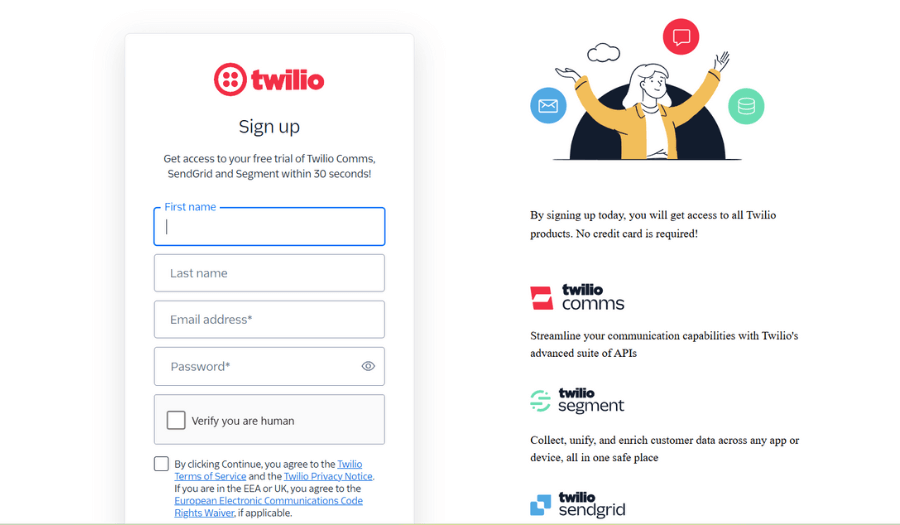
Step 3: Get a Twilio phone number with SMS capabilities
Once you’re logged into your Twilio account, navigate to Phone Numbers in the sidebar, then click Manage > Buy a Number.
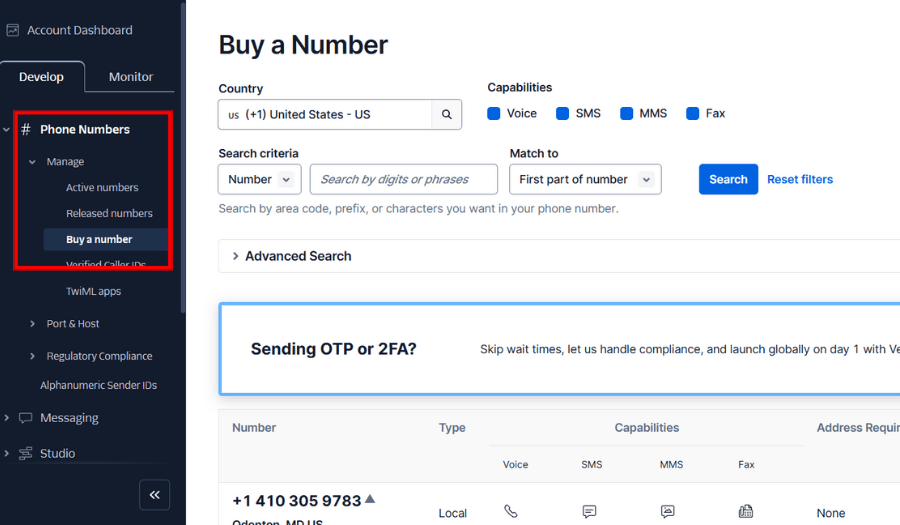
Make sure the number you select has SMS capabilities, as this will be essential for sending and receiving text messages through your chatbot.
Step 4: Create a Messaging Service in Twilio
In your Twilio Dashboard, navigate to Messaging > Services and select Create Messaging Service.
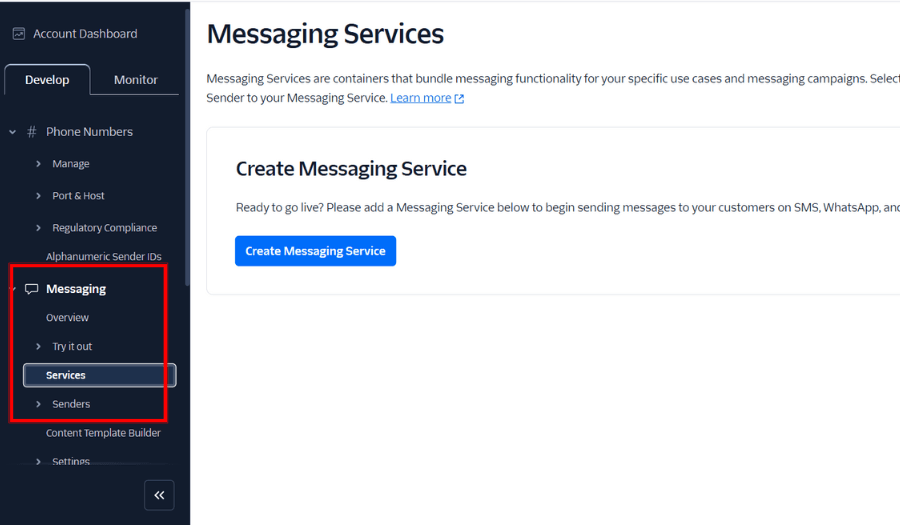
Give your service a name, then add the Twilio phone number you purchased as the Sender in the Sender Pool.
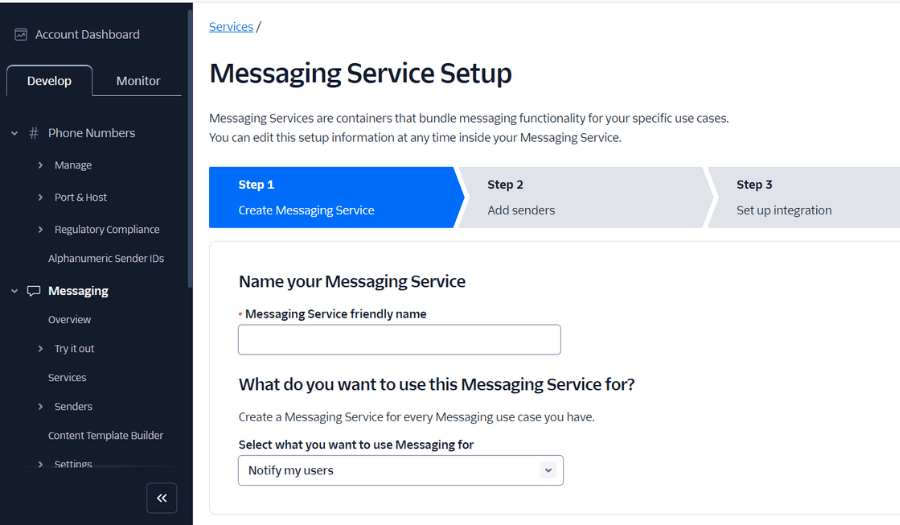
Next, complete the A2P 10DLC compliance by registering your campaign. This includes entering your brand details, a brief description of how you’ll use the number, sample messages (like order updates), and specifying opt-in/opt-out keywords for user preferences.
Step 5: Set up SMS integration in Social Intents
Now it’s time to link your Twilio account with Social Intents.
Start by opening the Integrations section in your Social Intents dashboard, then select the Connect button under SMS Integration.
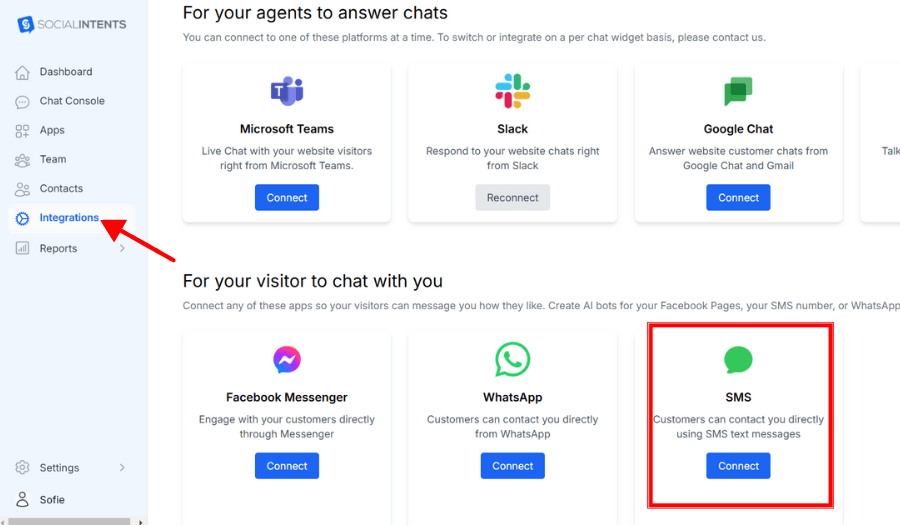
Scroll down to SMS Settings and enter the necessary details: add your purchased Twilio SMS number, select the chat app you want inbound messages routed to, and paste both your Twilio Account SID and Auth Token (also known as Account ID and password).
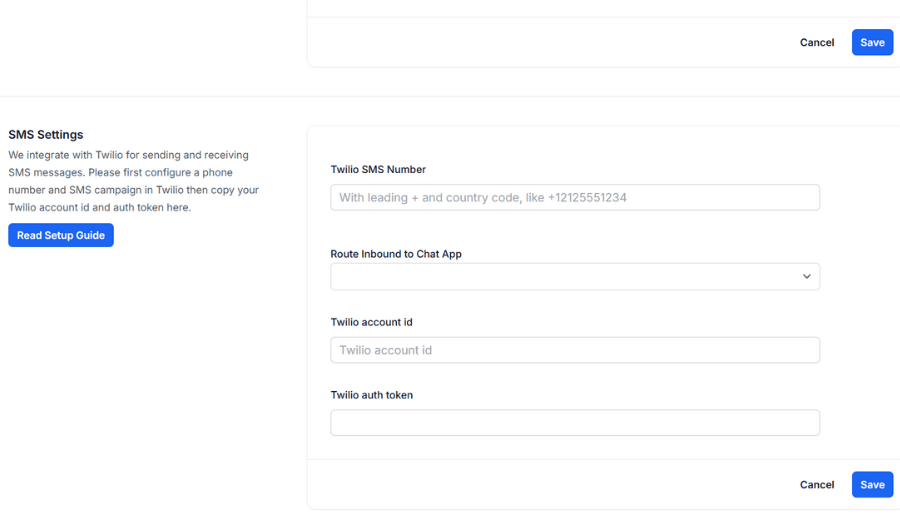
These can be found on your Account Dashboard.
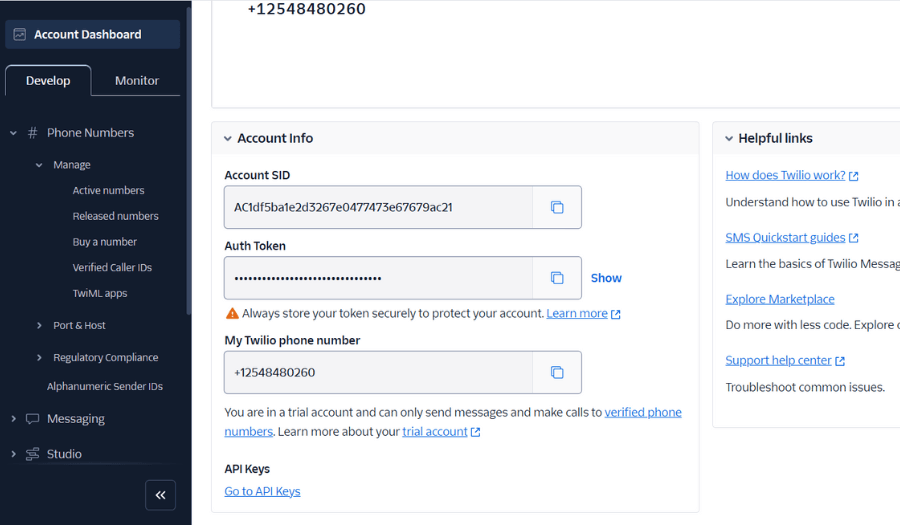
Once you click Save, Social Intents will create a Twilio Webhook URL, which you will need for the next step.
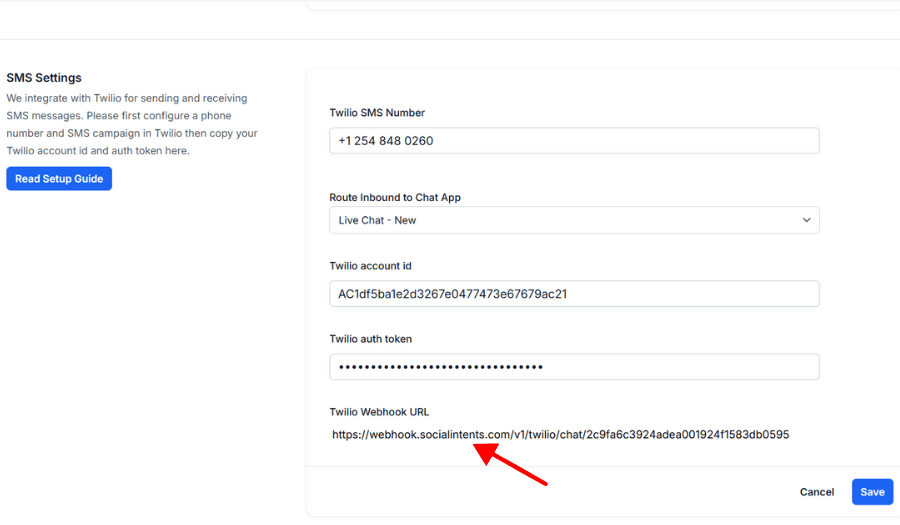
Step 6: Configure the messaging service
To make sure your SMS chatbot responds correctly, you need to configure your Twilio messaging service.
Go to Phone Numbers > Manage > Active Numbers in your Twilio account, and select the SMS-enabled number you set up.
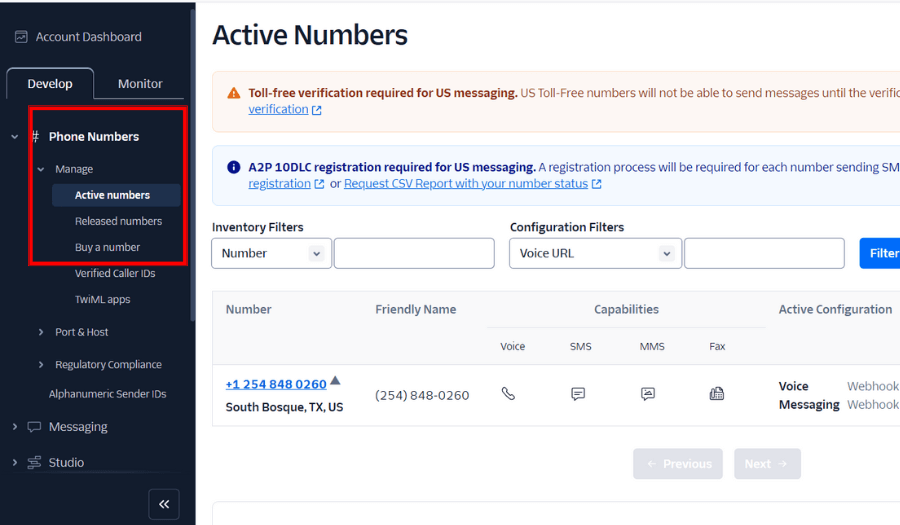
Under Configure with, choose “Webhook, TwiML Bin, Function, Studio Flow, Proxy Service.”
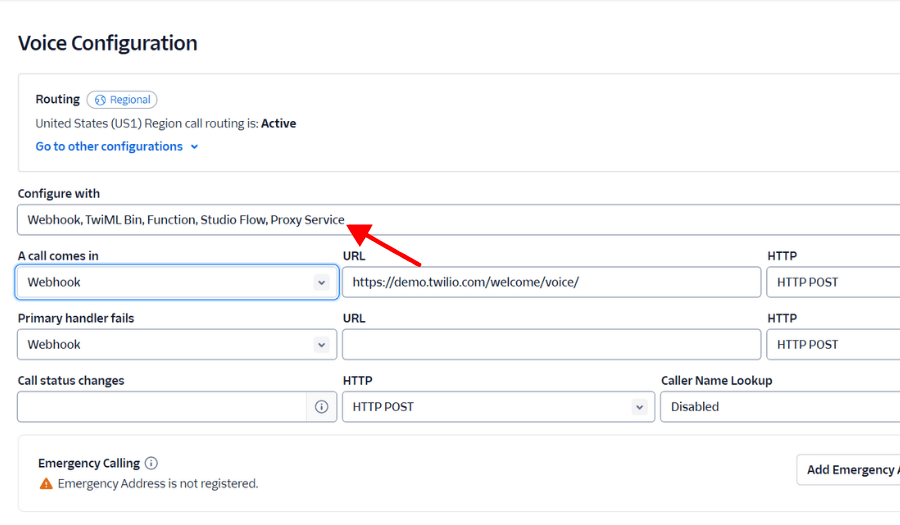
In the Webhook section at the bottom of the page, find A Message Comes In and paste the Twilio Webhook URL you copied from your Social Intents Client Settings.
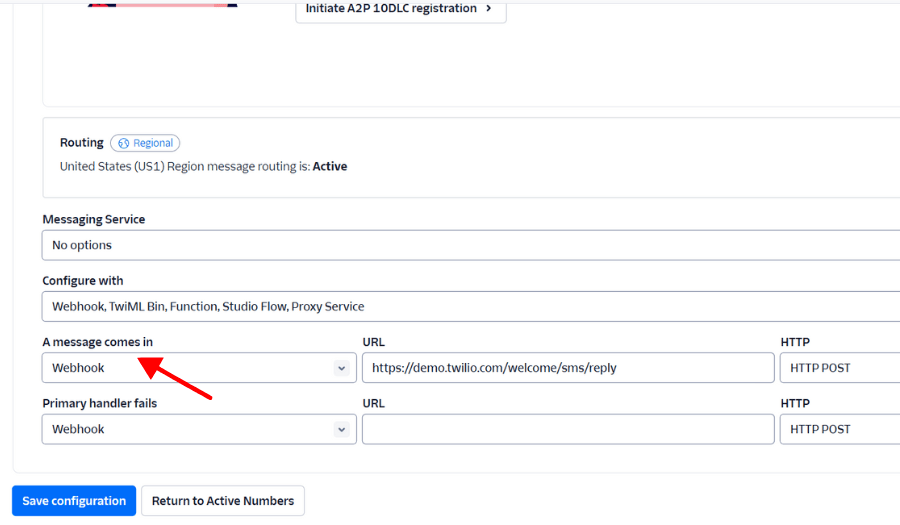
Don’t forget to save your changes to activate the configuration.
Step 7: Train your chatbot on your own data
Back in Social Intents, go to the chatbot settings and choose the training options available. By training your chatbot on your own data, like specific website pages or documents, you can help it provide accurate, relevant answers to common questions.
Step 8: Test your chatbot
Now that your chatbot is configured, give it a test. Send a message to your Twilio number and confirm that the chatbot responds as expected. Testing lets you perfect your bot’s responses to ensure a seamless experience for your customers.
Benefits of Using an AI SMS Chatbot for Your Business
Here’s why an SMS chatbot can be a game-changer for your business (and customer satisfaction):
Get messages read instantly
Unlike emails or app notifications, SMS messages are opened almost immediately by recipients. This means your AI chatbot can deliver important updates, offers, or reminders directly to customers without worrying about messages being ignored.
No internet connection needed
Since SMS doesn’t rely on an internet connection, customers can receive messages anytime, anywhere, even if they’re offline. This makes SMS chatbots highly accessible and ideal for reaching customers in locations where internet access may be limited or inconsistent.
Increases sales with friendly reminders
From restock alerts to abandoned cart follow-ups, an SMS chatbot can give customers a gentle nudge to complete purchases, keeping your brand top of mind without feeling pushy. These quick, timely nudges can drive sales and improve conversion rates, with customers often appreciating the helpful heads-up rather than a hard sell.
Immediate order updates and shipping notifications
An SMS chatbot can send real-time updates for orders, shipping confirmations, and delivery notifications, keeping customers informed at every step. This reduces “Where’s my order?” inquiries and reassures customers that their purchase is on the way, all without any human intervention.
Effortless subscription renewals and payment reminders
For businesses that operate on subscriptions or regular payments, an SMS chatbot can help you manage reminders and handle renewals. The chatbot can automatically remind customers of upcoming payments, offer renewal options, and even guide them through the payment process if needed, reducing the chances of missed payments.
Targeted promotions and flash sales to boost engagement
Because SMS messages have high open rates, an SMS chatbot is perfect for time-sensitive promotions, flash sales, or exclusive offers. You can reach out to customers with personalized offers, nudging them to take action right away – perfect for driving short-term sales or promoting limited-time deals.
Text Chatbot vs. Messaging Apps: When to Use an SMS Chatbot
Social Intents lets you integrate a chatbot everywhere – whether that’s on SMS, WhatsApp, or even Facebook Messenger.
Each platform has its strengths, and one isn’t universally better than the other. Instead, it’s about finding the right tool for the right situation – or even combining them for a multi-channel approach to customer support.
When to use an SMS bot
- To reach customers with no internet or limited apps
SMS chatbots don’t need an internet connection, so they’re perfect for connecting with customers in areas with spotty Wi-Fi or data issues. They’re also ideal if your audience includes people who don’t use popular messaging apps.
- To send urgent or time-sensitive alerts
SMS messages have much higher open rates. If you need to send critical updates (like last-minute appointment changes or flash sale notifications), an SMS chatbot is the way to go. Text messages ensure customers see urgent info right away.
- To reach a broader demographic
While apps like WhatsApp and Messenger are widely used, some demographics are more comfortable with SMS or may not use these apps frequently. If you’re targeting a broad or mixed-age audience, SMS can reach those who might otherwise be missed by app-based messaging platforms.
When to use a messaging app bot
- To engage in multimedia conversations
Messaging apps like WhatsApp and Messenger support rich media, including images, videos, and links, allowing for a more interactive experience. If your customer communications often involve visuals – like product photos, instructional videos, or location pins – then a WhatsApp or Messenger chatbot will offer more engaging options than SMS. - To build brand communities
Messaging apps are ideal for businesses looking to build communities or create group-based engagement, like sending updates to a large group of subscribers at once. For example, WhatsApp’s group functionality allows businesses to share news and updates with a community feel, which SMS isn’t designed to support.
Multi-channel support: Why choose just one?
For businesses that want to maximize reach and flexibility, combining SMS chatbots with chatbots on apps like WhatsApp and Messenger is the best choice. This lets customers reach you on their preferred communication channels, so if they don’t like SMS, they can still get quick answers via WhatsApp.
Plus, you can use each platform where it’s most effective. For example, SMS is ideal for appointment reminders and urgent notifications, while WhatsApp is perfect for order tracking, where you can share links and product images to improve the customer experience.
Best Practices for SMS Chatbots
To get the most out of your AI bot, here are some best practices designed specifically for SMS bots:
Always include an opt-out option
SMS is a direct form of communication, so giving customers control over their interactions is crucial. Include a clear opt-out option (like “Reply STOP to unsubscribe”) in every message. This not only keeps you compliant with SMS regulations but also shows respect for customer preferences.
Keep messages short and direct
SMS is not the place for lengthy responses. People tend to read texts quickly, often on the go, so keep messages clear and to the point.
For example, instead of “Thank you for reaching out! We’re pleased to let you know that your order has been confirmed and is currently being processed,” say “Thanks! Your order is confirmed and processing.”
This saves customers time and ensures your message is effective without unnecessary fluff.
Use SMS for time-sensitive information
One of the biggest advantages of SMS is its immediacy. SMS messages have high open rates, with most read within minutes, making them perfect for urgent updates.
Use your chatbot to send important, time-sensitive information like appointment reminders, order confirmations, last-minute schedule changes, or limited-time offers.
Use keyword triggers for easy navigation
Keywords make SMS chatbots easy to use by offering a simple, reliable way to get answers.
For example, set up keywords like “HOURS” to trigger a response that informs the users of your business hours. This allows customers to get the information they need without typing out full questions.
Limit message frequency to avoid spamming
SMS is more personal and direct than most channels, so it’s easy for customers to feel overwhelmed if they receive too many texts.
Avoid spamming customers by keeping messages relevant and to a minimum. Focus on key updates, time-sensitive information, or valuable offers rather than daily messages.
Get Started With SMS Chatbots Today
SMS chatbots offer a wide range of benefits – instant customer reach, reliable open rates, and real-time responses that don’t require internet or app downloads.
And with the right chatbot platform, setting one up can be incredibly easy.
With Social Intents, the SMS chatbot setup process is straightforward and accessible, even for those without a tech background. By following a few easy steps, you can have an SMS chatbot up and running to connect with your customers wherever they are without needing complex coding or tech skills.
Want to see for yourself? Sign up for a free trial with Social Intents and experience just how easy it is to get started.